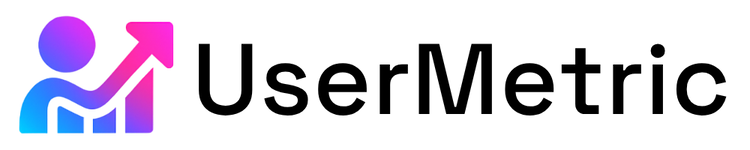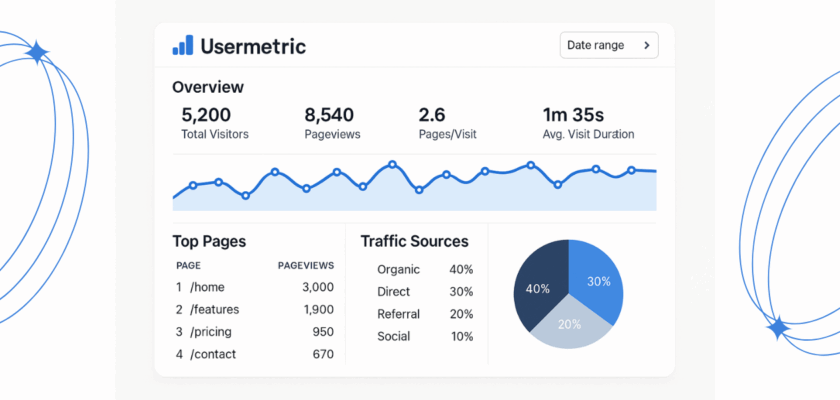Web analytics is no longer optional.
In 2025, it’s essential for every website owner, marketer, and SaaS founder to know how visitors interact with their websites.
Web analytics helps answer key questions like:
- Where are my visitors coming from?
- What pages are they viewing the most?
- What drives conversions?
Yet, while web analytics gives insights, it also comes with a growing concern: privacy.
That’s where Usermetric comes in.
So if you’re searching for a Google Analytics alternative that’s lightweight, compliant, and easy to use, keep reading.
What Is Usermetric?
Usermetric is a privacy focused web analytics platform that gives you all the insights you need, without cookies, without consent banners, and without slowing down your site.
At its core, Usermetric is built for:
- Speed: Loads in under 50-600ms with a script size of just 2.7KB.
- Simplicity: Intuitive UI that shows you only what matters.
- Privacy: 100% GDPR, CCPA, and PECR compliant – no personal data collection, no fingerprinting.
It’s trusted by over 500 websites, from solo bloggers to fast-scaling startups.
Mission
Usermetric was created to bring back trust in website analytics. Its mission is simple:
Provide fast, accurate analytics without compromising privacy, transparency, or performance.
Whether you’re a marketer tracking campaign performance, a SaaS founder optimizing onboarding funnels, or a blogger growing your content site, Usermetric gives you clarity without complexity.
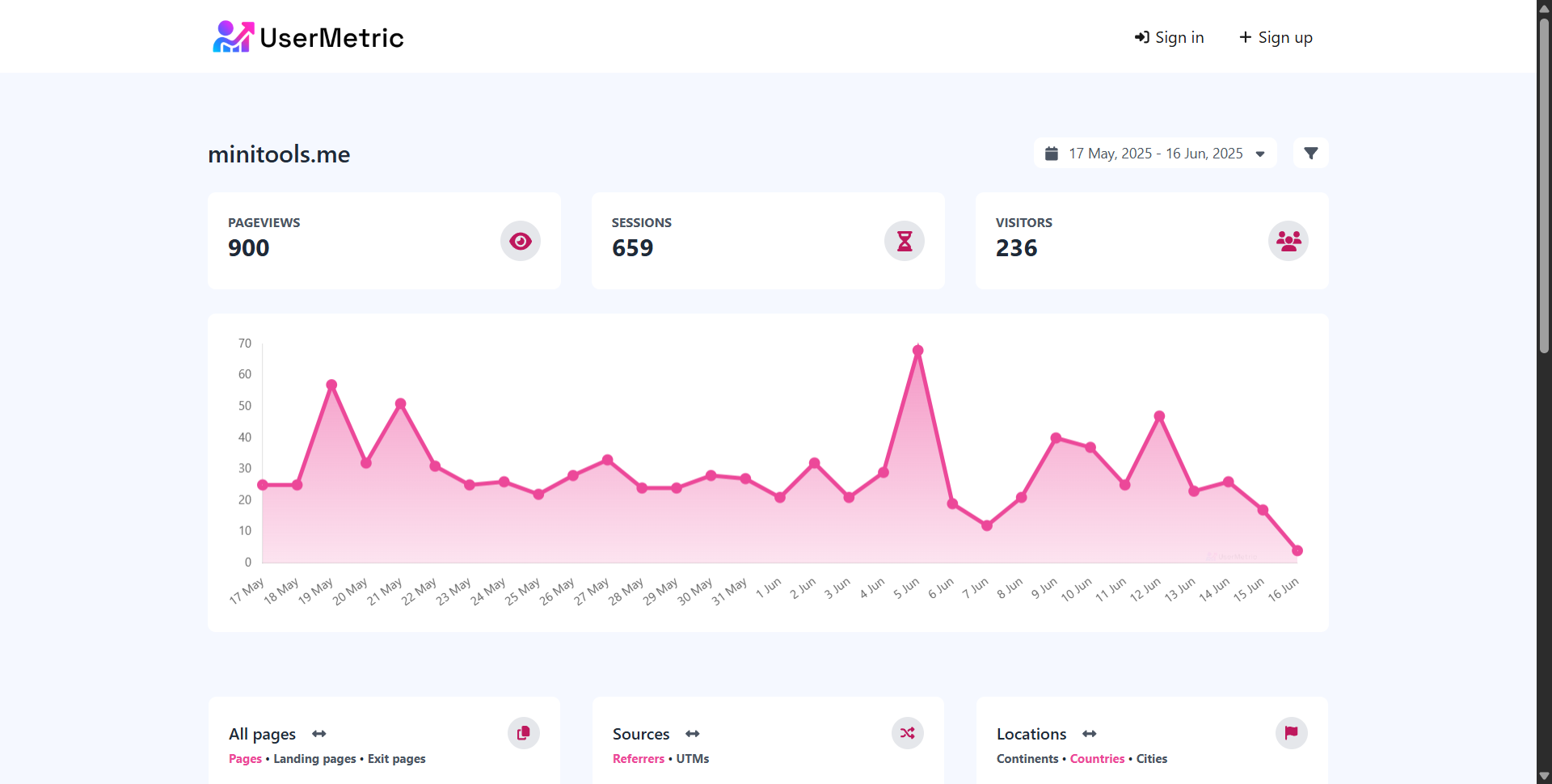
What is lightweight tracking mode in Usermetric?
If you want maximum speed and maximum privacy, Usermetric’s Lightweight Tracking Mode is built just for you.
This mode is ideal for users who prioritize performance and privacy over deep behavioral insights.
It strips analytics down to the essentials fast, clean, and compliant with no personal data collected, stored, or tracked.
Why Use Lightweight Tracking Mode?
Some website owners don’t need heatmaps, session replays, or visitor history.
They just want a fast, ethical way to track traffic, and that’s where Lightweight Tracking Mode comes in.
Whether you’re running a blog, static site, documentation page, or minimalist portfolio, this mode gives you the key metrics you need with no overhead.
Features & Benefits
- Ultra-fast tracking script – under 2.7KB
- Zero cookies or local storage used
- No personal data collected at any point
- Fully GDPR, CCPA, and PECR compliant
- No consent banner needed (since no PII is tracked)
- Works perfectly with Goals and Do Not Track (DNT) settings
⚠️ Things to Keep in Mind
While Lightweight Mode is perfect for many use cases, it does come with some limitations:
- No visitor history tracking: you can’t connect users across sessions
- Heatmaps and Session Replays are disabled in this mode
When Should You Use It?
Use Lightweight Tracking Mode if:
- You prioritize privacy-first analytics
- You want a blazing fast website
- You don’t need session recordings or returning visitor data
- You’re aiming for maximum legal compliance without extra overhead
Lightweight analytics doesn’t mean less valuable. It means focused, respectful, and optimized for a web that puts users first.
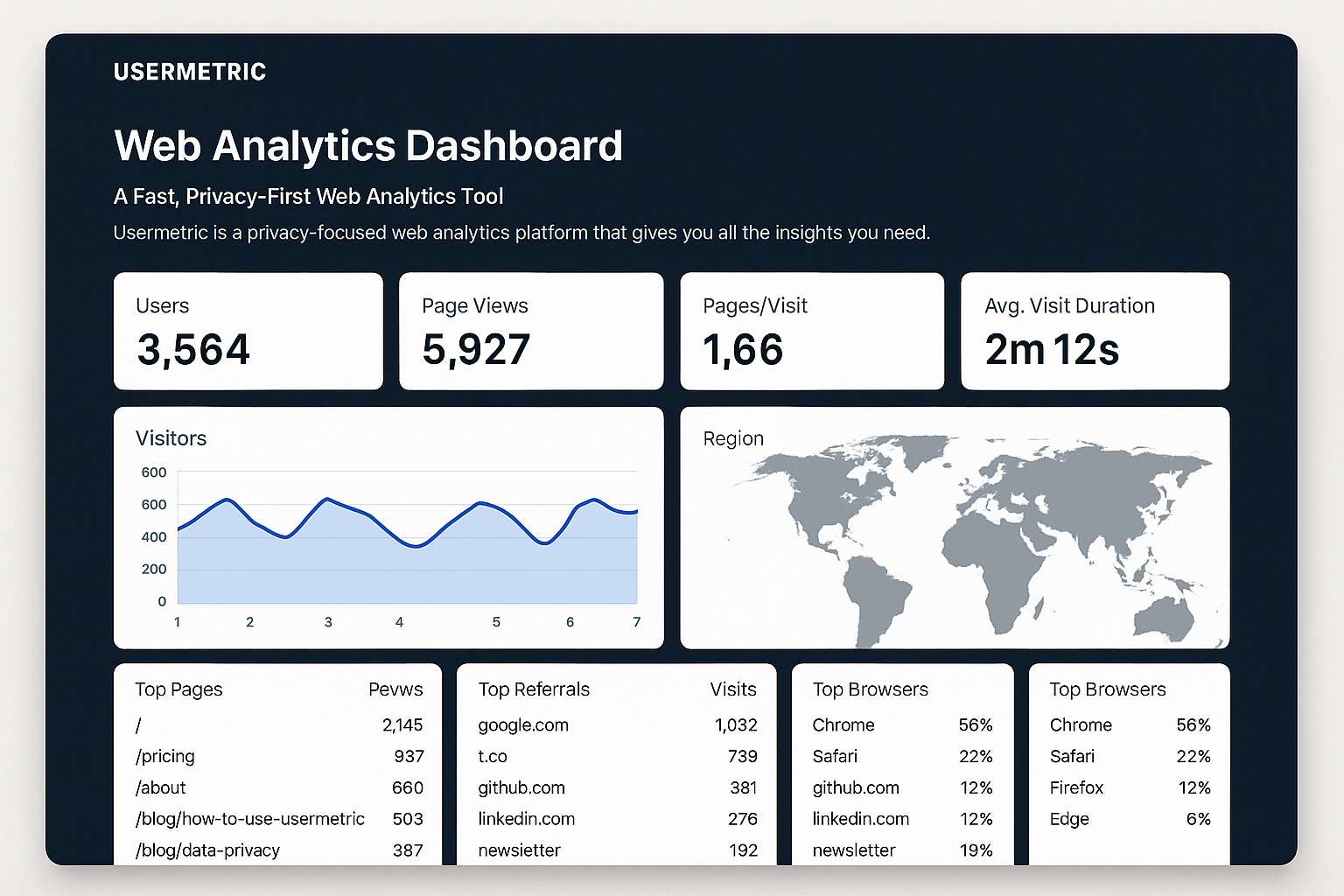
What is advanced tracking mode in Usermetric?
If you need deep insights into visitor behavior, Usermetric’s Advanced Tracking Mode gives you the full picture.
This mode is made for marketers, SaaS teams, and power users who want to go beyond basic metrics.
You get session-level insights, visitor history, and advanced behavioral data, all while maintaining transparency and giving users control.
Why Use Advanced Tracking Mode?
Sometimes, you need more than just pageviews and referrers.
If you’re running A/B tests, optimizing conversion funnels, or trying to understand how users interact with your product or content, Advanced Mode is your go-to option.
It unlocks the full power of real-time analytics, while still respecting privacy regulations and best practices.
Features & Benefits
- Visitor history tracking: understand return visits and behavior over time
- Heatmaps and Session Replays(Beta): visualize user actions on your site
- Custom Parameters: tag and identify visitors by unique user IDs or roles
- Goal tracking: define events like sign-ups, clicks, or downloads
- Do Not Track (DNT) and Opt-Out options: privacy-friendly by design
⚠️ Important Consideration
- Because this mode collects more detailed behavioral data, you may need to ask for user consent, depending on your region (e.g., GDPR or CCPA requirements)
When Should You Use It?
Enable Advanced Tracking Mode if:
- You want session-level insights
- You need to see what users do on your site (via behavior tracking)
- You’re running a SaaS, blog, or product with user logins
- You want to track goals, conversions, or user-specific actions
- You’re okay with implementing a consent mechanism, if required
Advanced Tracking Mode gives you the power to dive deep with full control, customizable parameters, and visual behavior data.
It is an analytics that works for you, without overwhelming you.
If Lightweight Mode is the clean speedboat, Advanced Mode is the analytics submarine, detailed, exploratory, and precise.
You choose the depth.
Key Features of Usermetric
Let’s walk through the complete feature set that makes Usermetric stand out as a serious Google Analytics alternative and a modern analytics without cookies solution.
⚡️ Lightweight Script (2.7KB, Superfast)
Nobody likes slow-loading websites. Usermetric runs on a tiny 2.7KB script, making it one of the lightest analytics tools available.
- Load time: 50ms to 600ms
- Doesn’t block rendering
- Optimized for Core Web Vitals
You get lightning-fast tracking without bloating your site.
🍪 No Cookies, No Consent Needed
Usermetric doesn’t use cookies, doesn’t fingerprint users, and doesn’t collect personal data.
- No need for cookie banners
- Full analytics even with AdBlock
- 100% compliant with privacy laws
Perfect for EU, California, and everywhere in between.
🔐 GDPR, CCPA, PECR Compliant
Usermetric is built from the ground up to be legally safe. You don’t have to worry about fines, consent popups, or invasive scripts.
| Regulation | Compliant? | Notes |
|---|---|---|
| GDPR | ✅ | No personal data collected |
| CCPA | ✅ | No data sold or stored |
| PECR | ✅ | No cookies or tracking pixels used |
⏱ Real-Time Dashboard
See what’s happening on your website right now.
- Live visitor count
- Real-time pageviews
- Instant UTM and referrer tracking
No 24-hour delay. You get fresh data, always.
🧠 Visitor Events
Track clicks, scrolls, button taps, and more with zero coding.
- Understand what users do
- Trigger goals or conversions
- Get clear behavioral patterns
🎥 Session Replays (Beta)
See exactly how users navigate your website.
- Watch user sessions (mouse, scroll, clicks)
- Identify where users drop off
- Improve UX and funnels
🔥 Heatmaps (Beta)
Visualize user interaction on your pages.
- Where do users click the most?
- Are CTAs in the right place?
- Are people scrolling to the end?
🎯 Goals & Conversions
Track specific events or pages that matter most with Goals.
- Page visits (e.g., /thank-you)
- Button clicks
- Scroll depth
- Custom events
Set up conversion funnels without complexity.
🎨 White Labeling
Use your own branding to customize your dashboard.
- Replace Usermetric name, logo, and favicon with yours
- Perfect for agencies and resellers
- Share branded reports via a custom domain
You own the experience.
🔗 API Access
Want to build custom dashboards or integrations? You got it with our API.
- Fetch visitor data via REST API
- Build internal tools or reports
- Connect to other SaaS platforms
Your data. Your control.
🚫 Opt-Out and DNT Support
Respect user choice.
- Honors Do Not Track headers
- One-click opt-out support for users
- Aligned with privacy-first principles
🧩 Custom Parameters
Add custom parameters to track key user actions.
- Ideal for membership sites, logged-in areas
- Track user-specific events or flows
- Works without storing sensitive data
Great for advanced users and developers.
📧 Email Reports
Stay updated without logging in.
- Monthly summary reports
- Send to team members or clients
- Clear metrics in your inbox
Save time, stay informed.
🌍 Public Statistics
Share your analytics with transparency.
- Create public stats for a website
- Showcase traffic, engagement, or campaign results
- Useful for client reports
Check out Usermetric’s public statistics demo.
🧠 Advanced Filtering
Dig deeper into your data.
- Filter by country, browser, device, UTM, referrer
- Combine multiple filters
- Understand traffic at a granular level
Zero noise. Only insights.
🌐 Custom Domain
Run analytics from your own subdomain.
- Example:
stats.yourwebsite.com - Avoid adblockers or third-party issues
- Improves data accuracy and branding
👥 Teams
Invite team members and control permissions.
- Share access to websites
- Great for internal teams or client projects
📤 Export Data
Want raw data? You’ve got it.
- Export to CSV, JSON, or PDF for analysis
- Back up your data as needed
🛑 Exclude IPs and Bots
Keep your data clean.
- Block your own team’s visits
- Exclude bots and scrapers
- Ensure accuracy of metrics
❓ Query & UTM Tracking
Track marketing performance with built-in query analysis.
- Monitor UTM campaigns in real time
- See top performing sources (email, social, ads)
- Clean attribution without complex setups
What metrics does Usermetric track in analytics?
Usermetric gives you a complete view of your traffic, user behavior, and performance, all without using cookies or personal data.
The dashboard is designed to be clean, intuitive, and real-time. You don’t need a data science degree to understand your analytics.
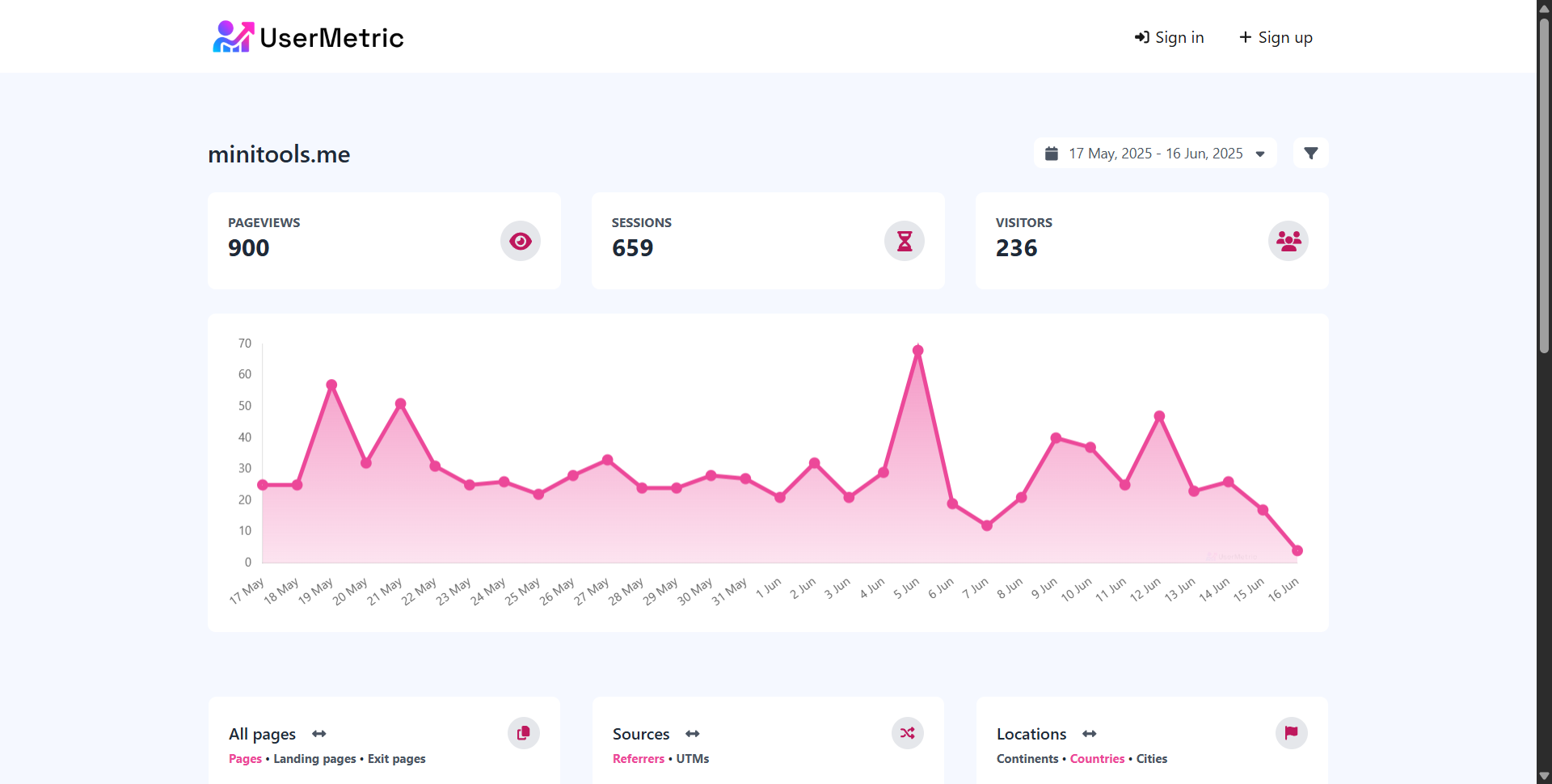
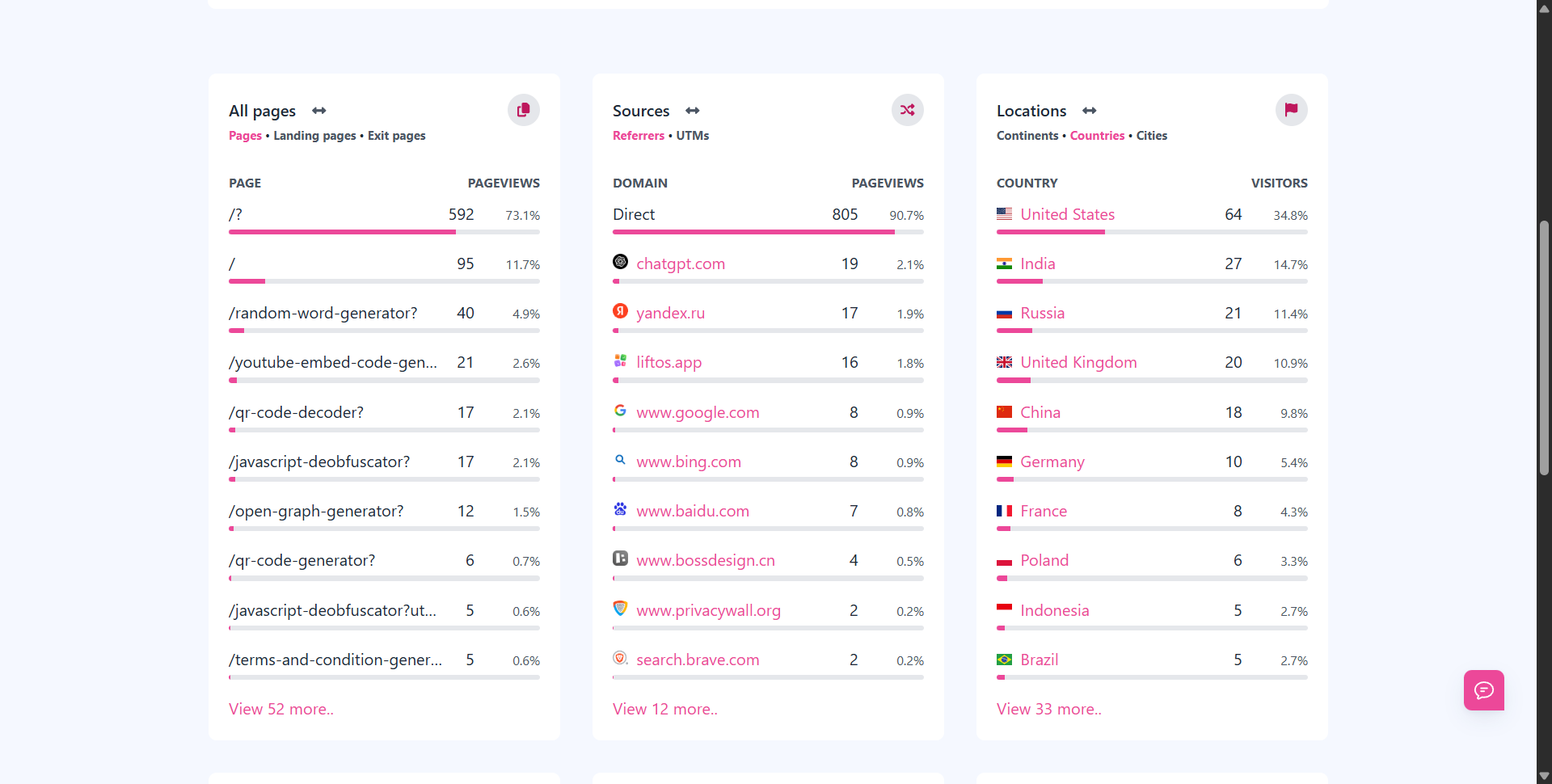
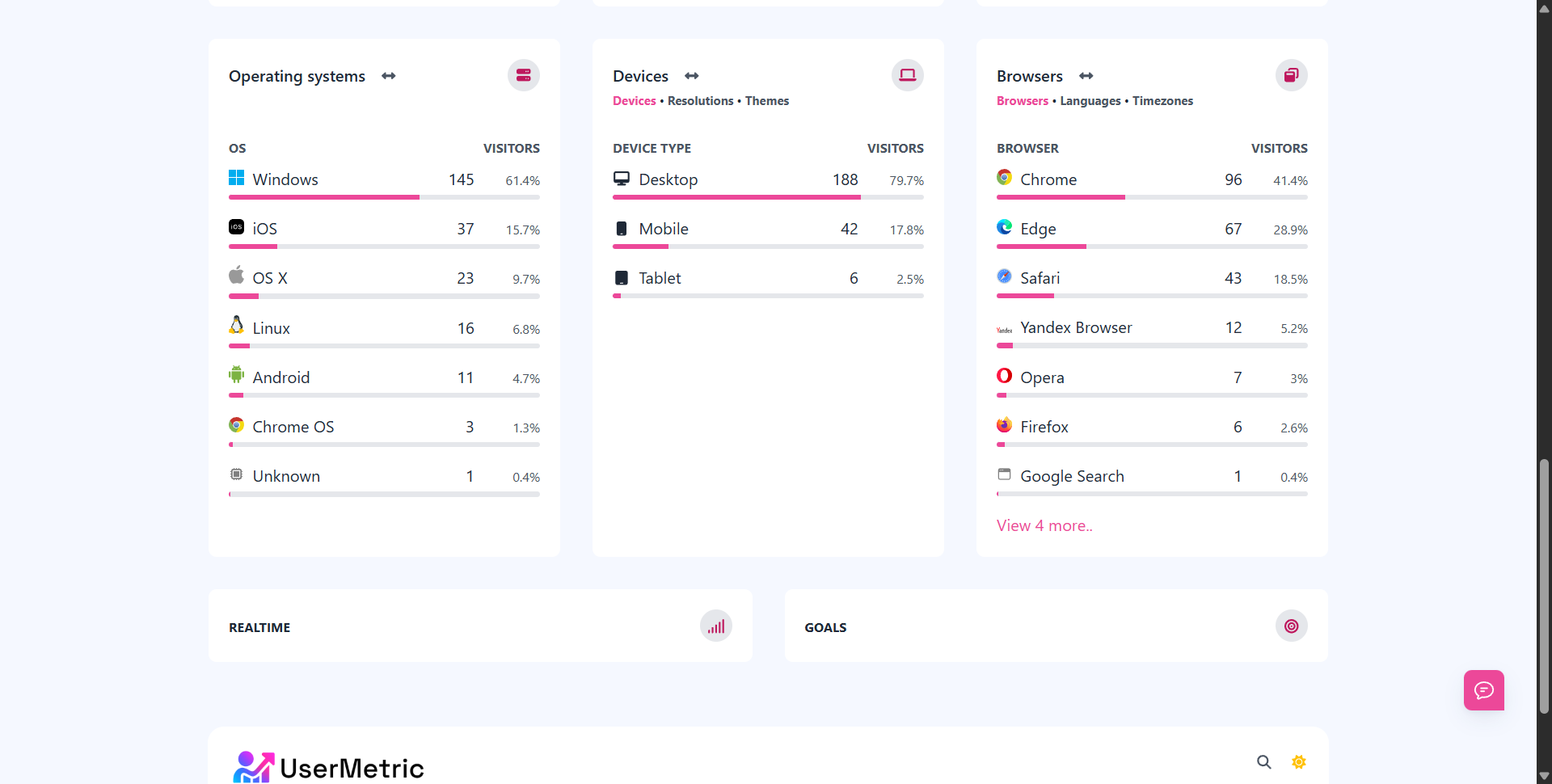
Here’s what you’ll see inside your Usermetric dashboard:
| Metric | What It Tracks / Why It Matters |
|---|---|
| Pageviews | Total number of page views across your website. Useful for measuring overall traffic volume. |
| Sessions | Unique browsing sessions. A session ends after 30 minutes of inactivity. |
| Visitors | Unique users, tracked with non-invasive fingerprinting. |
| Pages | Shows each page and how many times it was viewed. |
| Landing Pages | Entry pages where users first arrive. Great for SEO and campaign insights. |
| Exit Pages | Pages where visitors leave your site. Helps identify where you may be losing users. |
| Referrers | Sources sending traffic to your site — e.g., Google, Twitter, Reddit, or partner websites. |
| UTMs | Tracks UTM parameters for campaigns: source, medium, term, and content variants. |
| Geo Locations | Breakdown by continent, country, and city — without IP tracking. Great for regional targeting. |
| Devices | Visitor device types: Desktop, Mobile, Tablet. Guides responsive design. |
| Screen Resolutions | Shows how your site appears on different screen sizes. |
| Themes | Detects if users prefer light or dark mode. |
| Operating Systems | Tracks OS like Windows, macOS, iOS, Android, Linux, etc. |
| Browsers | Lists browsers your visitors use: Chrome, Safari, Firefox, Edge, Brave, etc. |
| Languages | Shows the languages visitors use — helpful for localization or translations. |
| Timezones | Displays visitor timezones — perfect for scheduling content or email campaigns. |
How Usermetric Compares to Google Analytics
If you’re considering Usermetric vs Google Analytics, here’s a side-by-side comparison that shows where Usermetric truly shines:
| Feature | Usermetric | Google Analytics |
|---|---|---|
| Script Size | 2.7KB (Super lightweight) | ~45KB+ (Heavy) |
| Speed | 50–600ms load time | Slows down page speed |
| Cookie-Free | ✅ No cookies used | ❌ Cookies required |
| Consent Banner Needed | ❌ No | ✅ Yes (in most countries) |
| Compliance | GDPR, CCPA, PECR Compliant | Requires setup for compliance |
| Real-Time Analytics | ✅ Built-in | ✅ But delayed on some metrics |
| Setup Time | 30 seconds | Several minutes + tag manager setup |
| UI Simplicity | Minimalist, clutter-free | Complex, overwhelming for beginners |
| Custom Parameters | ✅ Easy setup | Possible but complicated |
| White Labeling | ✅ Included | ❌ Not available |
| Cost | Free + low-cost plans | Free, but with data-sharing tradeoffs |
| Privacy Respect | ✅ Opt-out, DNT, no IP logging | ❌ Tracks and shares behavioral data |
| Use of AI/ML | ❌ Not used | ✅ Advanced machine learning features |
| Target User | Bloggers, marketers, SaaS, privacy-first | Enterprise and ad-heavy businesses |
If you want control, speed, simplicity, and compliance, Usermetric is the clear choice.
Why Privacy Matters in 2025
If you’re still using traditional analytics tools without thinking about privacy, here’s a quick reality check:
As of 2024, approximately 912 million people worldwide use ad blockers, representing a massive shift in how users browse the internet.
This translates to roughly 32.5% of global internet users who actively employ ad blocking technology.
The growth has been dramatic, from just 44 million users in 2012 to over 900 million today, marking a 21-fold increase in just over a decade.
🔒 Cookies Are Dying
- Google Chrome is phasing out third-party cookies by default.
- Safari and Firefox already block them by default.
📜 Regulations Are Getting Stricter
- GDPR fines are now hitting millions of dollars.
- CCPA, PECR, and new regional laws are requiring explicit consent.
- Many sites are seeing drop-offs in analytics data due to users refusing consent banners.
🧠 Users Are Waking Up
- People are increasingly aware of how websites track them.
- Privacy-focused consumers are making choices based on how companies handle their data.
✅ Trust Is a Competitive Advantage
By showing that you respect user privacy, you:
- Build trust
- Improve conversion rates
- Stay compliant
- Avoid legal headaches
With Usermetric, you align with these shifts by default, no workarounds, no lawyers needed.
Who Should Use Usermetric?
Usermetric isn’t for everyone.
If you want detailed user-level tracking, personalized retargeting, or eCommerce funnels, Google Analytics 4 or enterprise tools like Mixpanel may be your best fit.
But if you care about speed, privacy, and simplicity, here’s who will love Usermetric:
✍️ Bloggers Who Care About Privacy
You write for humans, not ad tech.
- Track pageviews and engagement
- See where visitors come from
- Skip the cookie banner
- Stay compliant without effort
Your site stays fast, private, and accessible.
🧑💻 SaaS Owners Tired of Complicated Dashboards
Google Analytics 4 is… not for the faint of heart.
- You don’t want to configure 15 tags just to track signups.
- You need real-time insights, not buried reports.
- You want to see what’s working at a glance.
Usermetric delivers. It just works.
🧑🎨 Agencies Who Want White-Labeled Analytics
Running client sites? You can:
- Share branded dashboards
- Export clean reports
- Use your own domain
- Manage multiple websites in one place
No need to build your own analytics stack from scratch.
🌍 Any Website Owner Who Wants Clean, Fast Analytics
Even if you run a static website, a newsletter, or a portfolio, you still need to know:
- Who’s visiting?
- What content is popular?
- What channels drive traffic?
Usermetric is perfect for:
- Creators
- Nonprofits
- Open-source projects
- Niche communities
- Local businesses
Next Steps: Getting Started With Usermetric
Setting up Usermetric takes just 30 seconds.
1. Sign up
- Start with the Free Plan, no credit card needed.
2. Add website
- Click on “Add Website”
- Enter your website name and domain
- Select your “Tracking type”
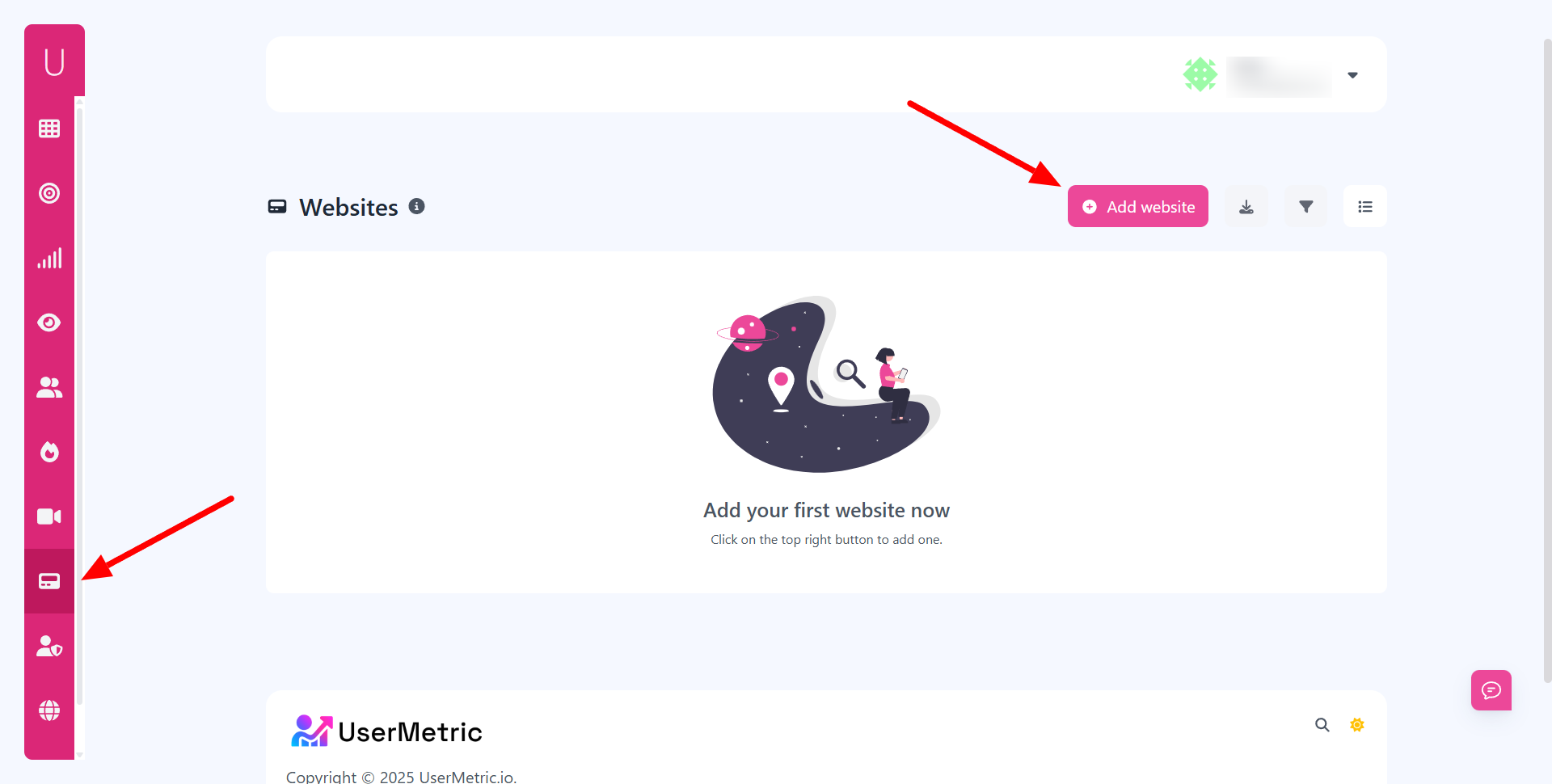
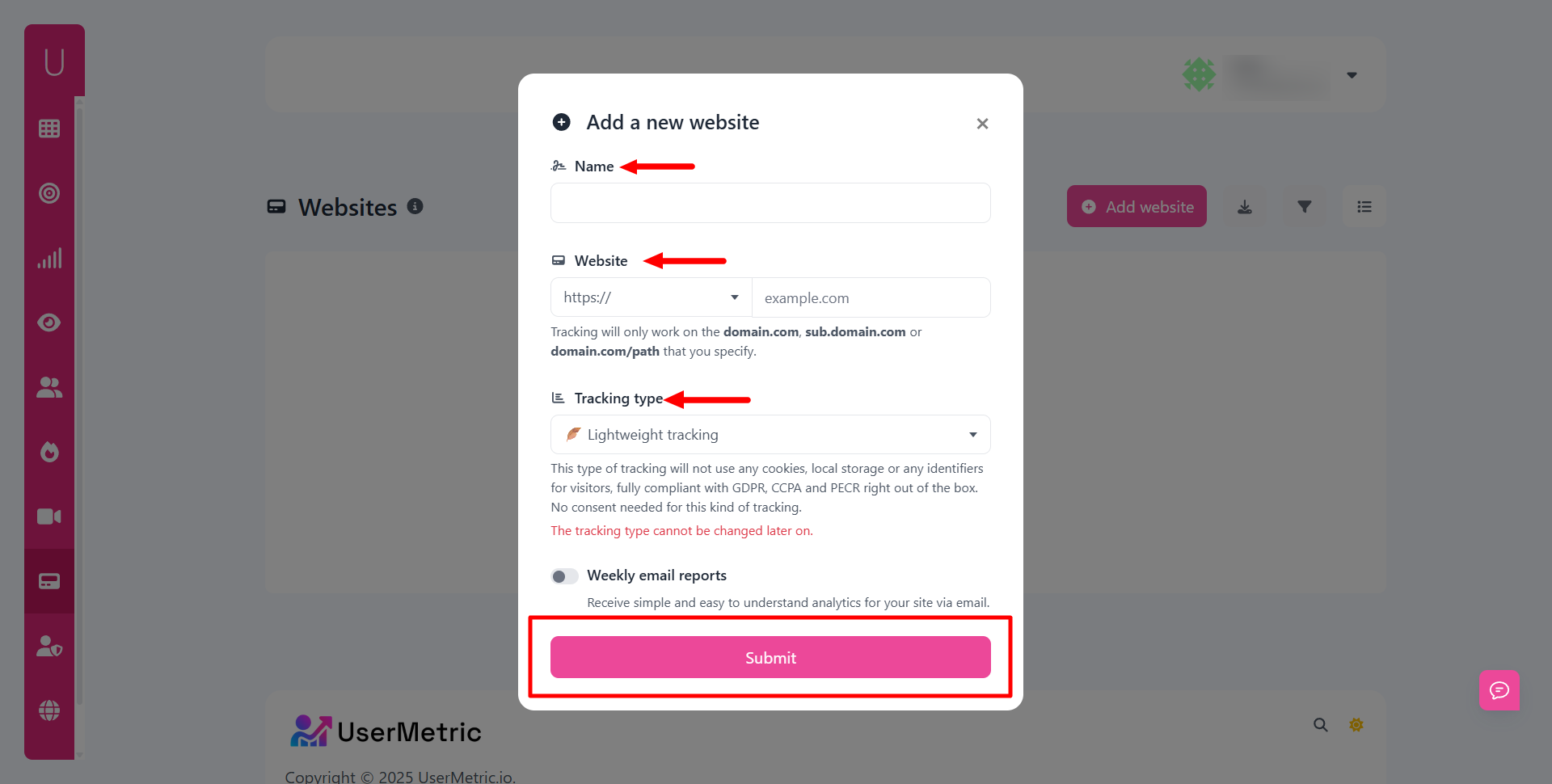
3. Install the script
- Add one line of code before your site’s closing
</header>tag.
<script defer src="https://app.usermetric.io/pixel/a5fWcGBs8cXXXXXX"></script>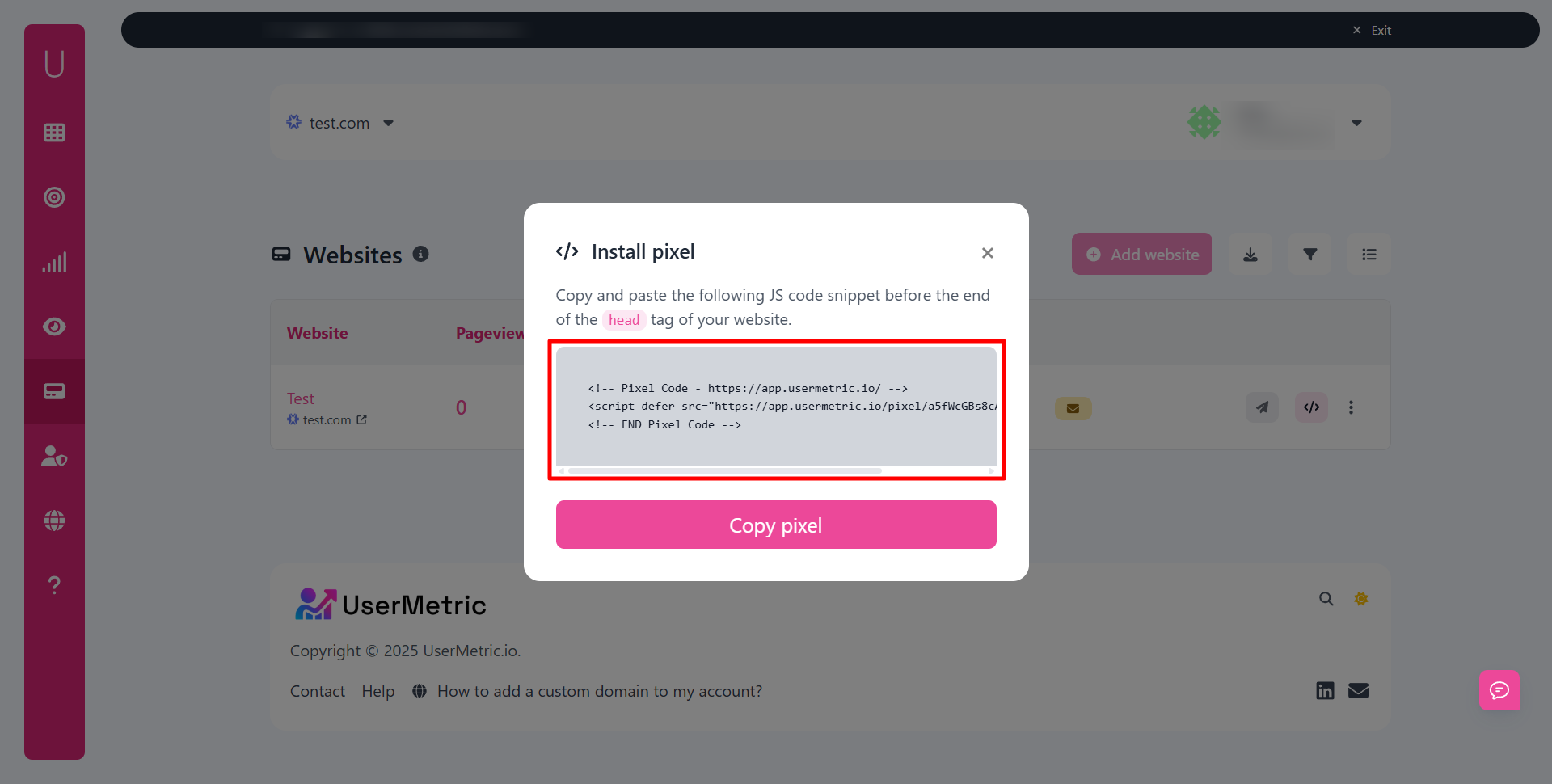
4. View your dashboard
Data appears in real-time, no delays, no fluff.
- Check out Usermetrics analytics dashboard.
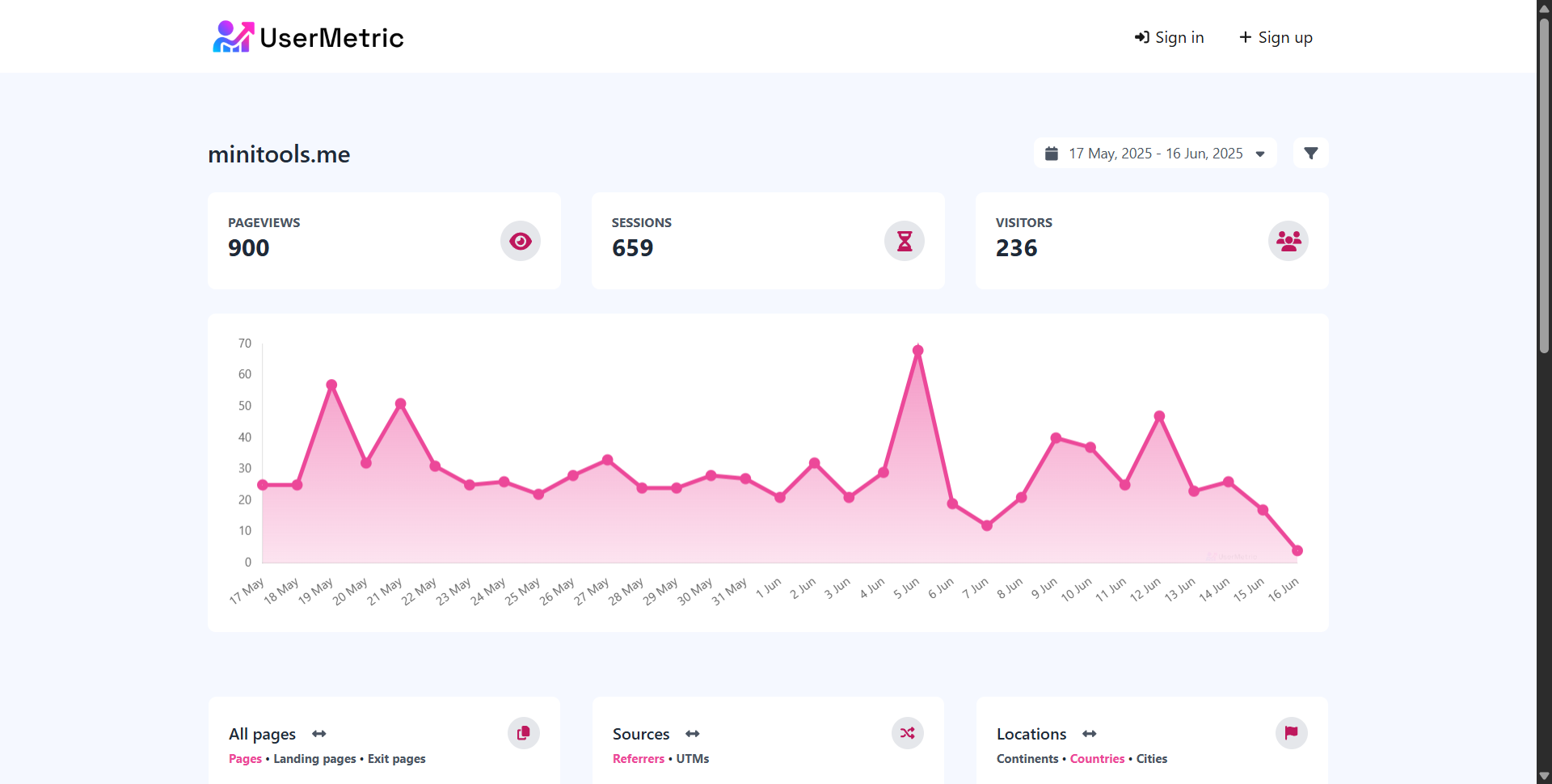
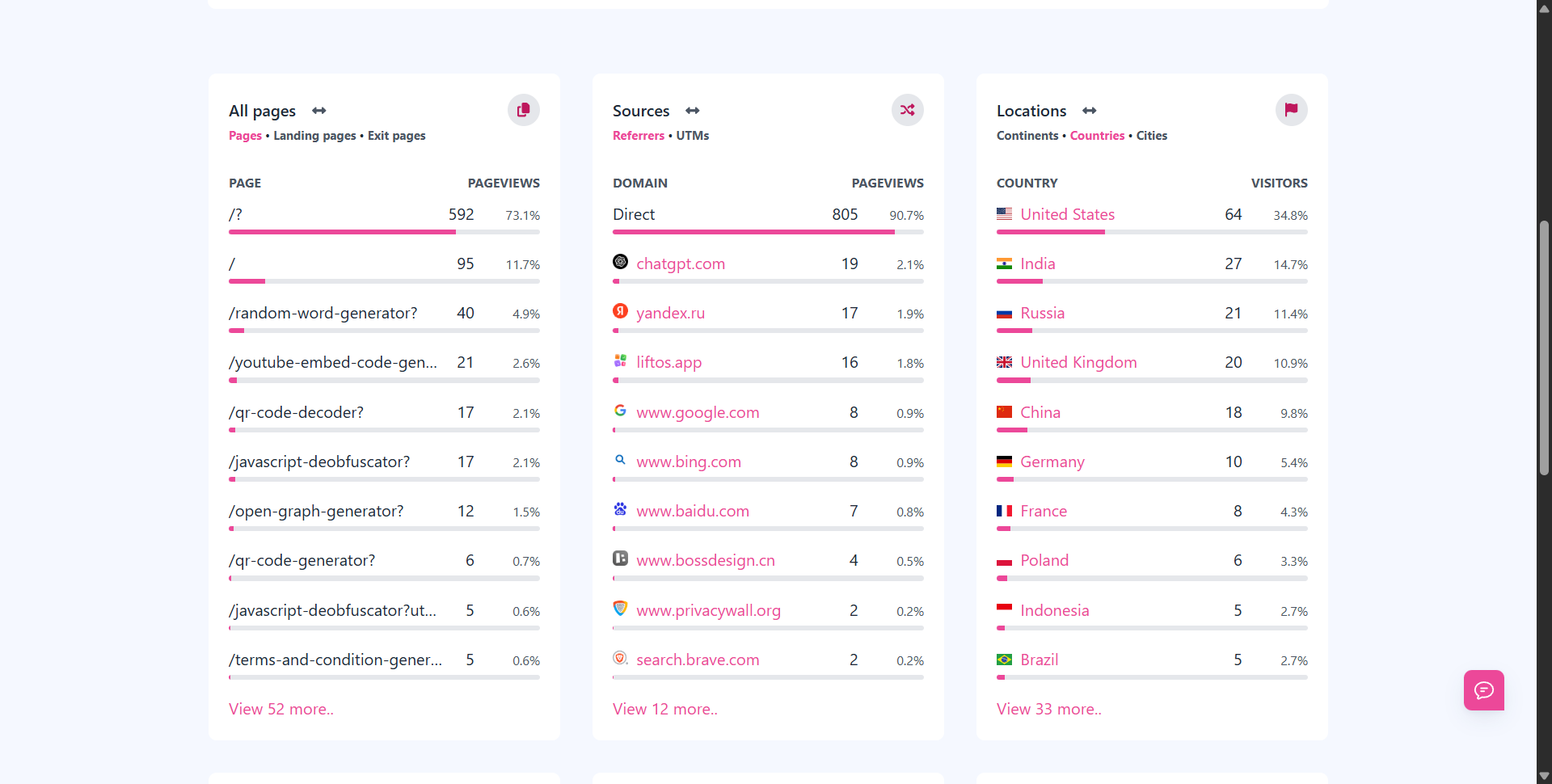
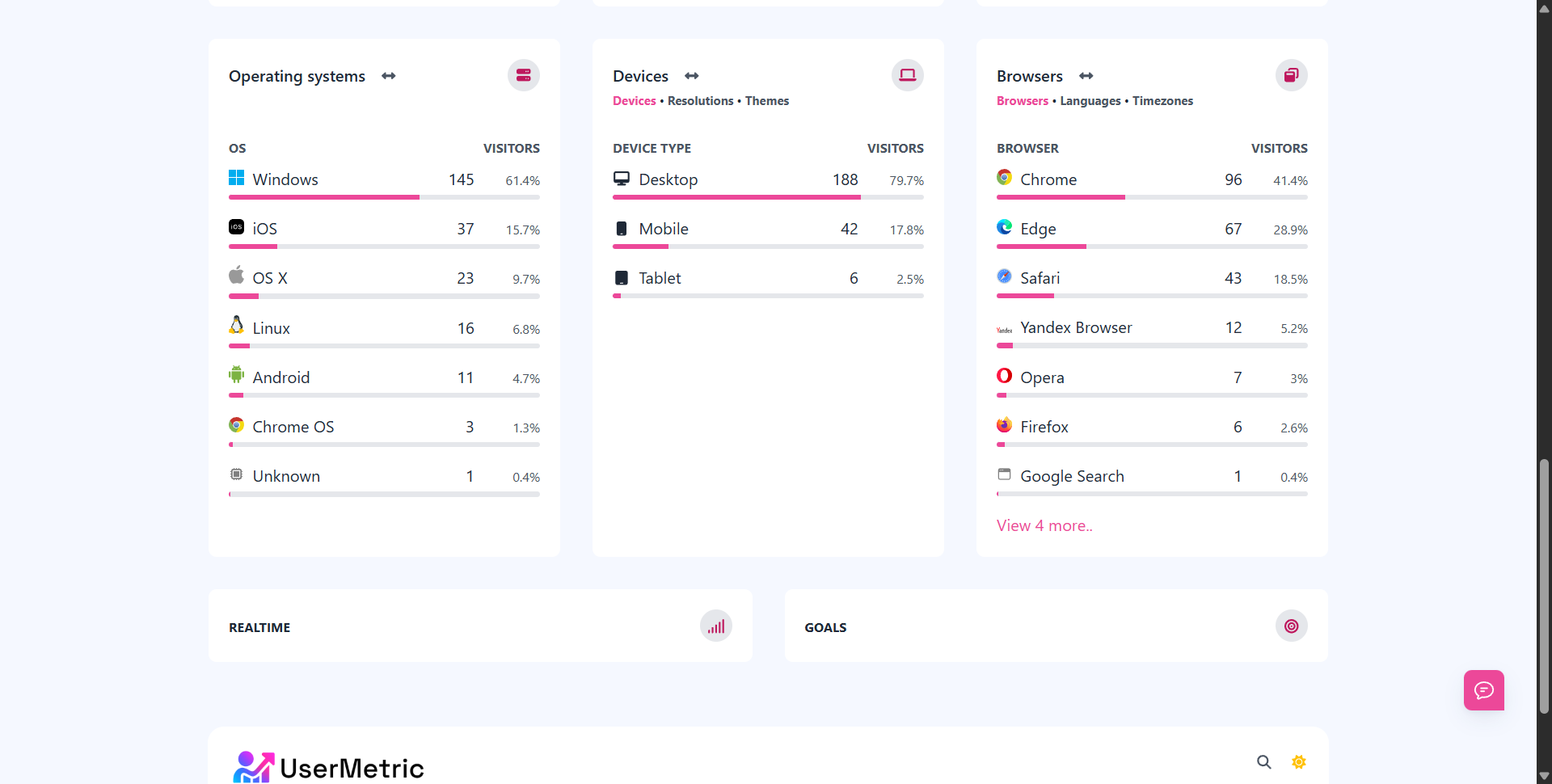
💸 Plans & Pricing
| Plan | Monthly Price | Features |
|---|---|---|
| Free Plan | $0 | Basic stats for personal projects |
| Core Plan | $5 | Full dashboard, custom domains, filtering |
| Individual | $20 | Advanced tracking, custom parameters, Session Replay, Heatmaps |
| Team Plan | $49 | All features + team access + reports + everything in one dashboard |
You can upgrade as you grow. No pressure.
Final Thoughts: Why Usermetric Is the Future of Web Analytics
A simple web analytics doesn’t have to be invasive, bloated, or confusing.
In a world where privacy matters more than ever, Usermetric offers a cleaner, faster, and more respectful way to understand your website traffic.
With its lightweight analytics script, real-time dashboard, and cookie-free tracking, Usermetric proves that you can get rich insights without compromising your users’ privacy.
If you’re tired of:
- Messy dashboards
- Cookie banners
- Complicated tag setups
- Sharing your data with Google
Then it’s time to try something better.
Usermetric is free to start, no credit card required, no hard sell. You can set it up in 30 seconds and start seeing privacy-respecting, real-time analytics immediately.
Got questions? Curious how it compares for your use case?
Drop a comment or reach out. We’d love to hear your feedback and help you switch to a more ethical, fast, and focused analytics solution.
FAQs
Is Usermetric really cookie-free?
Yes. It uses zero cookies and no fingerprinting that personally identifies users. That means no consent banners needed.
Does Usermetric comply with GDPR, CCPA, and PECR?
Absolutely. Usermetric is fully compliant out of the box, no extra configuration required.
Can I see analytics in real time?
Yes. You get real-time analytics showing live visitors, pages, referrers, and events as they happen.
What platforms does Usermetric support?
It works with any platform, including: WordPress, Webflow, Ghost, Custom sites, Jamstack/Static sites and more. Just drop in the script and you’re good to go.
Is there a free plan available?
Yes. Usermetric has a Free Plan with generous limits, perfect for small sites, blogs, and creators.
How is it different from Google Analytics?
Usermetric is: Simpler, Privacy-focused, Faster, Easier to install, and Doesn’t share data with Google. It’s a true Google Analytics alternative for people who value privacy and clarity.
Can I use it for client projects?
Yes. Usermetric supports white labeling, custom domains, and team access, making it ideal for agencies and freelancers.
What if I want to track signups, sales, or goals?
Usermetric includes goal and conversion tracking, custom parameters, and UTM support, all without needing complex setup.
How fast is the Usermetric script?
The tracking script is only 2.7KB and loads in 50ms to 600ms, keeping your site lightning fast.