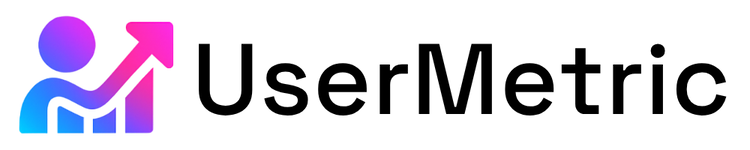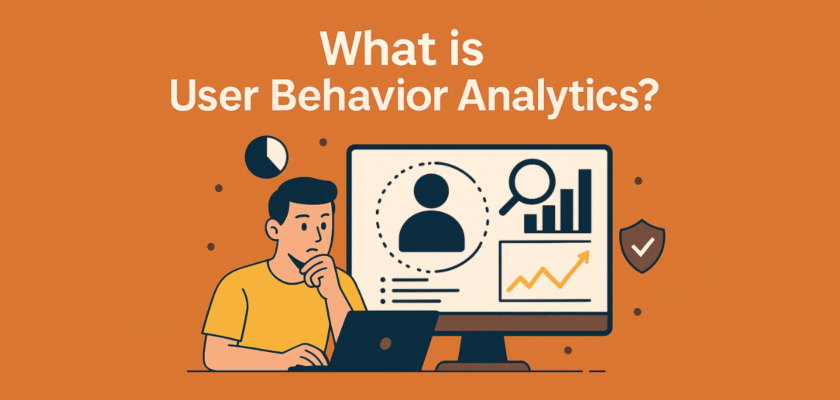When someone lands on your website, every click, scroll, and pause tells a story. 📖
Some visitors may arrive curious, some ready to buy, and others just browsing.
But how do you know what actually works on your site?
That’s where user behavior analytics comes in.
Think of it as watching how people move through a store.
You see where they stop, what they pick up, and where they get frustrated.
Online, these same patterns exist, just hidden behind screens.
Understanding them gives you the power to improve your website, create smoother experiences, and ultimately grow your business.
Let’s break it all down step by step.
Introduction to User Behavior Analytics
At its core, user behavior analytics is the practice of studying how visitors interact with your website.
It’s not just about counting pageviews.
Instead, it’s about understanding the journey people take, which buttons they click, where they hesitate, and why they leave.
When analyzed correctly, this data can uncover what your audience truly cares about.
You’ll be able to answer questions like:
- Which content keeps people engaged the longest?
- What paths do users take before making a purchase?
- Where do potential customers drop off in the checkout process?
This type of analysis is the difference between guessing and knowing.
Why studying visitor interactions matters
If you run a website, whether it’s a blog, online shop, or SaaS platform, you already know traffic alone doesn’t guarantee success.
Visitor interactions reveal the “why” behind your numbers.
For example:
- A page may have high traffic but low conversions because the call-to-action isn’t clear.
- Users might drop off on mobile because the layout doesn’t adapt well.
- Returning visitors might be skipping your homepage entirely, heading straight to the product page.
By studying these actions, you can fix issues with real evidence, not assumptions.
Common misconceptions about tracking users
Many website owners think behavior analysis means spying on people or collecting personal details.
That’s a myth. Proper analytics focuses on patterns, not identities.
Some common misconceptions include:
- “It’s invasive.” In reality, modern tools can be privacy-focused and GDPR compliant.
- “It’s only for large companies.” Even small blogs and startups benefit from knowing how visitors engage.
- “It’s complicated.” While enterprise platforms can be advanced, many tools make setup as simple as pasting a tracking script.
How User Behavior Analytics Works
User activity tracking combines technical data with behavioral insights.
Instead of just numbers, it paints a picture of how people experience your site.
The role of event tracking and session data
At the heart of behavior analytics are events. An event could be:
- Clicking a button
- Watching a video
- Downloading a file
- Submitting a form
Every event tells you something about intent.
When combined with session data (like pages viewed, time spent, or navigation flow), you can see how these actions fit into a bigger story.
Here’s a quick comparison to clarify:
| Element | What It Tracks | Why It Matters |
|---|---|---|
| Events | Clicks, downloads, form submissions | Shows specific user actions |
| Sessions | Time spent, navigation paths | Reveals overall user journeys |
| Goals | Purchases, signups, subscriptions | Measures what success looks like for you |
Differences between behavior analytics and web analytics
A lot of people confuse behavior analysis with traditional web analytics (like Google Analytics).
While they overlap, the focus is different.
- Web analytics looks at what happens: traffic volume, bounce rates, and demographics.
- Behavior analytics digs into how and why it happens: user flows, engagement signals, and friction points.
Think of it this way:
- Web analytics tells you how many people entered the store.
- Behavior analytics shows you how they moved around the aisles.
Both are valuable, but together they give a full picture.
Key Metrics to Analyze Visitor Activity
Not all numbers are equal.
To truly understand your audience, you need to focus on metrics that reveal engagement and intent.
Pageviews, sessions, and traffic sources
At the base level, tracking pageviews and sessions gives you an overview of activity.
But pairing that with traffic sources (organic search, social, referrals, or paid ads) reveals context.
For example:
- Visitors from Google search may spend longer reading articles.
- Social media clicks may lead to higher bounce rates.
- Paid campaigns may bring traffic but not conversions.
Understanding this mix helps you invest in the right channels.
Engagement signals such as clicks, scrolls, and time on page
Engagement metrics show you whether people actually interact with your site.
Some key examples include:
- Click tracking: See which buttons or links get attention.
- Scroll depth: Learn if visitors actually read your content or drop off halfway.
- Time on page: Gauge interest and relevance of your content.
If users click around but never scroll, your layout may need adjusting. If they scroll deep but don’t convert, maybe your call-to-action placement is off.
Conversion-focused metrics and goal tracking
Ultimately, the most important insights tie back to conversions.
These could be:
- Purchases in an e-commerce store
- Newsletter signups for a blog
- Demo requests for SaaS platforms
By setting up goals, you can connect behavior to outcomes.
For instance, a visitor who reads three blog posts before subscribing tells you content is driving signups.
Platforms like Usermetric make this process simple.
You can define pageview goals (like hitting a “thank you” page) or custom goals (like button clicks), then measure how users move through the funnel.
Benefits of Website Behavior Analytics
Studying user activity is more than just curiosity.
It directly influences growth, design, and customer satisfaction.
Understanding the customer journey more clearly
Instead of seeing traffic as a flat number, you get a detailed journey map.
For example, a typical customer might:
- Land on a blog post
- Browse a product page
- Add an item to cart
- Drop off at checkout
- Return later and complete the purchase
By analyzing this journey, you can remove roadblocks and smooth out the experience.
Identifying friction points in site navigation
Behavior tracking often highlights where users get stuck. Maybe the menu is confusing, or a form has too many fields.
Small frustrations lead to big drop-offs.
Fixing these issues often results in immediate performance improvements.
Something as simple as reducing a form from 7 fields to 3 can dramatically increase signups.
Improving retention with behavioral insights
It’s not just about attracting new visitors. Keeping existing ones is often more profitable.
By understanding behavior, you can see:
- Why returning visitors keep coming back
- What triggers them to leave
- Which features or content keeps them engaged
Armed with this knowledge, you can design retention strategies that actually work.
Tools for Analyzing User Behavior
You don’t need to build complex tracking systems yourself.
There are plenty of tools designed to help.
Free vs premium behavior analytics tools
Free tools are great for getting started.
They usually cover basics like traffic stats, referral sources, and some event tracking.
But as your site grows, premium tools often provide:
- Session replays
- Heatmaps
- Advanced funnel tracking
- Custom reporting
The right choice depends on your goals and budget.
Why privacy-first analytics solutions are gaining popularity
With increasing regulations like GDPR and CCPA, privacy has become a major concern.
Traditional analytics often rely on cookies and user consent, which adds friction for website owners.
Privacy-first solutions like Usermetric solve this problem.
They:
- Use lightweight, cookie-free tracking scripts
- Comply with privacy laws automatically
- Provide accurate insights without needing consent banners
This makes them ideal for businesses that value both data and user trust.
How Usermetric helps with visitor tracking and goals
Usermetric offers both lightweight tracking for privacy-first sites and advanced tracking for deeper insights.
That means:
- You can collect pageviews and referrers instantly, without pop-ups or consent prompts.
- You can track goals like purchases, signups, and custom events with ease.
- You can analyze visitor journeys while respecting privacy preferences like Do Not Track.
For startups, bloggers, and SaaS businesses, this balance between simplicity and power makes Usermetric a practical choice.
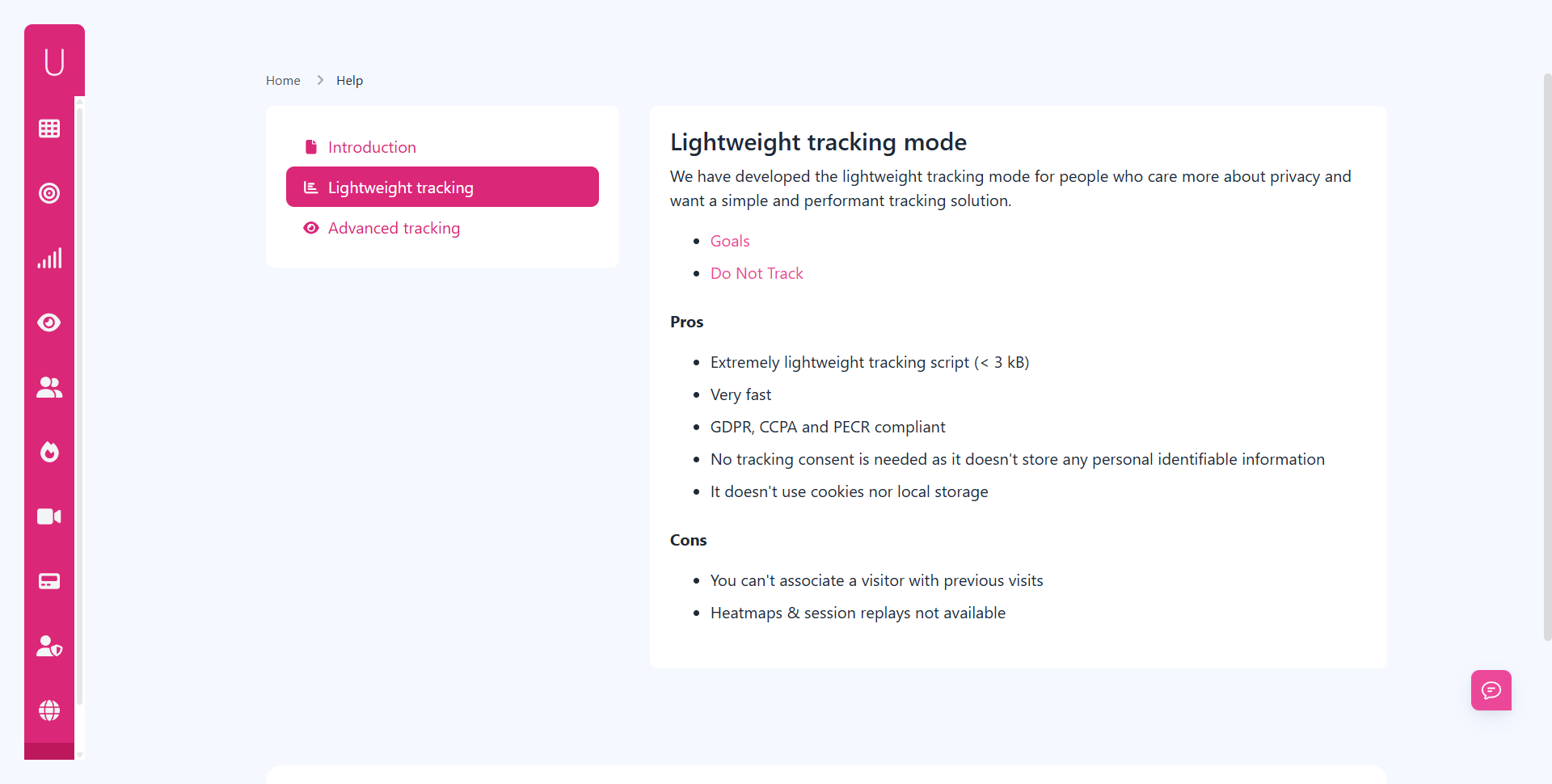
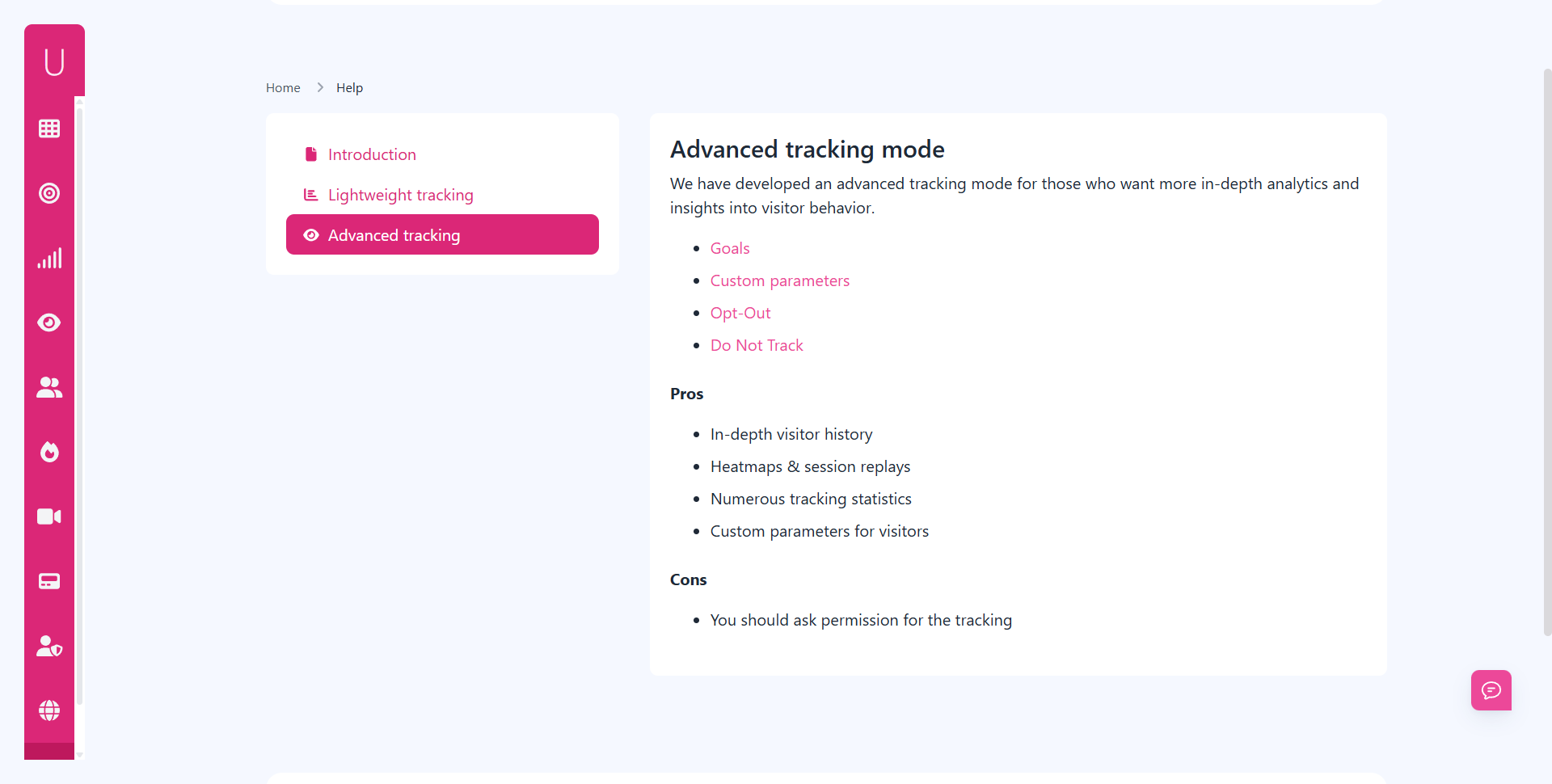
Practical Applications of Behavioral Data
Personalizing website experiences
One of the strongest benefits of behavioral data is the ability to personalize digital experiences.
Instead of showing the same static site to everyone, you can adapt content, offers, and layouts based on how users interact.
For example:
- If a visitor spends time reading pricing details, you could display a “Get a Quote” banner more prominently on their next visit.
- Readers who frequently browse blog posts on SEO could see recommended articles tailored to that subject.
- E-commerce sites can adjust product recommendations based on past browsing and clicks.
Personalization works because it aligns the website with individual intent.
Instead of guessing, you’re using behavioral evidence to make changes.
Over time, these small adjustments lead to higher engagement, better satisfaction, and increased revenue.
And here’s the best part: you don’t need overly complex systems to achieve this.
Even lightweight solutions like Usermetric allow you to segment visitors and set up goals that respond to user actions.
Improving content performance with data-driven insights
Creating content without behavior analysis is like cooking without tasting your food, you don’t know what’s working.
With behavioral insights, you can identify which articles or pages resonate the most and refine your strategy.
Some practical applications include:
- Analyzing scroll depth: If readers drop off halfway through long posts, break them into smaller guides.
- Monitoring clicks on CTAs within content: This tells you whether your offers are compelling or misplaced.
- Studying time on page: Longer engagement usually signals valuable content.
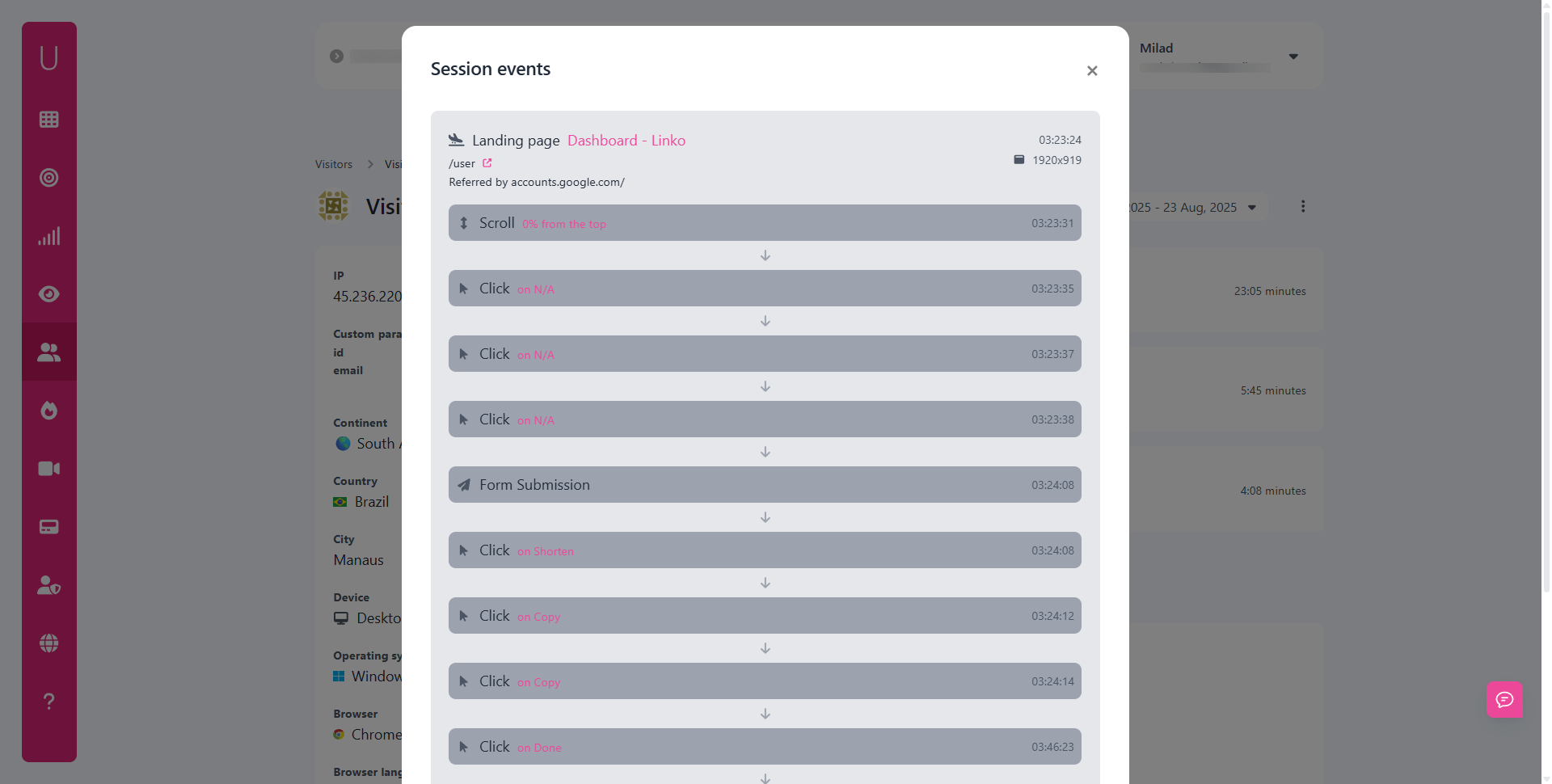
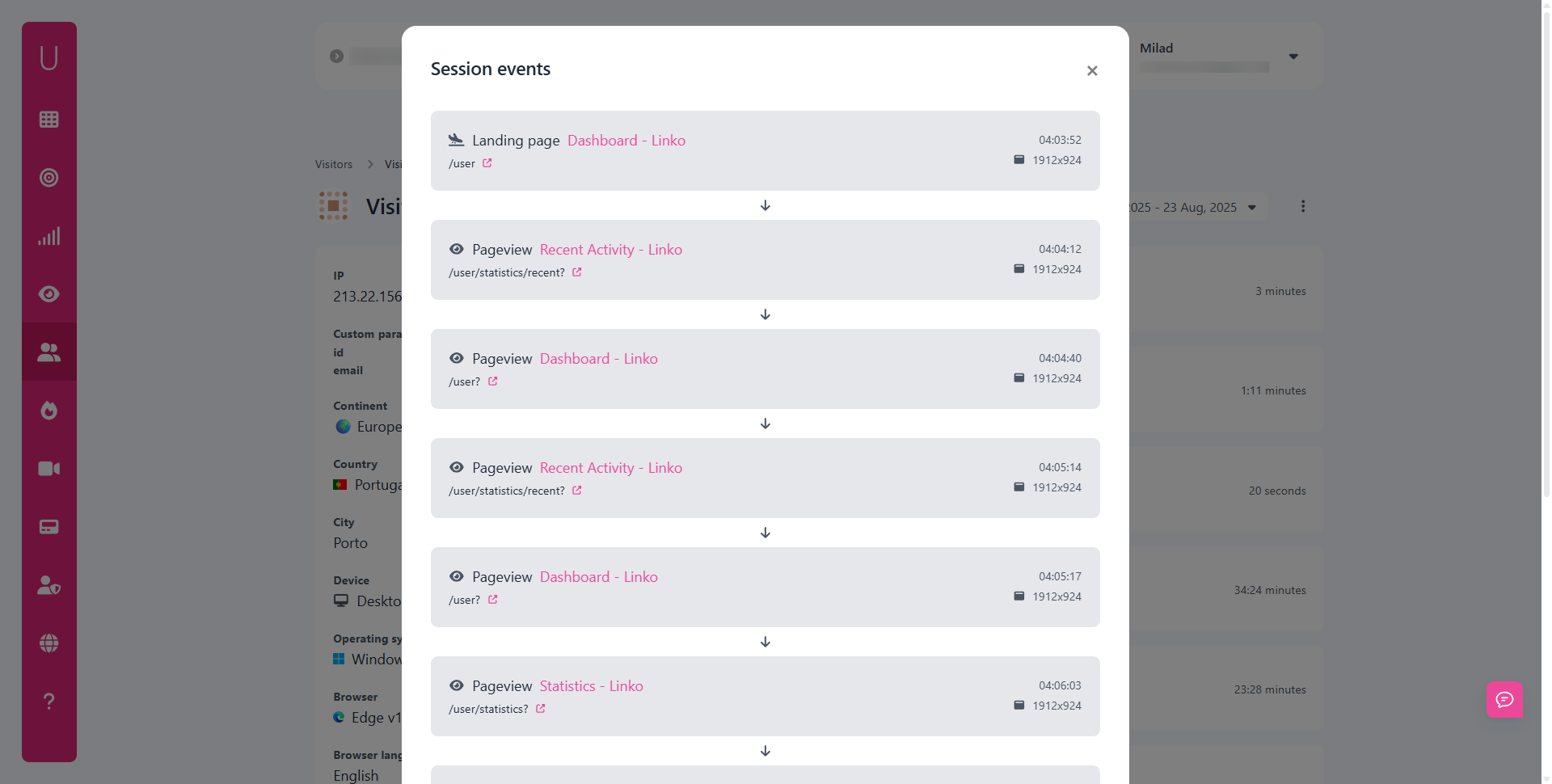
To illustrate, consider this simplified view of two blog posts:
| Post Title | Avg. Time on Page | Scroll Depth | CTA Click Rate |
|---|---|---|---|
| “Beginner’s Guide to SEO” | 4 min 20 sec | 85% | 12% |
| “10 Social Media Hacks” | 1 min 15 sec | 45% | 3% |
It’s clear that the SEO guide not only keeps users longer but also leads to more action.
This insight tells you to double down on in-depth educational content, rather than short “hack” style posts.
Data doesn’t just validate success, it also shows where to improve.
Instead of producing endless content blindly, you invest in formats that are proven to engage.
Optimizing landing pages for higher conversions
Landing pages exist to convert visitors into customers.
But often, they underperform because businesses design them based on assumptions rather than data.
Behavior analytics flips this by showing exactly where visitors lose interest:
- Do they abandon after scrolling halfway?
- Are they ignoring the main call-to-action?
- Does the form feel too long or intimidating?
Once you know, you can test improvements:
- Shorten forms to reduce friction.
- Move CTAs higher for users who don’t scroll far.
- Experiment with headlines that match the visitor’s intent.
Over time, even small percentage improvements can lead to substantial revenue gains.
For SaaS platforms, shifting a conversion rate from 2% to 3% could mean thousands in extra monthly revenue.
Platforms like Usermetric make it easy to set up custom goals (like button clicks or form submissions), helping you measure exactly how changes affect results.

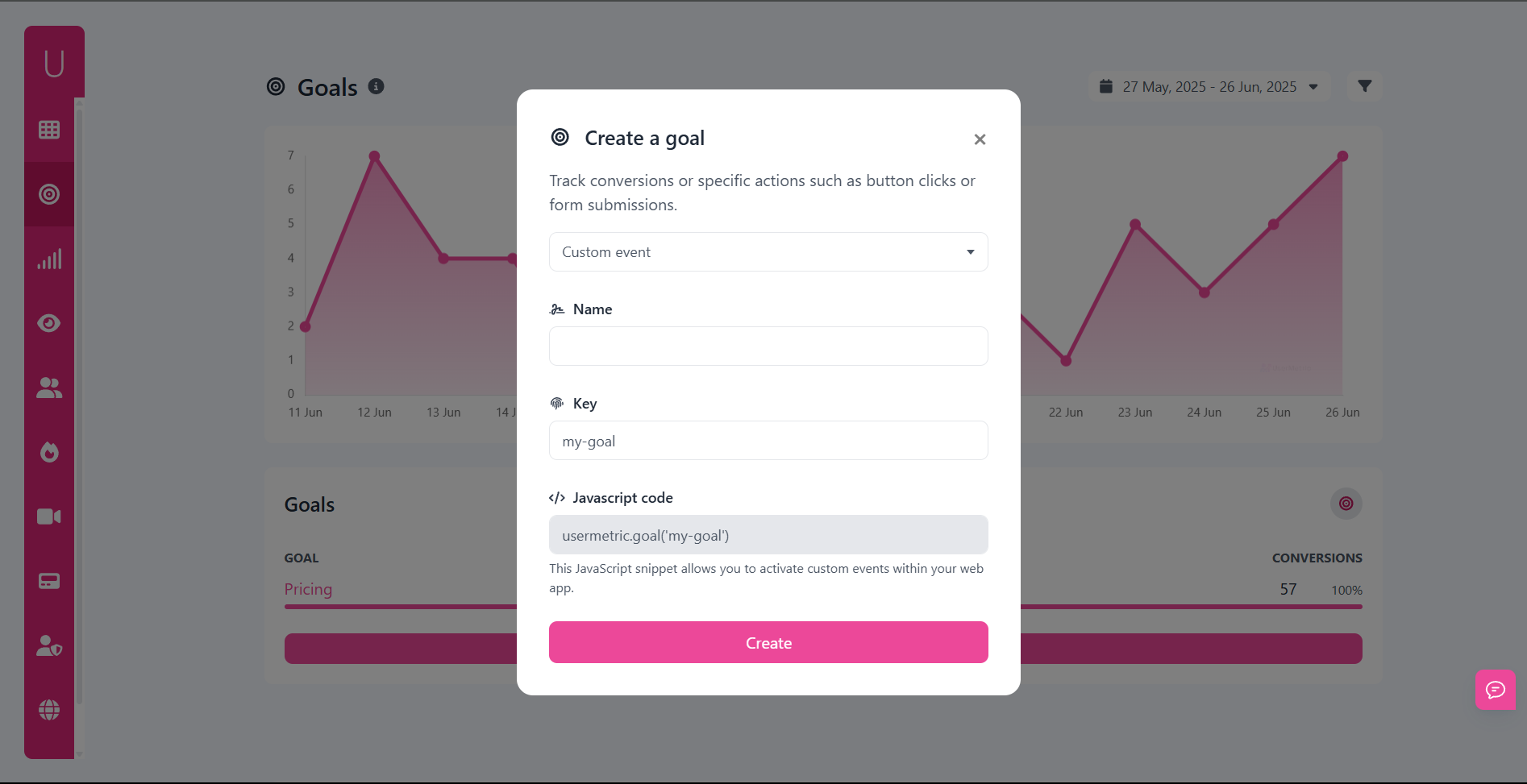
Challenges in Tracking User Activity
Balancing privacy with data collection
One of the biggest challenges in modern analytics is striking the balance between insightful tracking and user privacy.
Regulations such as GDPR and CCPA have changed the way businesses handle visitor data.
Traditional analytics platforms rely heavily on cookies and unique identifiers, which raises privacy concerns.
Visitors today expect transparency and control over their data.
If they feel monitored, trust erodes.
The solution is privacy-first tracking.
This approach avoids storing personally identifiable information, relies on aggregate data, and allows opt-out options.
For example, Usermetric offers a lightweight mode that works without cookies, ensuring compliance while still giving site owners actionable insights.
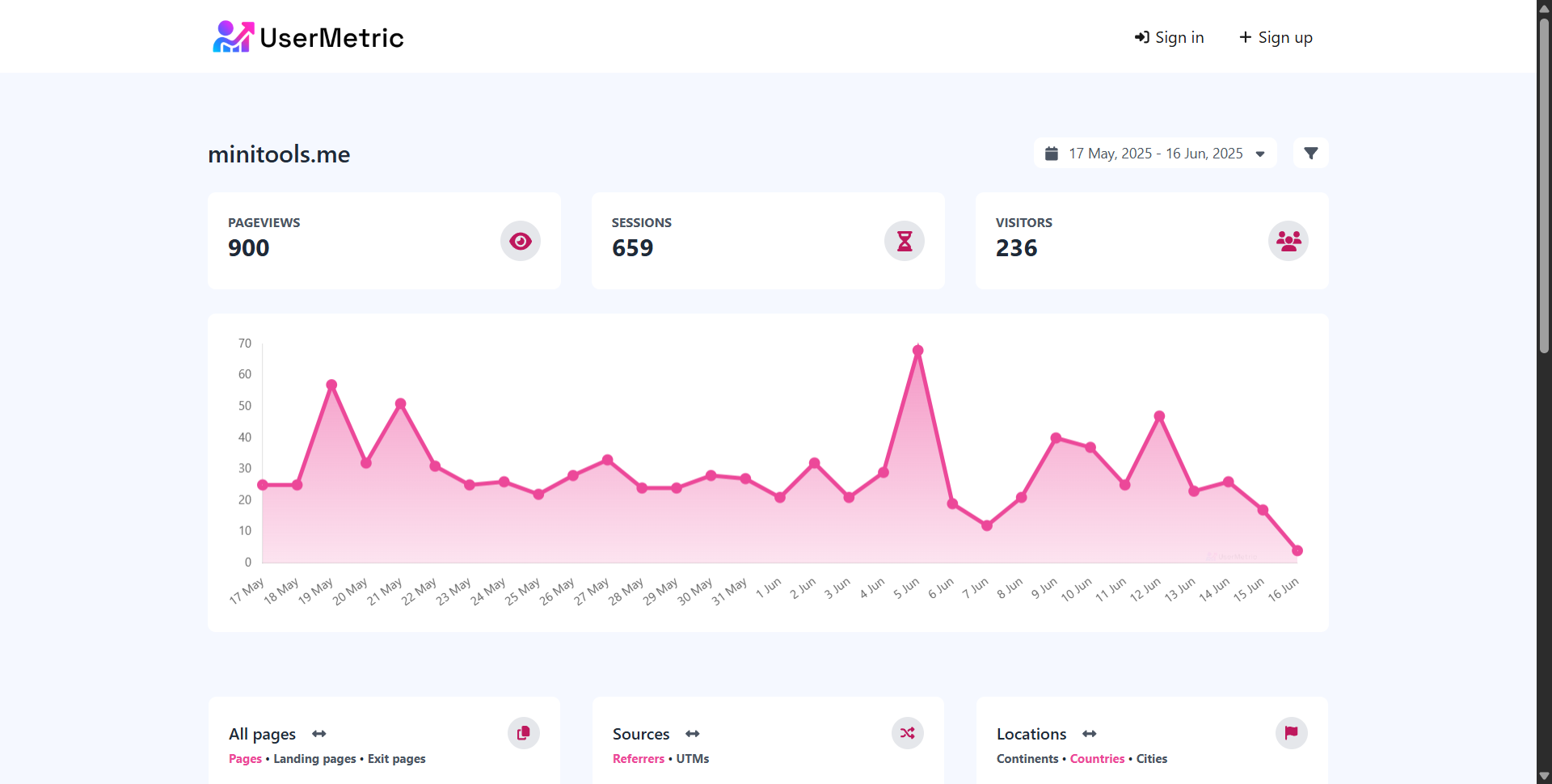
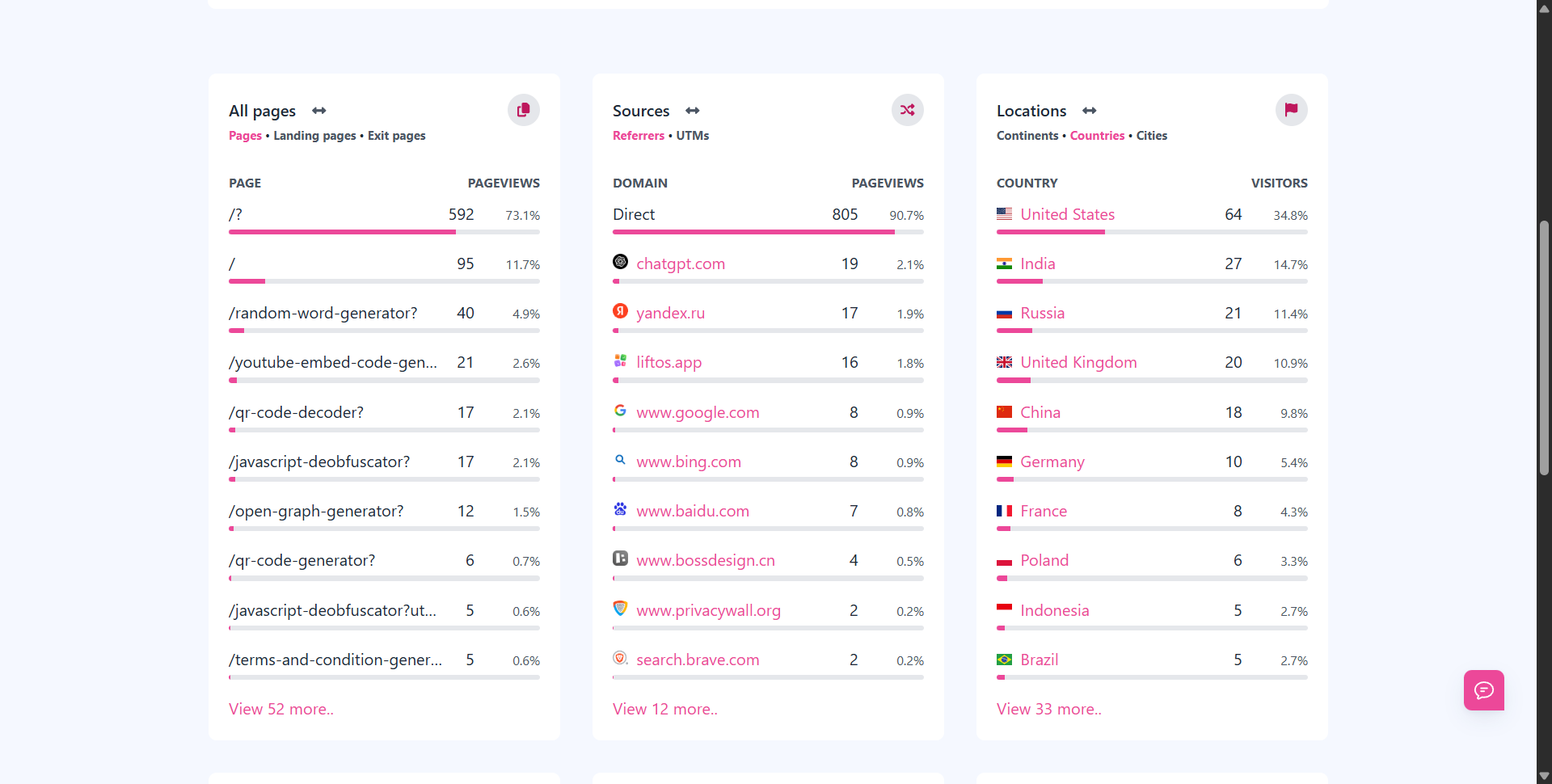
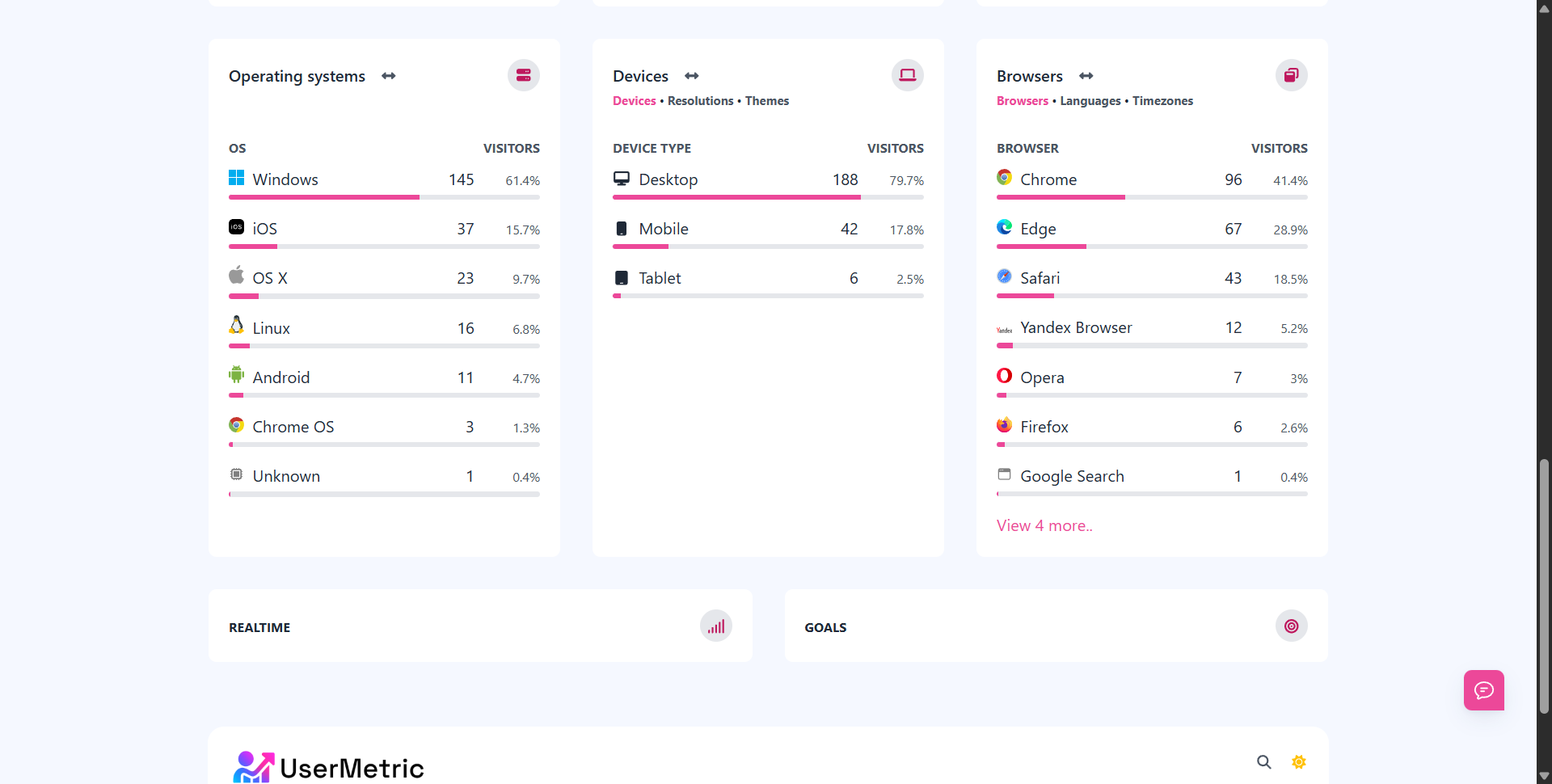
Accuracy issues in traditional tracking systems
Accuracy sounds simple, but traditional systems often fall short.
Several factors create distorted results:
- Ad blockers can block scripts from loading.
- Cookie restrictions in browsers cut short visitor history.
- Cross-device usage breaks continuity between desktop and mobile.
As a result, metrics like “unique visitors” or “session counts” can be misleading.
You may think you’re analyzing 1,000 visitors when it’s actually 800 real people showing up across multiple devices.
The key is to recognize these limitations and use analytics tools that account for them.
Lightweight trackers, for instance, are less likely to be blocked, improving accuracy.
Overcoming limitations with lightweight analytics
Lightweight tracking scripts, like the 2.7 KB script offered by Usermetric, solve several issues at once:
- Faster load times: Heavy scripts slow websites, hurting SEO and user experience. Lightweight solutions avoid this.
- Reduced blocking: Smaller scripts are less likely to be targeted by ad blockers.
- Privacy compliance: Cookie-free methods avoid regulatory headaches.
For small and medium websites, these systems are often more reliable than large, complex tracking platforms.
You gain actionable insights without the technical burden or performance hit.
The growing need for consent-free analytics
As browsers and regulators tighten restrictions, the future clearly favors consent-free analytics.
Nobody likes dealing with constant pop-ups asking for cookie consent.
They disrupt the visitor experience and often reduce conversion rates.
Consent-free solutions allow websites to:
- Collect essential behavioral data without intrusive banners.
- Stay fully compliant with GDPR, PECR, and CCPA.
- Respect visitor privacy while still driving optimization.
This trend is why tools like Usermetric are gaining adoption.
They enable site owners to continue improving their websites without sacrificing user trust or cluttering pages with consent boxes.
Final Thoughts
Understanding how visitors behave is no longer optional, it’s a cornerstone of digital success.
Every click, scroll, and interaction tells a story about your audience’s needs and frustrations.
By analyzing this behavioral data, you can:
- Personalize user experiences
- Improve content effectiveness
- Optimize landing pages for conversions
- Build trust through privacy-first tracking
The key is to move beyond assumptions and focus on evidence-driven decisions.
If you want your website to do more than just collect traffic, it’s time to start understanding the people behind the numbers.
FAQs
How is user behavior analytics different from standard website analytics?
Standard analytics tracks numbers like traffic and bounce rates, while behavior analytics focuses on actions and journeys, showing how and why visitors engage or drop off.
Can small websites benefit from tracking visitor behavior?
Absolutely. Even small blogs or e-commerce stores can use behavioral insights to improve design, refine content, and boost conversions.
Is tracking user interactions compliant with privacy laws?
Yes, as long as you use privacy-first solutions that don’t store personal data or rely on cookies. Tools like Usermetric are designed for GDPR, CCPA, and PECR compliance.
What are the easiest behavioral metrics to start with?
Begin with pageviews, sessions, scroll depth, and goal conversions. These give you immediate clarity on how people interact with your site.
Do I need technical skills to set up behavior analytics?
Not necessarily. Many tools only require pasting a tracking script into your site’s <head> tag. From there, you can set up goals and view insights without coding knowledge.