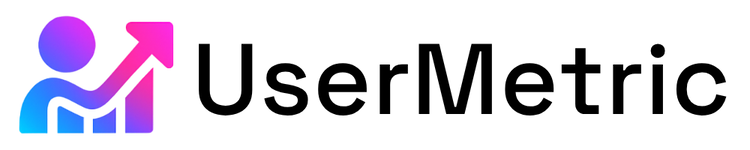We live in a time when online privacy is more than just a buzzword, it’s a serious concern for users, marketers, and website owners.
From browser updates to government regulations, the digital landscape is shifting fast.
Traditional web analytics, which rely on cookies to collect user data, are quickly becoming outdated.
Enter cookieless web analytics.
If you’re a small business owner, blogger, or digital marketer, you’re likely looking for ways to track visitors without violating user privacy.
This is where Usermetric comes in, a privacy-first web analytics tool that works without cookies and gives you the insights you need without the baggage of consent banners or invasive tracking.
Let’s dive into what cookieless analytics actually is, how it works, and why it’s quickly becoming the smarter choice.
What is cookieless web analytics and why it matters
Cookieless web analytics is a method of tracking website activity without using browser cookies.
Instead of storing user data on their device, cookieless platforms like Usermetric use privacy-respecting techniques such as IP hashing, server-side tracking, and non-invasive fingerprinting.

Why does this matter?
- Users don’t want to be tracked without consent
- Regulations like GDPR and CCPA make cookie-based tracking legally risky
- Browser changes (like Safari and Firefox blocking third-party cookies) make cookies unreliable
Cookieless analytics respects privacy, avoids legal headaches, and still gives you the data you need to grow.
How analytics without cookies works in modern websites
You might be wondering, “If we’re not using cookies, how are we tracking anything at all?” Good question.
Here’s how cookieless analytics works:
- IP-based session tracking: Rather than store a cookie on the user’s browser, the tool recognizes patterns in IP and user-agent data to track unique sessions.
- Non-invasive fingerprinting: This collects basic attributes like browser type, screen resolution, and language settings. It helps estimate unique visitors without identifying them.
- Server-side tracking: Some tools collect data directly from your server logs or APIs, cutting out the browser completely.
- Hashing and anonymizing: Data is often hashed so that it can’t be traced back to an individual user.
Platforms like Usermetric make this process invisible to the user, there’s no banner to accept, no data stored in the browser, and no consent required under GDPR or CCPA.
The shift away from cookies: what’s causing it
So, why are cookies falling out of favor?
Let’s break it down.
1. Privacy regulations
- GDPR (Europe), CCPA (California), and similar laws require user consent for tracking via cookies.
- Cookie banners have become so common they’re either ignored or outright hated.
2. Browser changes
- Safari, Firefox, and Brave already block third-party cookies by default.
- Google Chrome, which holds over 60% market share, is slowly phasing out third-party cookies too.
3. User awareness
- People are more informed about how their data is collected and used.
- The rise of privacy-focused movements and tools (like ad blockers) shows a clear demand for respectful tracking.
All of this is forcing a change in how analytics works. Cookieless tracking isn’t just a tech upgrade, it’s a necessity.
Why marketers and website owners should care about cookieless tracking
You might think privacy is only a concern for big tech. But if you run a blog, an online shop, or even a newsletter landing page, privacy laws apply to you too.
Here’s why you should care about cookieless tracking:
- No consent headaches: Cookieless analytics often falls outside cookie consent requirements. That’s one less popup to deal with.
- More reliable data: Since users aren’t opting out, you avoid data gaps. This means better insights and more complete traffic reports.
- Higher trust: When visitors know your site respects their privacy, they’re more likely to engage.
- Better performance: No cookie banners, no bloated scripts. Your website loads faster and offers a smoother experience.
Usermetric is built with these priorities in mind, lightweight, fast, and privacy-respecting.
Cookieless analytics vs traditional cookie-based analytics
Let’s do a side-by-side comparison to see how things stack up.
| Feature | Cookie-Based Analytics | Cookieless Analytics |
|---|---|---|
| Tracking Method | Cookies stored in browser | Server-side tracking |
| Requires Consent | Yes (for most users) | No (in most regions) |
| Accuracy | Lower due to opt-outs and blockers | Higher due to no consent drop-off |
| Compliance | Must meet GDPR, CCPA rules | Often privacy-compliant by design |
| Script Size | Larger (GA is over 45KB) | Smaller (Usermetric is 2.7KB) |
| Performance | Slower page loads | Fast, lightweight loading |
The difference is clear. Cookieless analytics is leaner, smarter, and more future-proof.
Key benefits of using cookie free analytics
Here’s what makes cookie free analytics so appealing, especially when you’re using a platform like Usermetric:
1. Privacy-first by design
You don’t need to chase compliance, it’s built in. No cookies means no consent banners, and no personal data stored.
2. Simpler setup
Usermetric installs in under 30 seconds with a lightweight 2.7kB script. No complicated configurations or tag manager fuss.
3. No tracking disruptions
Ad blockers and browser updates don’t interfere, since there are no third-party cookies to block.
4. Clean, clear data
With cookies, you often lose tracking accuracy due to opt-outs. Cookieless tools give you real visitor data without drop-offs.
5. Faster websites
Without bloated scripts, your pages load faster. This directly helps SEO and user experience.
What kind of data can you track without using cookies
This is the fun part. Just because we’ve ditched cookies doesn’t mean we’re flying blind.
Here’s what Usermetric‘s lightweigh tracking can track using cookie free analytics:
- Pageviews: Total number of pages viewed across your site
- Visitors: Estimated using IP tracking methods
- Top Pages: Which URLs are getting the most views
- Landing Pages: Entry points for your users
- Exit Pages: Where users are leaving your site
- Referrers: What sent people to your website (e.g., Google, Twitter, another blog)
- UTM Parameters: Track the performance of your marketing campaigns
- Geolocation: Continent, country, city (without revealing IPs)
- Devices and Browsers: What users are browsing on
- Languages and Timezones: Helps personalize content for global audiences
All this is done without setting a single cookie. That’s the magic of modern privacy focused website analytics.
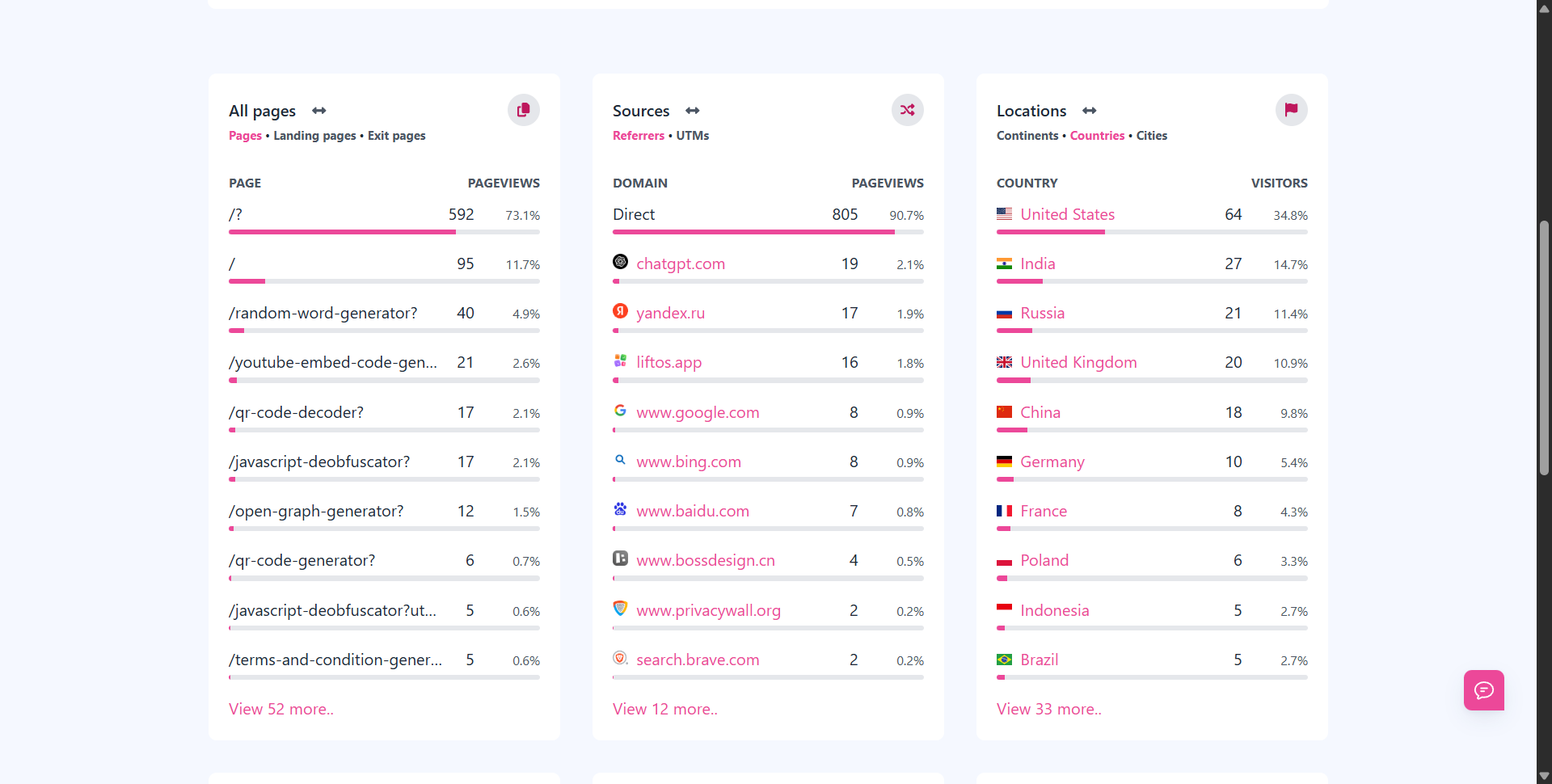
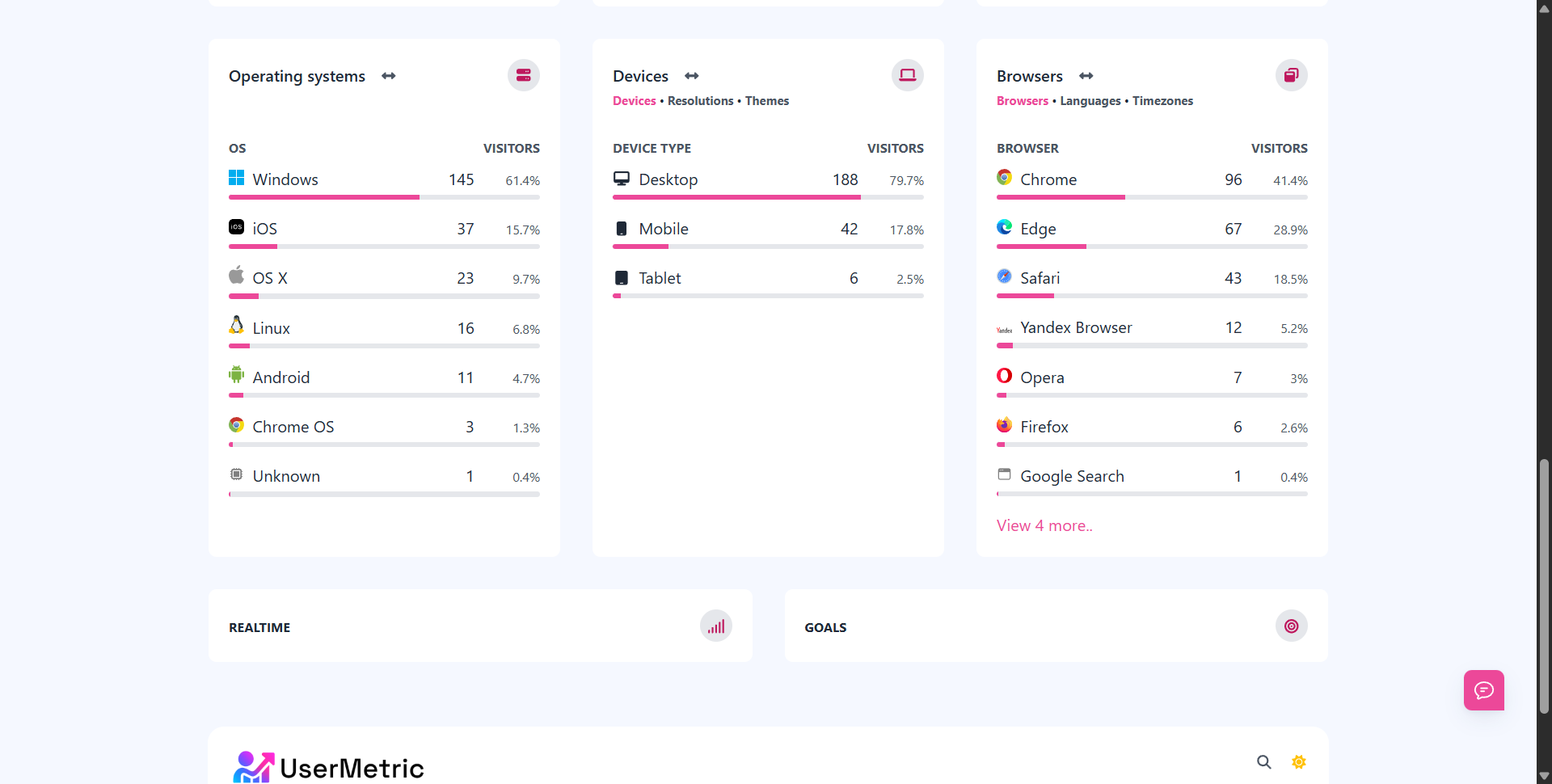
Challenges of cookieless tracking and how to solve them
Let’s be real, cookieless analytics comes with trade-offs.
While it offers privacy and compliance, it also limits certain insights that traditional tools provide.
But with the right mindset and strategy, most of these gaps can be managed effectively.
1. No unique visitor tracking
In privacy-first environments like Usermetric’s lightweight mode, tracking unique visitors is not possible because it avoids cookies and IP-based identifiers.
Solution:
Focus on page-level performance. Instead of tracking people, measure what content is performing well. Analyze pageviews, landing pages, and referrers to spot patterns and trends over time.
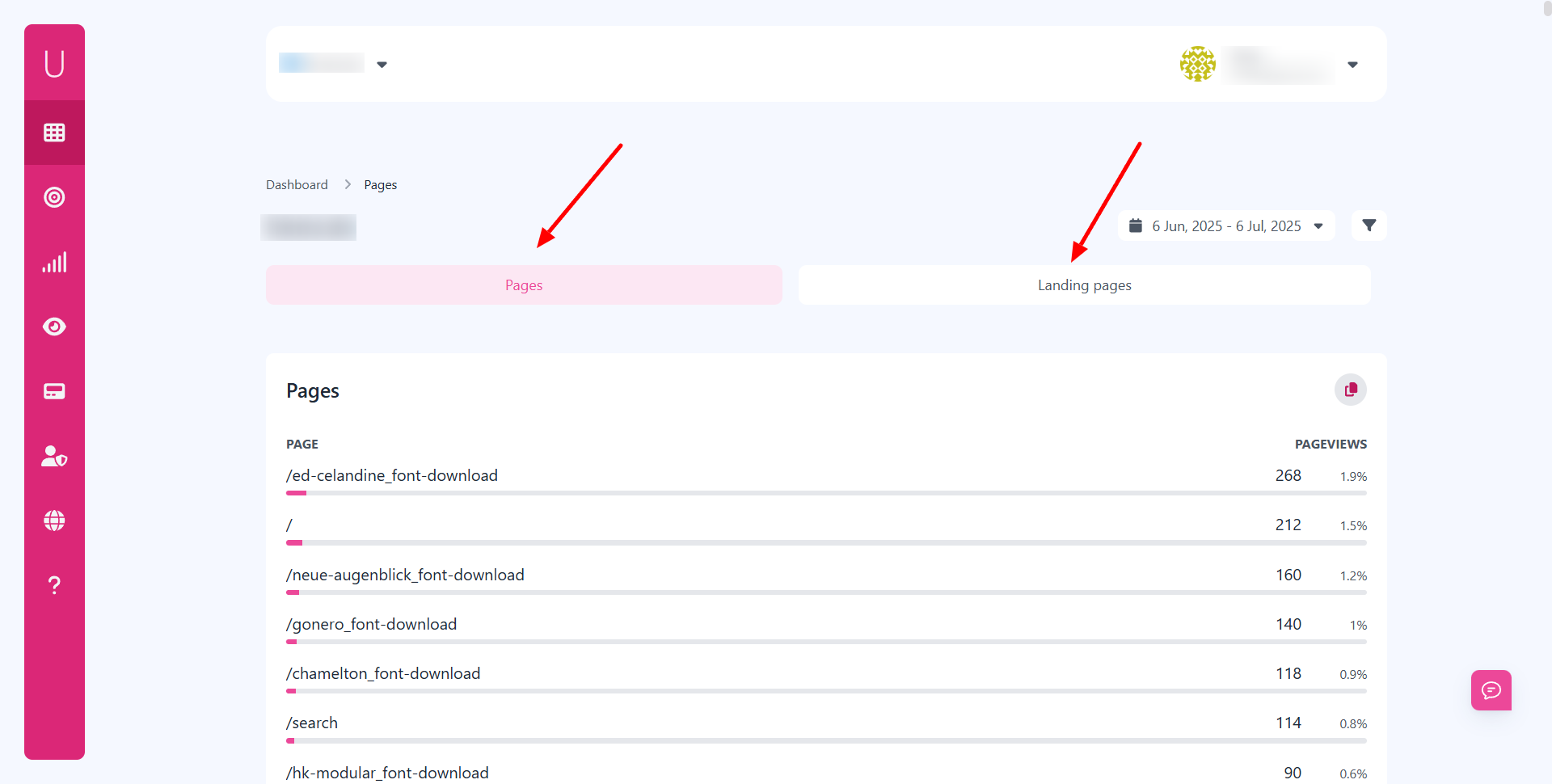
2. No session data
Without IP tracking or browser fingerprinting, it’s not possible to group user actions into sessions. That means you won’t see metrics like session duration and bounce rate.
Solution:
Use landing page data and pageviews to map user flow. If most users arrive through a blog post, checking the referrer host, path, and UTM parameters can reveal key conversion signals, without needing session data.
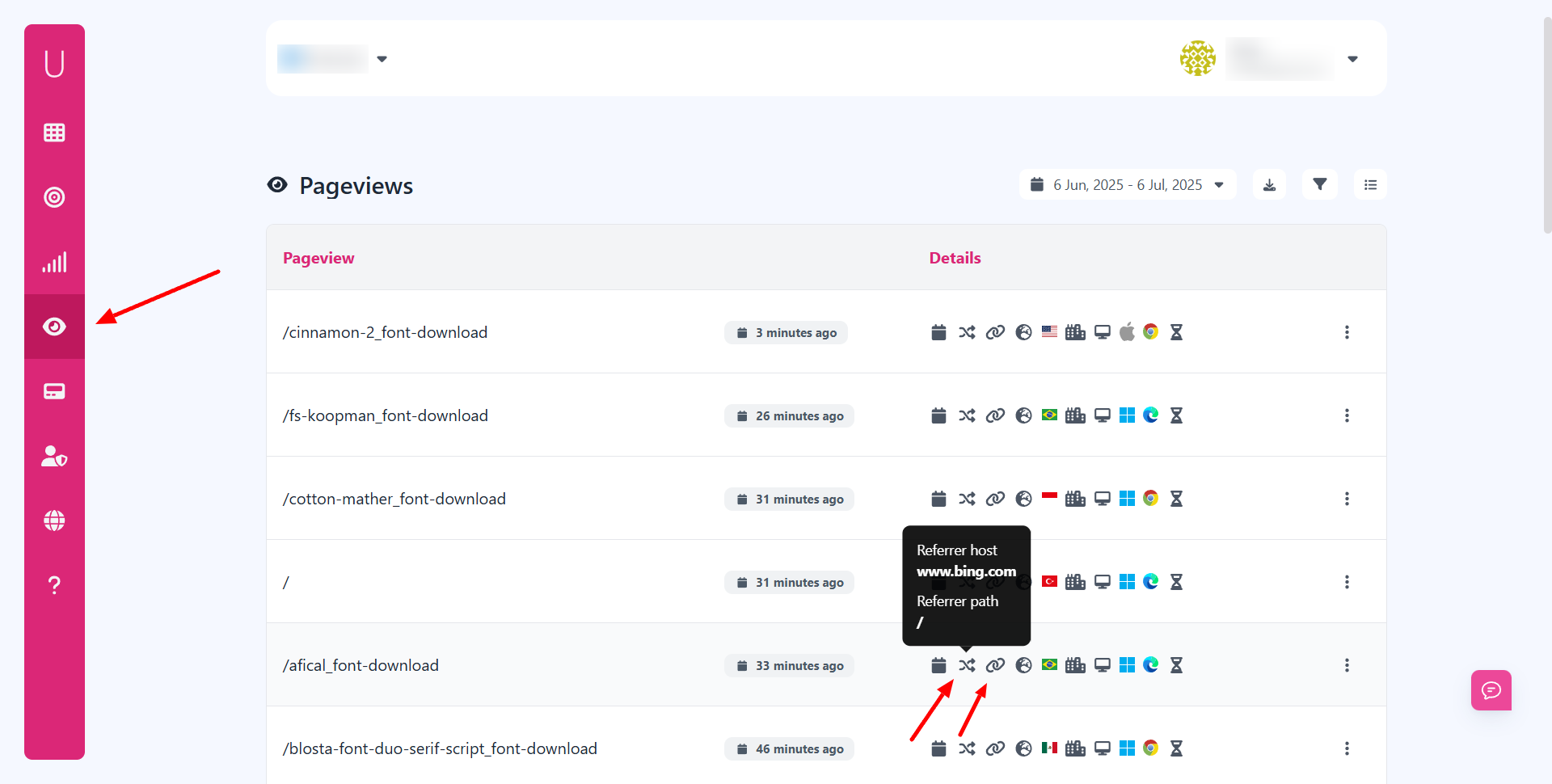
3. Limited user attribution
Since you can’t track returning users or their journey across multiple visits, long-term attribution becomes difficult.
Solution:
Use UTM parameters consistently in your marketing campaigns. UTMs allow you to measure which sources, channels, and campaigns are driving traffic and triggering events, all without storing user data.
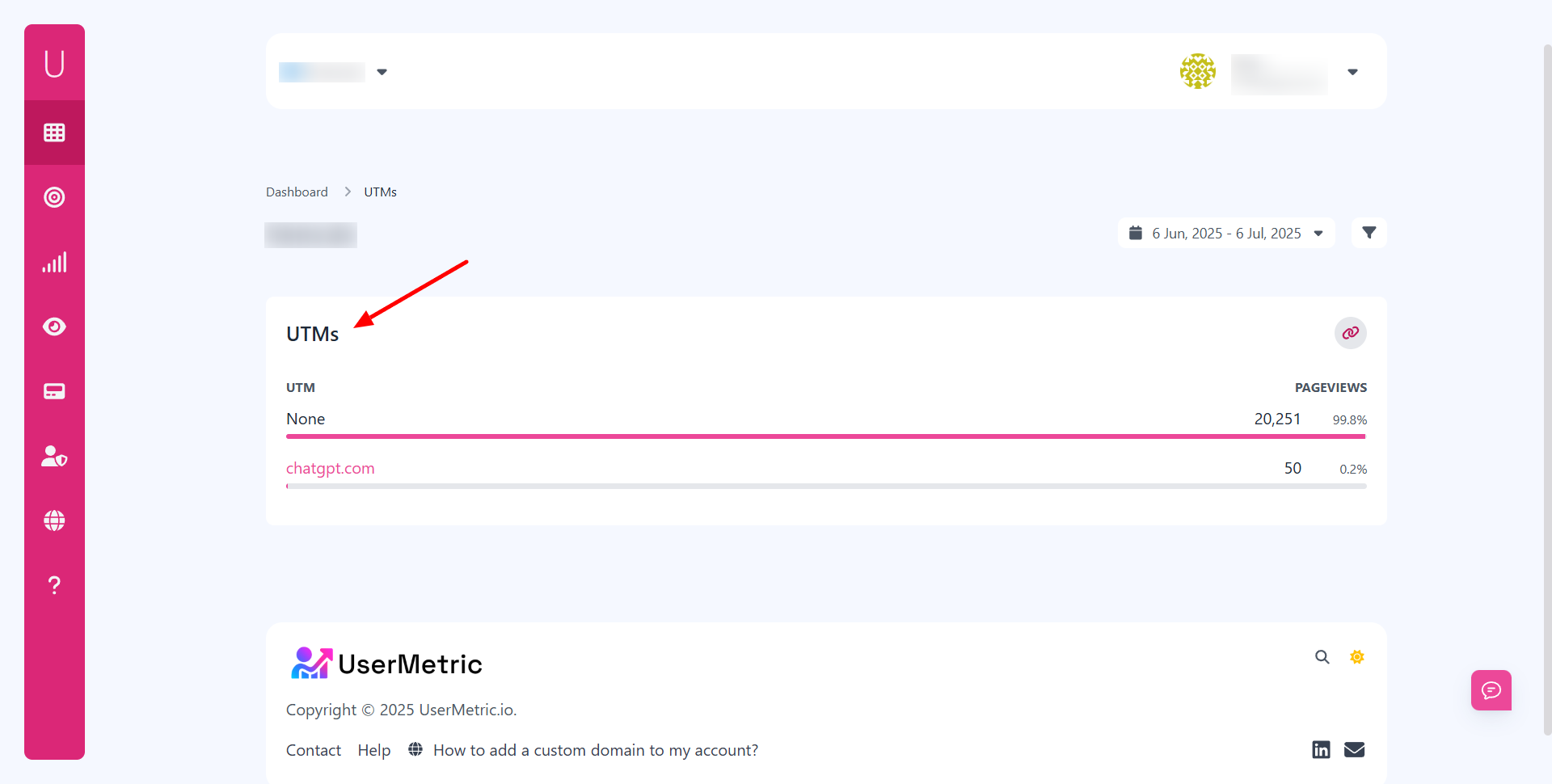
In short, privacy-first tracking analytics is about shifting your mindset. You may lose granularity, but you gain trust, speed, and compliance.
And with tools like Usermetric, you still get the essential metrics to optimize content, campaigns, and user experience, minus the privacy risks.
Who should switch to cookieless web analytics today
If you’re asking, “Is cookieless analytics right for me?”, the answer is probably yes.
Here’s a breakdown of who benefits the most:
✅ Small businesses
- Avoid legal headaches and focus on growth without managing cookie banners or consent systems.
✅ Bloggers and creators
- Track content performance without annoying popups or hurting your readers’ trust.
✅ SaaS founders and digital marketers
- Get accurate traffic, referral, and conversion data even with ad blockers and browser limitations.
✅ EU-based website owners
- With GDPR in full swing, privacy-first solutions like Usermetric give you peace of mind.
✅ Anyone tired of Google Analytics
- If you’re overwhelmed by GA’s complexity or concerned about privacy, cookieless tools offer a faster, simpler, and safer alternative.
If you’re in one of these groups (or all of them), then it’s time to make the switch.
What makes Usermetric a truly cookieless analytics platform
There are plenty of tools that claim to be privacy-friendly. But Usermetric stands out by being genuinely cookie free from the ground up.
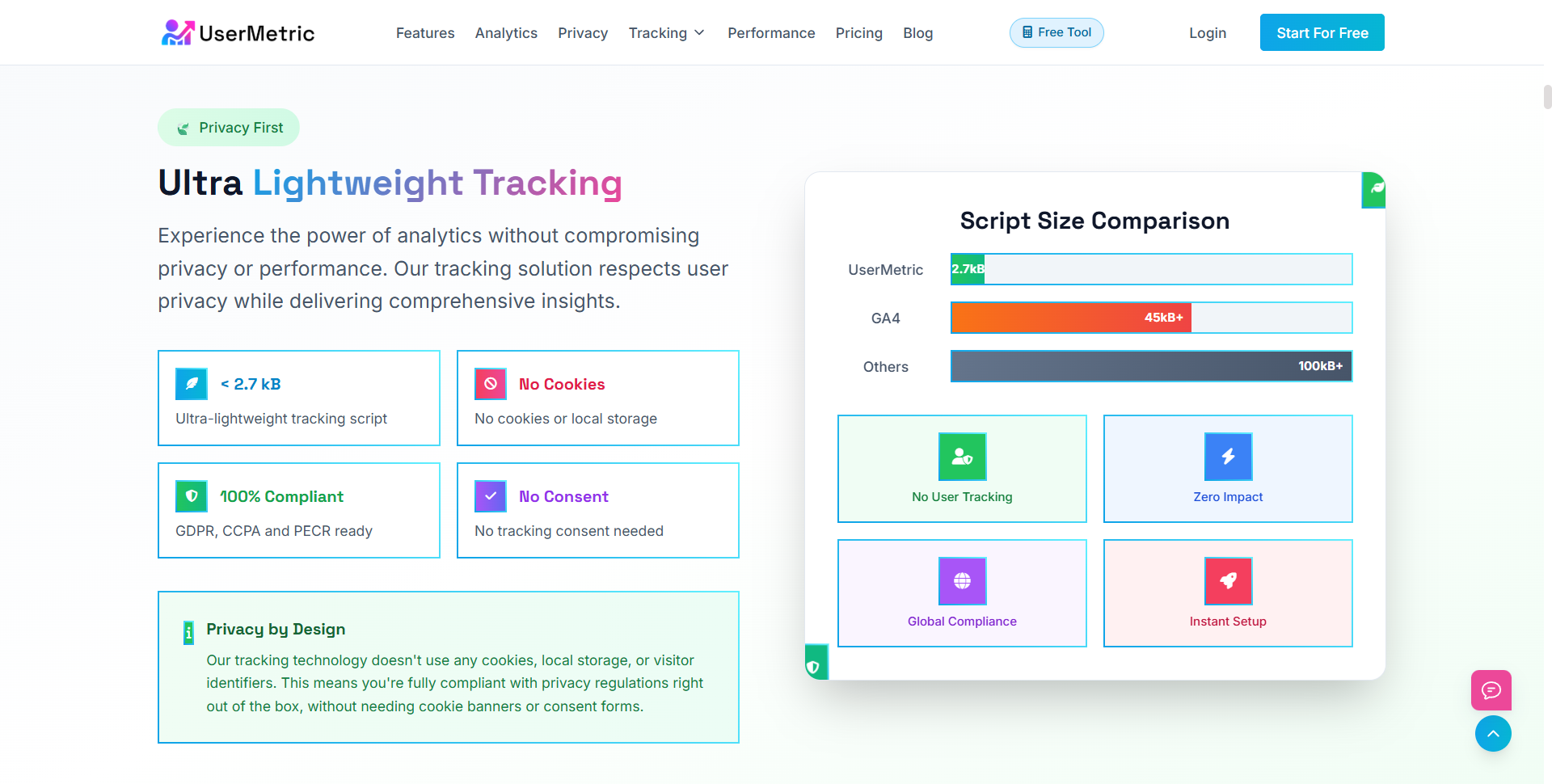
Here’s what sets it apart:
- No cookies. No fingerprinting that invades privacy.
- 2.7kB lightweight script (Google Analytics is over 45KB)
- No consent banners needed, even in strict jurisdictions like the EU
- Built-in support for UTMs, custom events, and conversion tracking
- Fast setup, clean interface, and real-time data
- Advanced tracking available, but only if you opt in
Most tools still sneak in first-party cookies or rely on consent loopholes. Usermetric doesn’t.
Privacy compliance made easy with Usermetric
Let’s talk legal stuff, but we’ll keep it simple.
If your users are in the EU, California, or Brazil, you’re required to follow laws like:
- GDPR (EU)
- CCPA (California)
- PECR (UK)
- LGPD (Brazil)
These laws mainly target cookie use and personal data collection.
Here’s how Usermetric helps you comply:
- No cookies = no need for cookie banners
- No personal data stored = no PII to protect or request
- Do Not Track (DNT) support = full opt-out honored
- Anonymized data = compliant by default
With Usermetric, you’re automatically aligned with most global privacy laws out of the box. That’s one less thing on your plate.
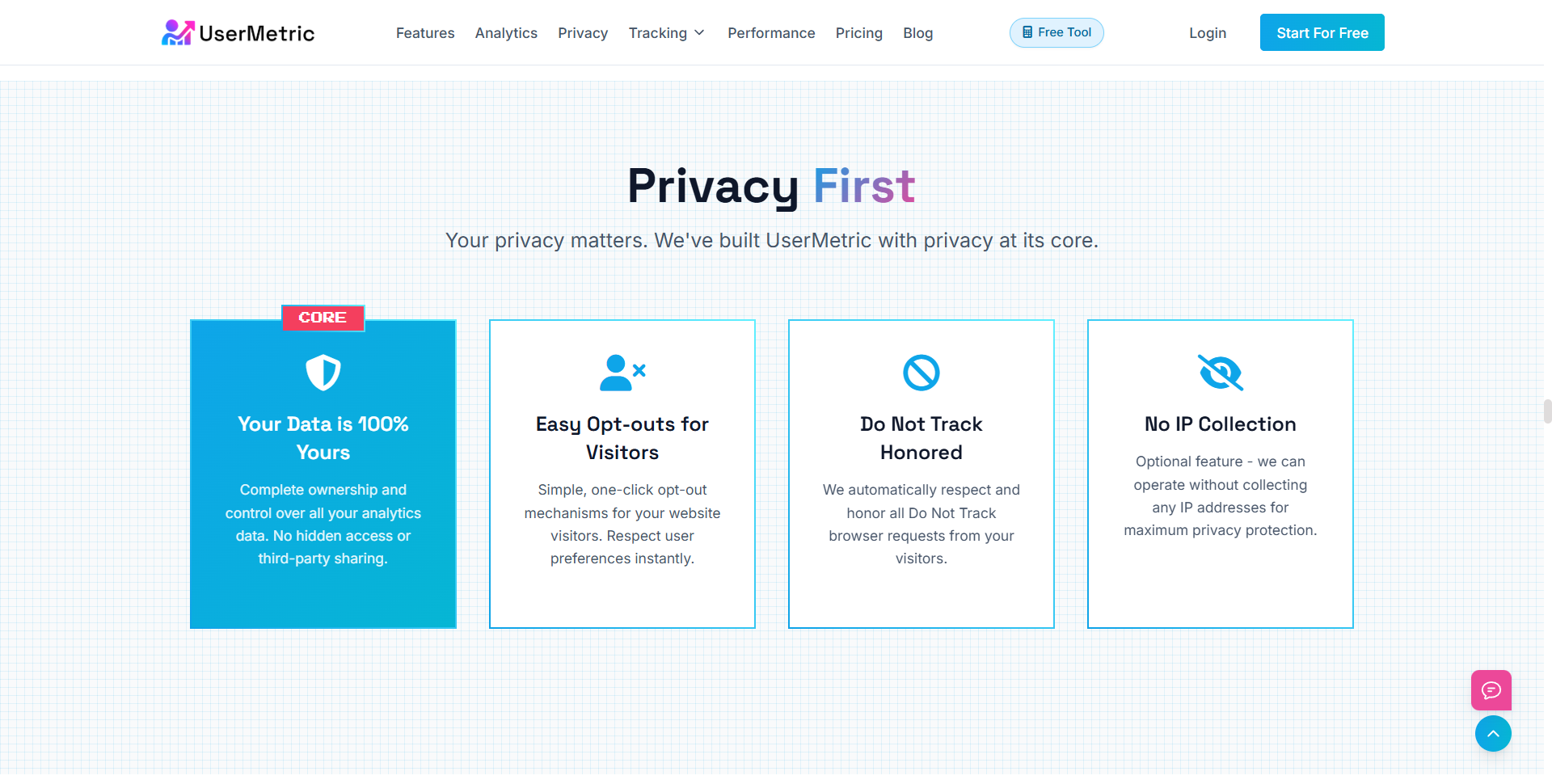
Tracking conversions and campaigns without cookies in Usermetric
You might be wondering: How can I track goals and conversions without cookies or user IDs?
Usermetric makes this super easy. You can track:
- Signups
- Form submissions
- Clicks on specific buttons
- Page visits that indicate success (like /thank-you)
Here’s how to do it:
- Add a custom event on your website using goals conversion
- Name your event (like
signup_submitted) - In the dashboard, define it as a goal
- Combine it with UTMs to attribute conversions to campaigns
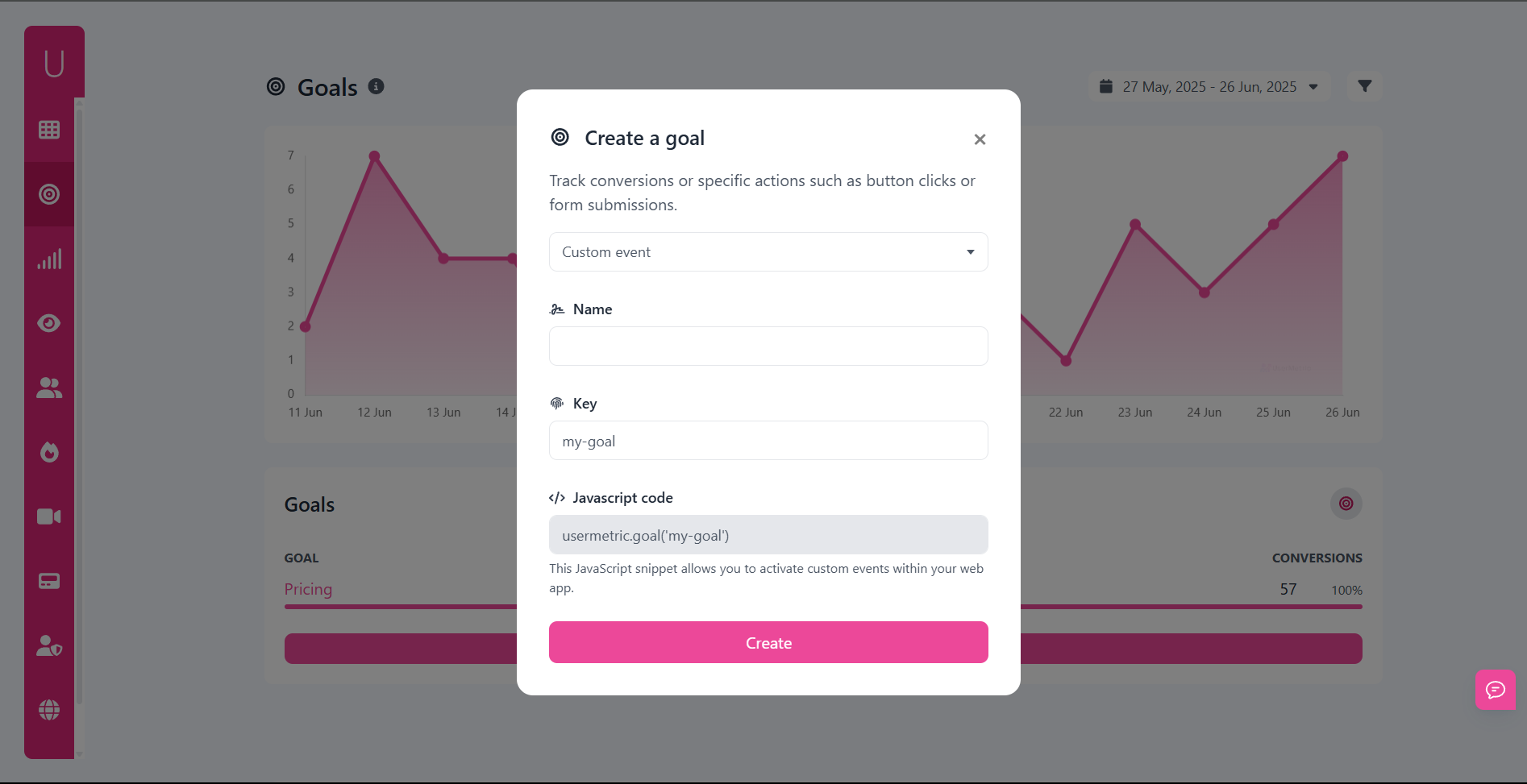
No cookies. No tagging users. Just clean, accurate tracking.
This works perfectly for lead gen sites, product signups, affiliate links, and more.
How to set up Usermetric on your website in under 30 seconds
The best part? You don’t need to be a tech wizard to get started.
Follow these 3 steps:
- Create a free account at usermetric.io
- Add your website and you’ll get access to your tracking code immediately.
- Copy your tracking script
- It’s lightning-fast and won’t slow down your site.
- You can paste it into your site’s
<head>tag or use a tag manager.
- Start seeing data instantly
- Within seconds, you’ll see pageviews, visitors, referrals, and more, no configuration needed.
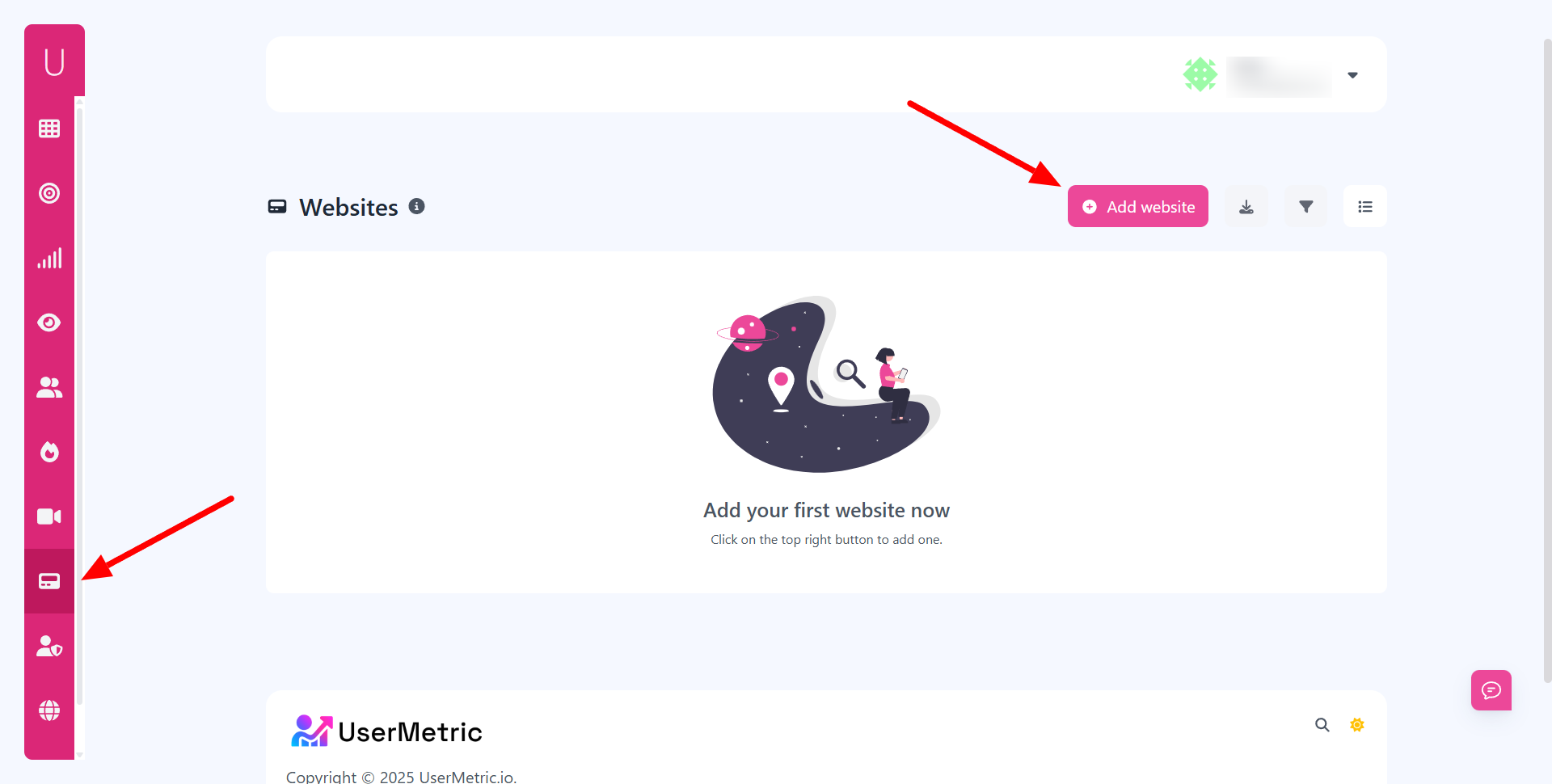
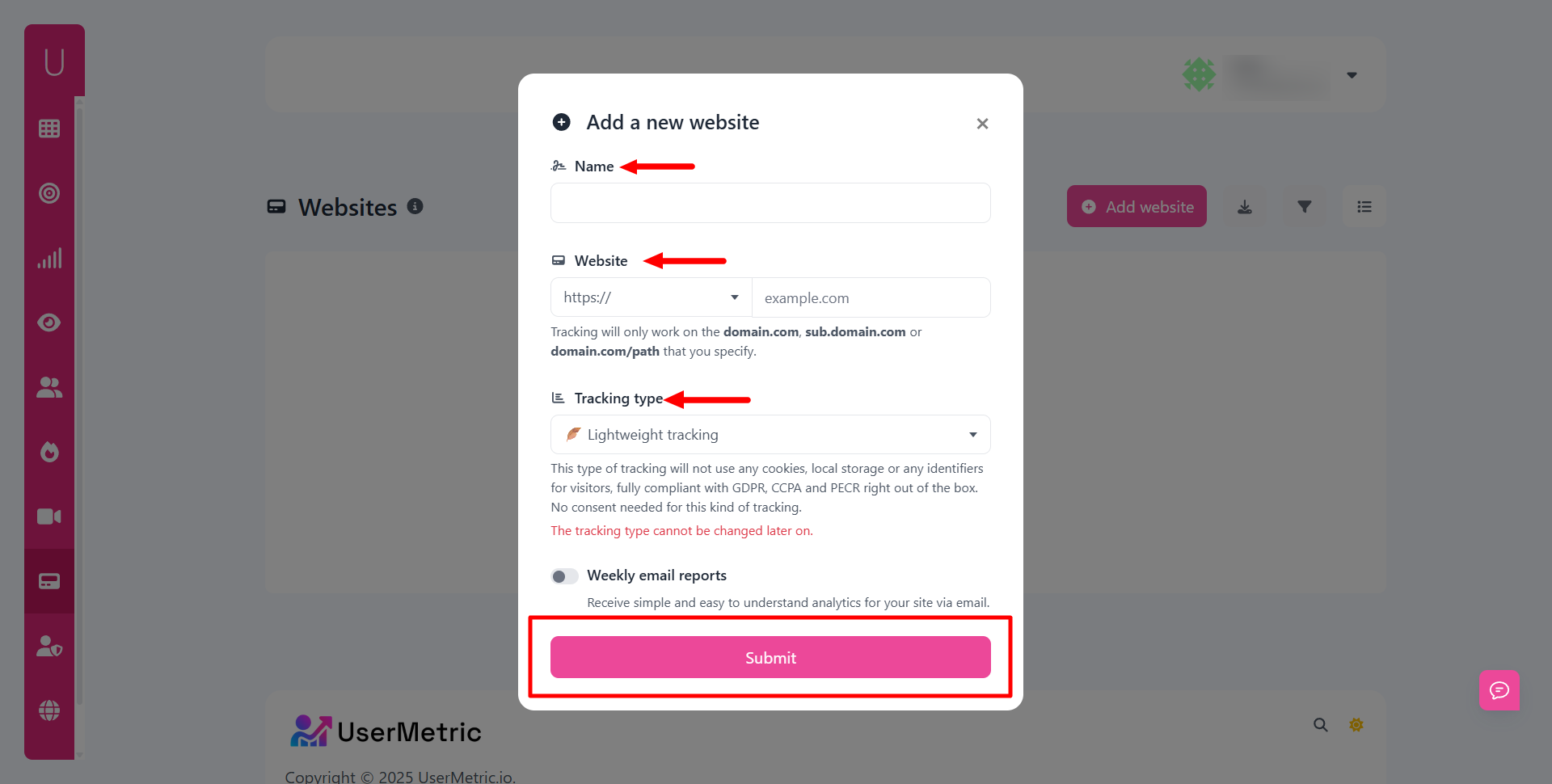
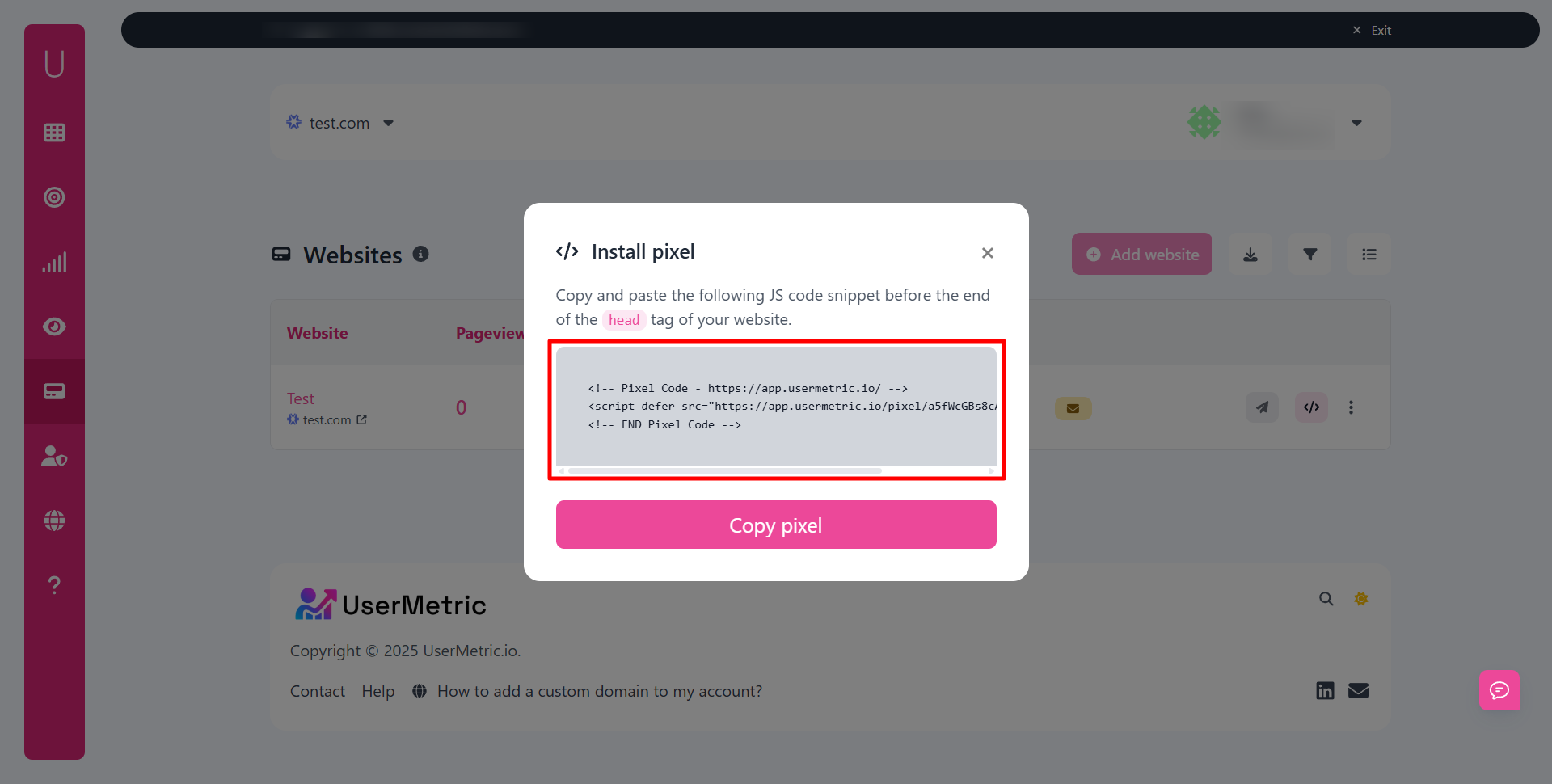
You can also define goals, add teammates, and customize filters without writing code. Setup is so fast, it takes less time than brewing coffee.
Comparing Usermetric with other cookieless analytics tools
There are several cookieless analytics platforms available today, each with their own approach to privacy and tracking.
But not all cookieless tools are created equal.
Let’s compare Usermetric with a few well-known players in the space:
| Feature | Usermetric | Plausible | Fathom | Simple Analytics |
|---|---|---|---|---|
| Truly cookieless | ✅ Yes | ✅ Yes | ✅ Yes | ✅ Yes |
| Advanced tracking (goals, UTMs, API) | ✅ Full support | ⚠️ Limited | ✅ Yes | ⚠️ Limited |
| Custom parameters | ✅ Yes | ❌ No | ❌ No | ❌ No |
| Script size | 2.7kB | 1kB | 2kB | 3kB |
| Session replay/heatmaps | ✅ Optional | ❌ No | ❌ No | ❌ No |
| Pricing | Starts at \$5/mo | Starts at \$9/mo | Starts at \$15/mo | Starts at \$15/mo |
While tools like Plausible and Fathom are great for basic stats, Usermetric offers deeper tracking capabilities, session-based analytics, and campaign attribution in advanced tracking mode.
UTMs and campaign tracking without relying on cookies
UTMs are short codes you add to URLs to track where traffic comes from. They’ve been around forever, and guess what?
They still work perfectly in a cookieless world.
Usermetric fully supports UTM tracking, including:
utm_sourceutm_mediumutm_campaignutm_termutm_content
When someone visits your site with a UTM parameter, Usermetric captures it and shows you:
- Where that user came from
- What campaign brought them
- Whether they converted (if a goal is triggered)
No cookies needed. No user identification.
This is campaign attribution made simple, and it’s ideal for:
- Email campaigns
- Paid ads
- Affiliate promotions
- Social media links
If you’re still using GA just for UTMs, you can now ditch it confidently.
Final thoughts
- The web is changing.
- Users demand privacy.
- Browsers enforce it.
- Laws back it up.
Cookieless website analytics isn’t just a trend, it’s the future.
And it’s here now.
Tools like Usermetric prove that you can track what matters without violating trust.
You don’t need cookies to understand your audience. You don’t need creepy tracking to run a smart marketing strategy.
As a small business owner, blogger, or digital marketer, choosing a cookieless platform:
- Future-proofs your site
- Keeps your visitors happy
- Protects your business from legal risk
Privacy is the new standard. Cookieless is the new normal.
And Usermetric is built for that reality.
FAQs
Is cookieless web analytics GDPR-compliant?
Yes. Since no cookies or personal data are used, Usermetric is compliant by design. No cookie banners needed.
Can I track conversions without cookies?
Absolutely. You can define custom events like signup_submitted or purchase_success and track them as goals, all without cookies.
Does Usermetric work with ad blockers?
Yes. Usermetric’s lightweight script is less likely to be blocked, especially when hosted on a custom domain.
How accurate is cookieless analytics?
Usermetric delivers up to 96% accuracy using non-invasive fingerprinting.
Can I use Usermetric with WordPress or Shopify?
Yes. Usermetric works with any website or CMS. Just copy-paste the script in your site’s header.
What if I need to track users across sessions?
Use advanced tracking mode, which requires user consent. You can track logged-in users or use custom attributes to follow activity.