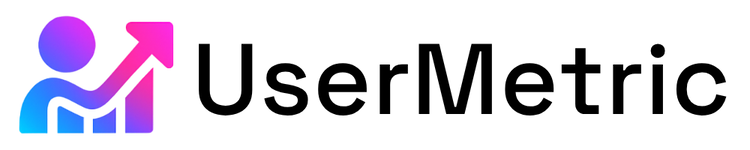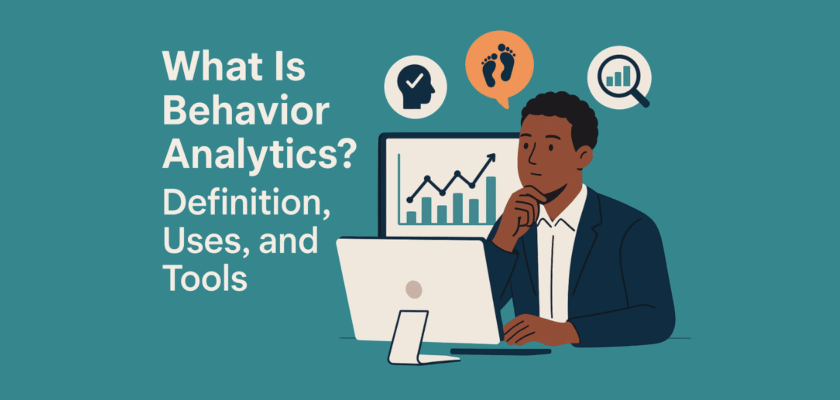Understanding how people interact with a website, app, or product is no longer a guessing game.
Businesses today rely on behavior analytics to uncover what users actually do rather than what they say they do.
By observing clicks, navigation paths, and conversions, organizations can make smarter decisions that improve experiences and drive growth.
In this guide, we’ll break down the essentials of online behavior analysis, what it is, how it differs from traditional web metrics, and the tools that make it possible.
Along the way, we’ll also look at practical applications and where a privacy-focused platform like Usermetric fits into the picture.
Understanding the Basics of Behavior Analytics
At its core, behavior analytics refers to the process of collecting and analyzing data about how users interact with digital platforms.
Unlike simple traffic numbers, this approach digs into actions. It focuses on:
- Where visitors click
- How far they scroll
- Which paths they follow
- What actions they complete (or abandon)
The principle is simple: actions speak louder than words.
Instead of relying only on surveys or assumptions, businesses can study actual user behavior to reveal patterns and motivations.
For example, a marketing team might learn that most visitors abandon a checkout form halfway through.
That insight doesn’t just show traffic, it explains friction points that directly impact revenue.
How Behavior Data Differs from Traditional Metrics
Traditional analytics tools often focus on surface-level data such as pageviews, sessions, or bounce rates. While useful, these numbers rarely tell the full story.
Behavior data, on the other hand, is more action-oriented. It highlights why a bounce happens or where a conversion fails.
Consider these differences:
- Pageviews vs. Click Maps: A pageview tells you how many people landed on a page. A click map shows which parts of the page drew attention.
- Bounce Rate vs. Scroll Depth: A bounce rate tells you users left quickly. Scroll tracking explains whether they found the content engaging or not.
- Traffic Sources vs. Conversion Paths: Traffic data reveals how someone arrived. Conversion paths show the sequence of actions they took before buying, subscribing, or exiting.
This distinction is why many companies now prioritize web behavior analytics over simple vanity metrics.
Why User Behavior Analysis Matters for Businesses
Improving Website Experience with Behavior Tracking
Websites are like living organisms. They need continuous feedback to grow and adapt.
Behavior tracking provides that feedback by showing how users interact with layouts, menus, and calls to action.
For instance:
- If users ignore a key button, you know it needs redesigning.
- If they struggle with navigation, you know the structure is confusing.
- If mobile users drop off more often than desktop users, you know optimization is lacking.
These insights turn vague assumptions into actionable improvements.
Instead of asking “Why aren’t visitors converting?” businesses can pinpoint exact problem areas and fix them.
Identifying Customer Journeys and Drop-Off Points
Every visitor follows a unique journey. Some arrive from search engines, others from ads, and a few through referrals.
Behavior analysis maps these journeys, making it easier to understand how people move across pages before making decisions.
The most valuable part? Drop-off analysis. This highlights the exact stage where potential customers exit.
For example:
- Do they leave on the product description page?
- Do they abandon the checkout at the payment stage?
- Do they stop engaging after signing up for a free trial?
Once you know where the leaks are, you can optimize the funnel. Reducing drop-offs often leads to significant revenue gains without needing more traffic.
Key Components of Online Behavior Analytics
Session Recording and Heatmaps
One of the most powerful tools in digital behavior analysis is session recording.
This feature captures individual visits, showing mouse movements, clicks, and page scrolls as if you were watching over a user’s shoulder.
It doesn’t just reveal what people did; it demonstrates how they did it.
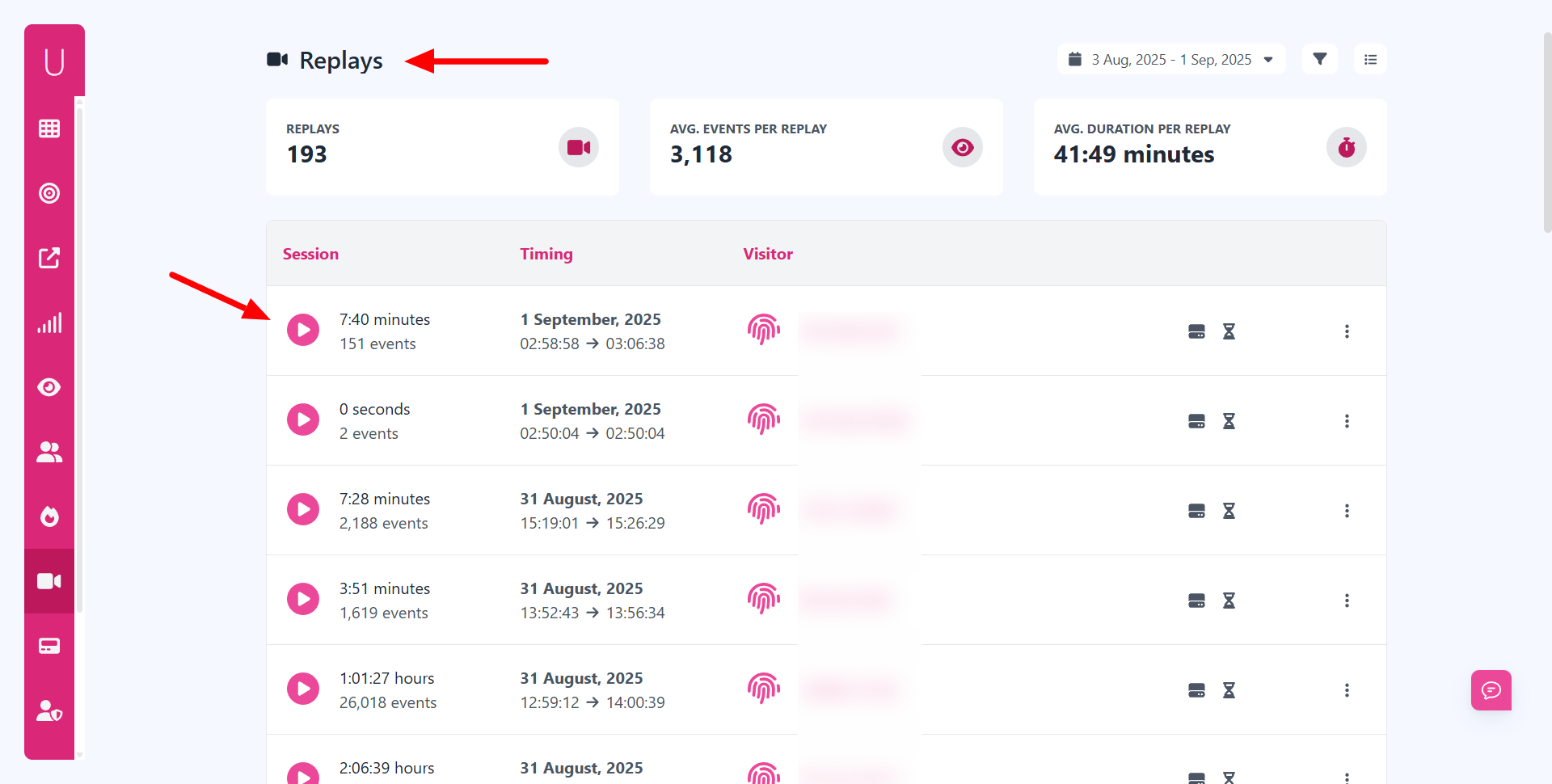
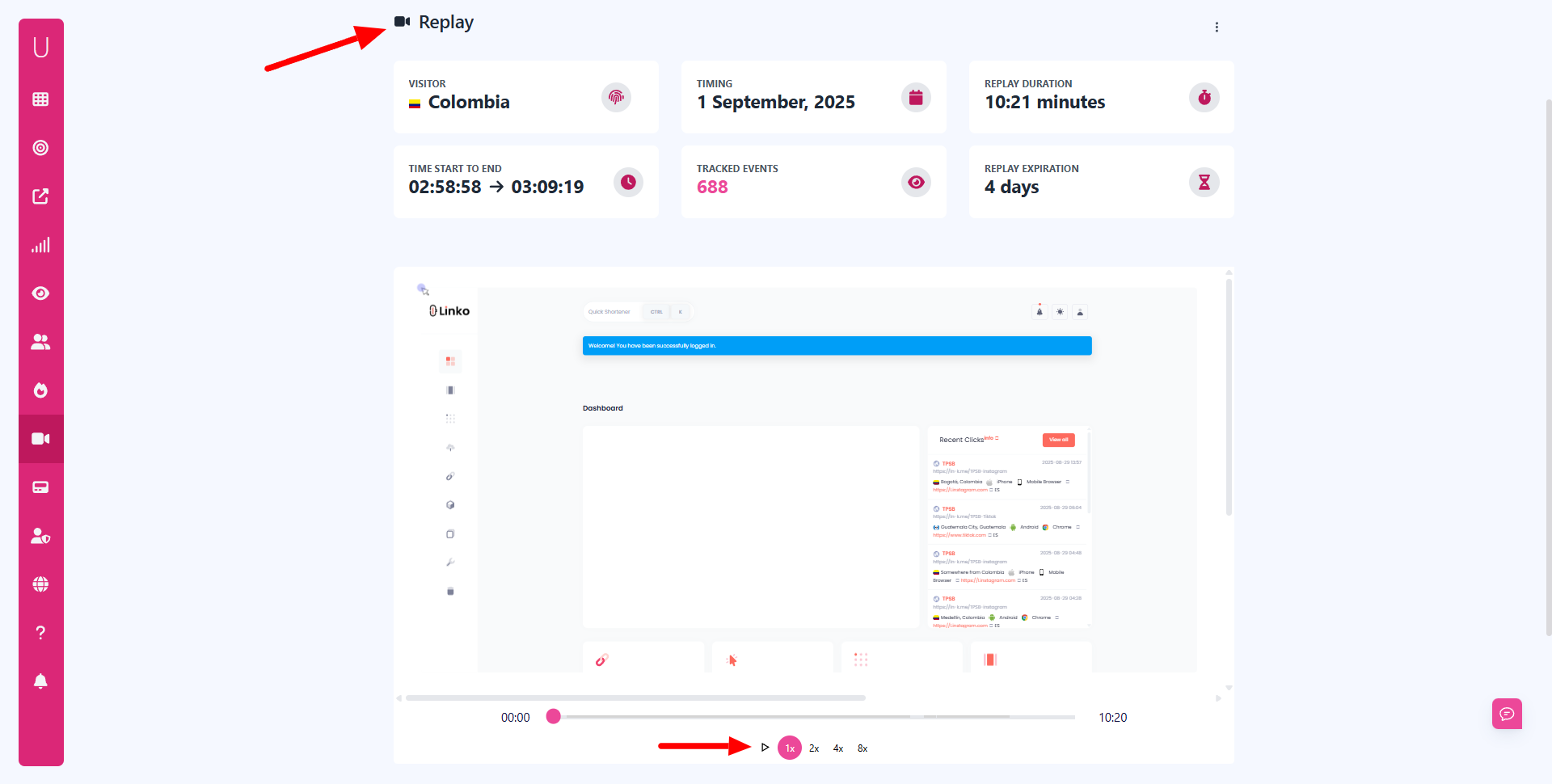
Heatmaps complement session replays by aggregating data.
They highlight the “hot” areas of a page where users engage most and the “cold” zones that get ignored.
Together, they provide both the individual story and the big picture.
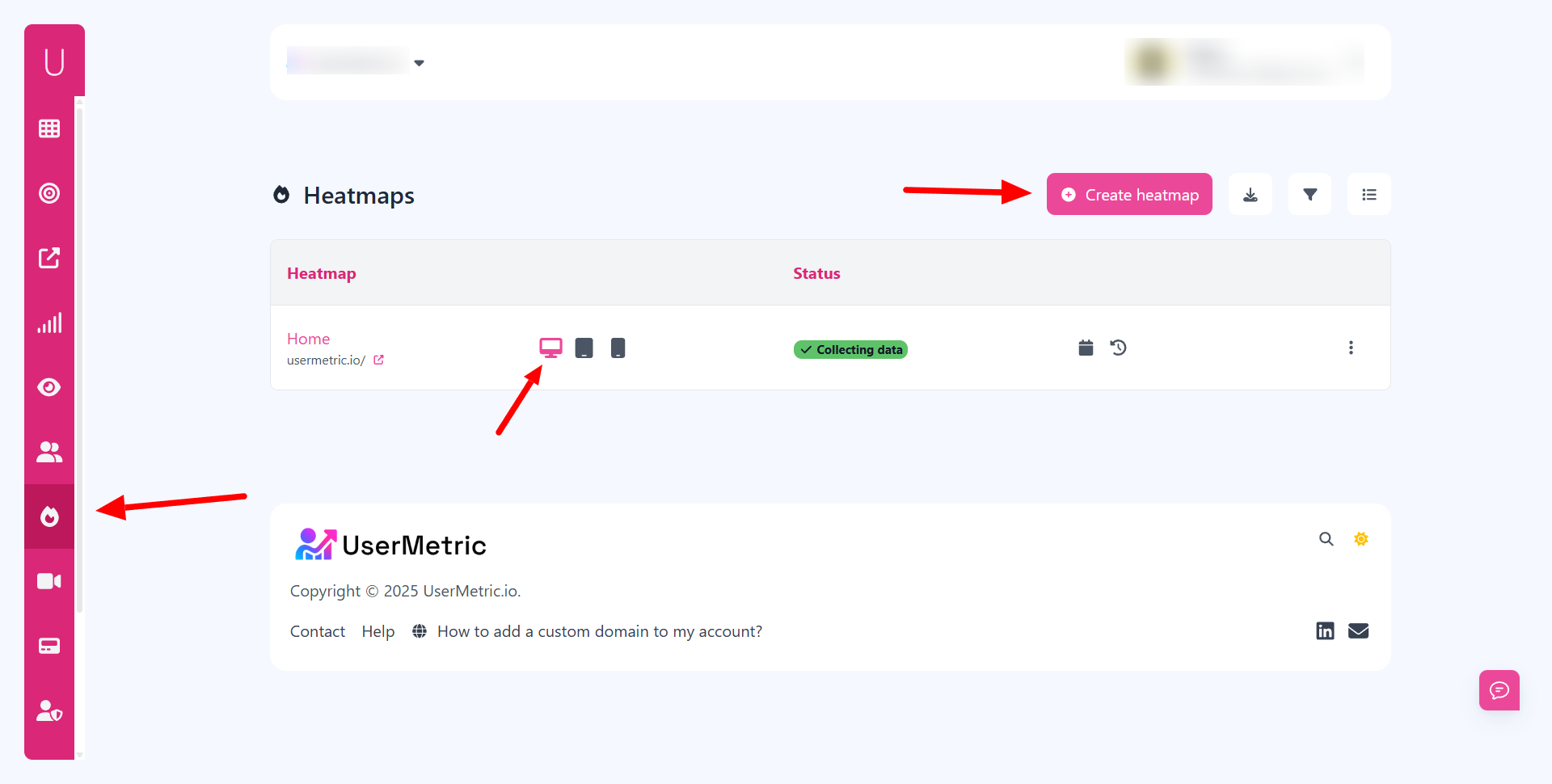
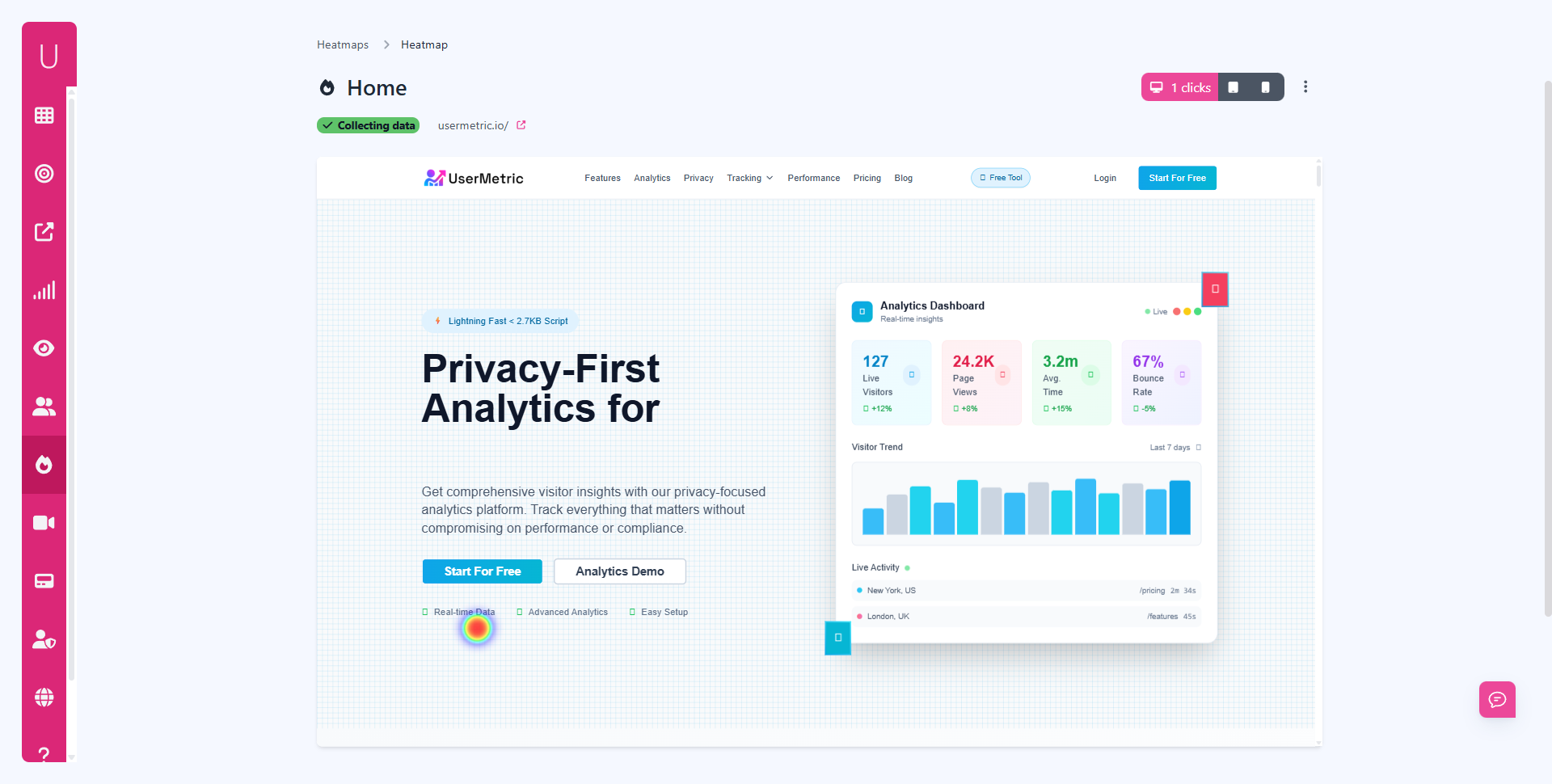
Tracking Clicks, Scrolls, and Navigation Patterns
Clicks, scrolls, and navigation paths are the building blocks of web behavior tracking. Each action is a clue about user intent.
- Click tracking identifies which elements draw attention.
- Scroll tracking shows how much content users consume before dropping off.
- Navigation tracking maps the journey across multiple pages, helping you understand how visitors explore the site.
When analyzed together, these signals reveal whether a site’s design aligns with user expectations, or pushes them away.
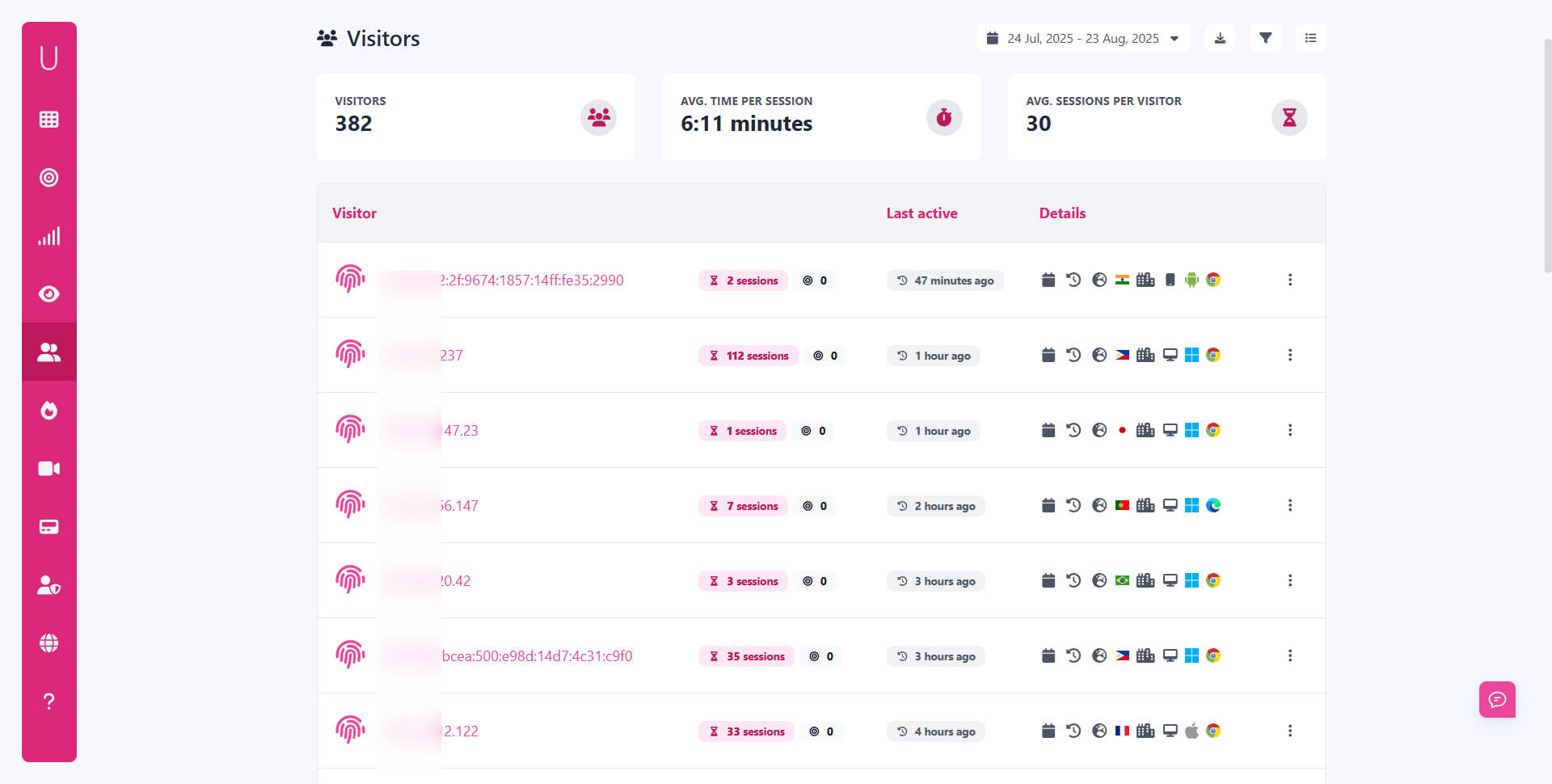
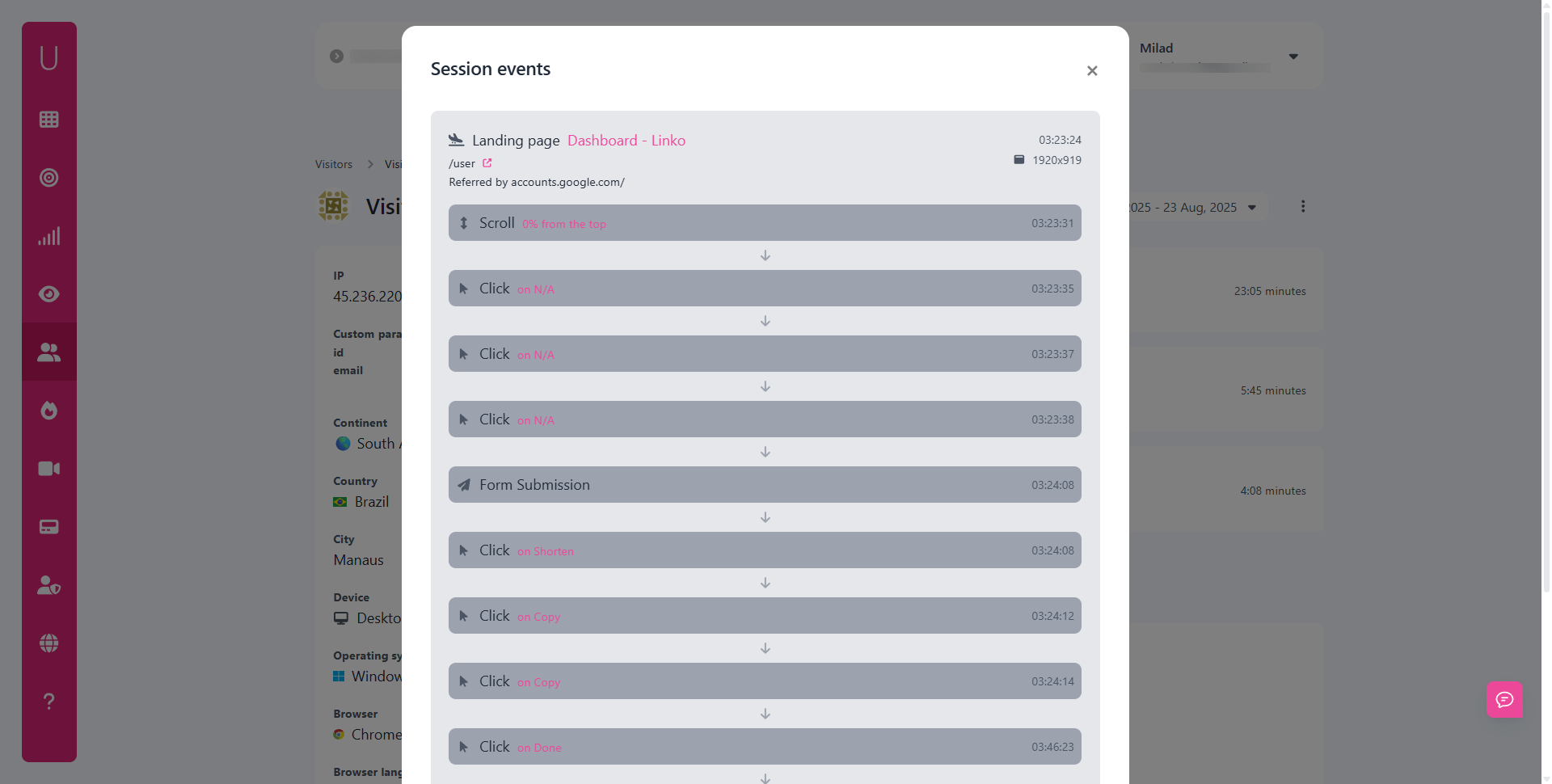
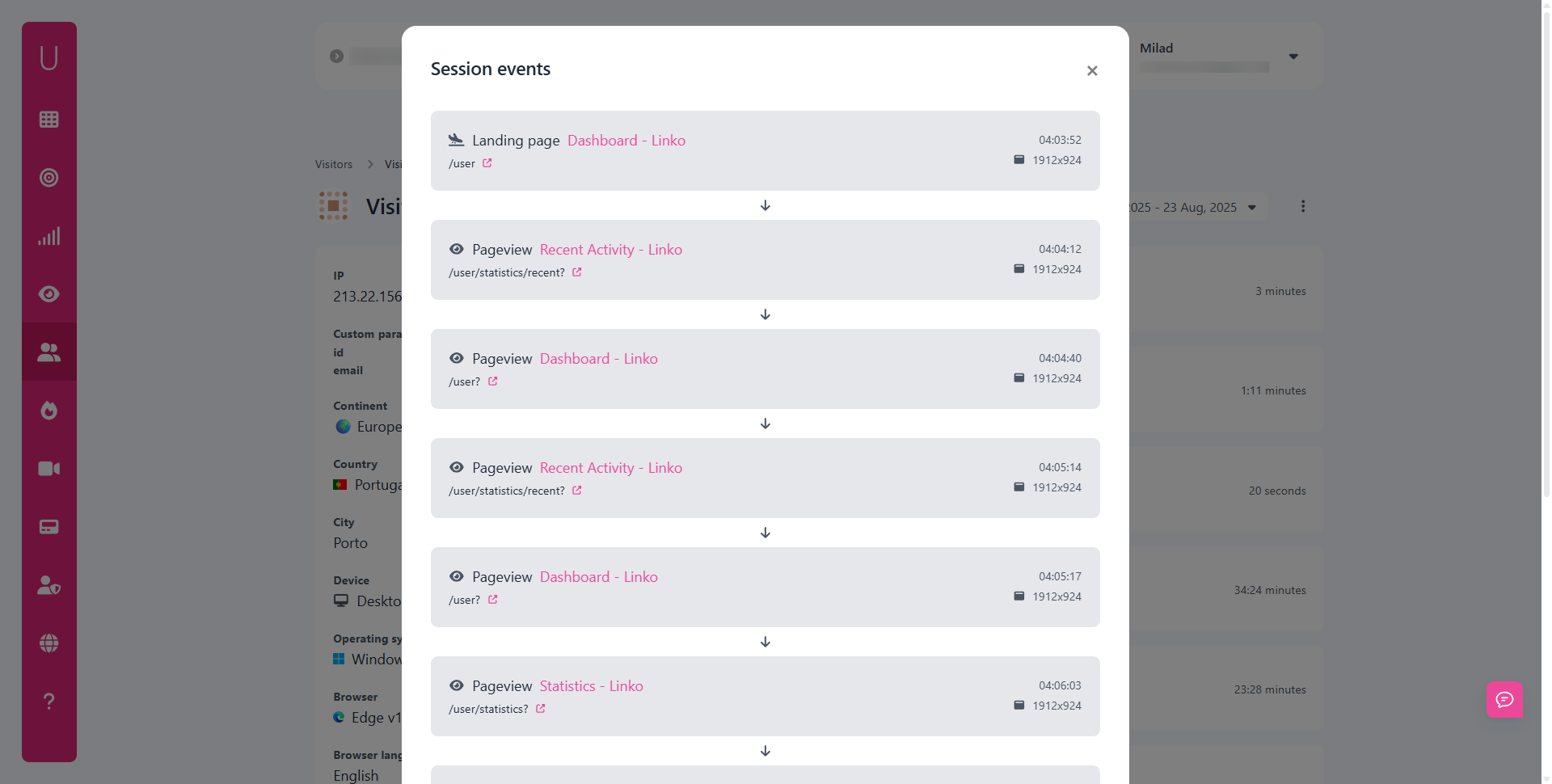
Event and Conversion Monitoring
Clicks and scrolls are helpful, but they don’t always tie directly to business goals.
That’s where event and conversion tracking comes in.
Events can include button clicks, downloads, video plays, or form submissions.
Conversions are the ultimate actions businesses want like purchases, signups, or requests for demos.
By setting up clear goals, companies can measure success beyond pageviews.
For instance:
- A SaaS company may track free trial signups.
- An e-commerce store may track completed checkouts.
- A blog may track newsletter subscriptions.
This type of monitoring connects behavior data directly to ROI, making it easier to justify marketing and design changes.
Practical Applications of Website Behavior Analytics
Optimizing Marketing Campaigns with Behavioral Insights
Marketers often spend heavily on traffic acquisition, but traffic is useless if it doesn’t convert. Behavioral insights ensure campaigns generate meaningful results.
For example:
- By analyzing landing page heatmaps, you can adjust CTA placement for higher conversions.
- By studying ad-driven traffic sessions, you can identify mismatches between ad promises and on-site experiences.
- By reviewing drop-off points, you can refine retargeting strategies to address objections.
This approach shifts marketing from guesswork to data-driven action.
Instead of saying “let’s try this headline,” teams can rely on real behavioral evidence to guide decisions.
Enhancing Product Development and UX Design
Behavior analysis isn’t limited to marketing teams. Product and UX designers benefit just as much.
By watching how users interact with new features, they can learn whether a design works in practice, not just on paper.
For example:
- A SaaS platform can track which dashboard features get used most.
- A mobile app can monitor which gestures cause confusion.
- A content platform can measure how far users scroll before losing interest.
These insights help teams prioritize updates, remove friction, and create user-friendly experiences.
Detecting Fraud and Security Threats
Behavioral data isn’t only about improving experiences, it also plays a role in security. Fraud detection systems use behavioral patterns to flag unusual activity.
For instance:
- Multiple failed login attempts may signal credential stuffing.
- A sudden spike in activity from a single IP may suggest a bot attack.
- Abnormal purchase behavior may indicate stolen credit card use.
By integrating behavioral tracking into fraud prevention, businesses can reduce risks while keeping legitimate users safe.
Tools and Software for Web Behavior Analytics
Studying how users interact with websites requires the right set of tools.
Raw data alone doesn’t reveal much unless you can interpret it in a clear and structured way.
That’s where analytics software comes in, it translates visitor activity into actionable insights.
Privacy-Focused Analytics Platforms
As privacy laws such as GDPR, CCPA, and PECR become stricter, companies must be careful about how they track user behavior.
Traditional tools often rely on cookies, IP logging, and invasive tracking, which can raise compliance issues.
Privacy-focused platforms take a different route.
Instead of storing personal data, they collect anonymized insights that still provide clarity without violating trust.
These tools often:
- Use lightweight tracking scripts that don’t slow down websites
- Avoid cookies or personal identifiers
- Offer transparent opt-out options for visitors
- Support compliance with global data protection regulations
This balance ensures businesses can still understand user activity without stepping on privacy concerns.
Where Usermetric Fits into Behavior Analytics
One standout in this category is Usermetric, a privacy-first analytics solution designed for modern websites.
Unlike traditional software that prioritizes raw data at the expense of user trust, Usermetric provides two approaches:
Lightweight Tracking Mode
- Designed for businesses that want speed and compliance.
- The script is under 3kB, requires no cookie banner, and provides essential statistics like pageviews, referrers, and goals.
- While this mode doesn’t track unique visitors or session replays, it delivers quick, anonymous insights ideal for publishers and content sites.
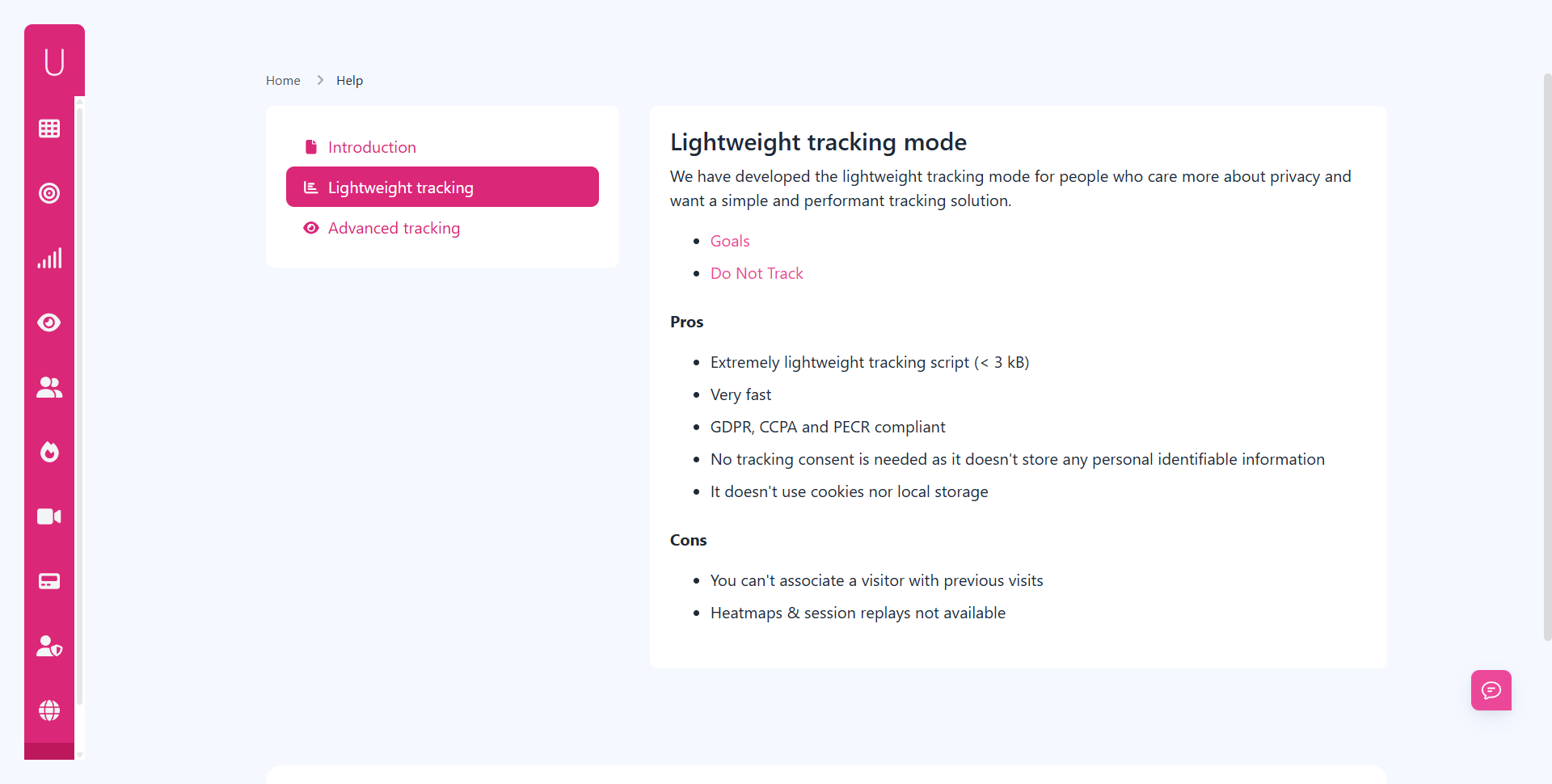
Advanced Tracking Mode
- Built for teams that need deeper insights.
- This option unlocks heatmaps, session replays, event tracking, user behavior, and custom parameters.
- It requires consent banners since it stores user-level data, but the trade-off is a much richer understanding of customer behavior.
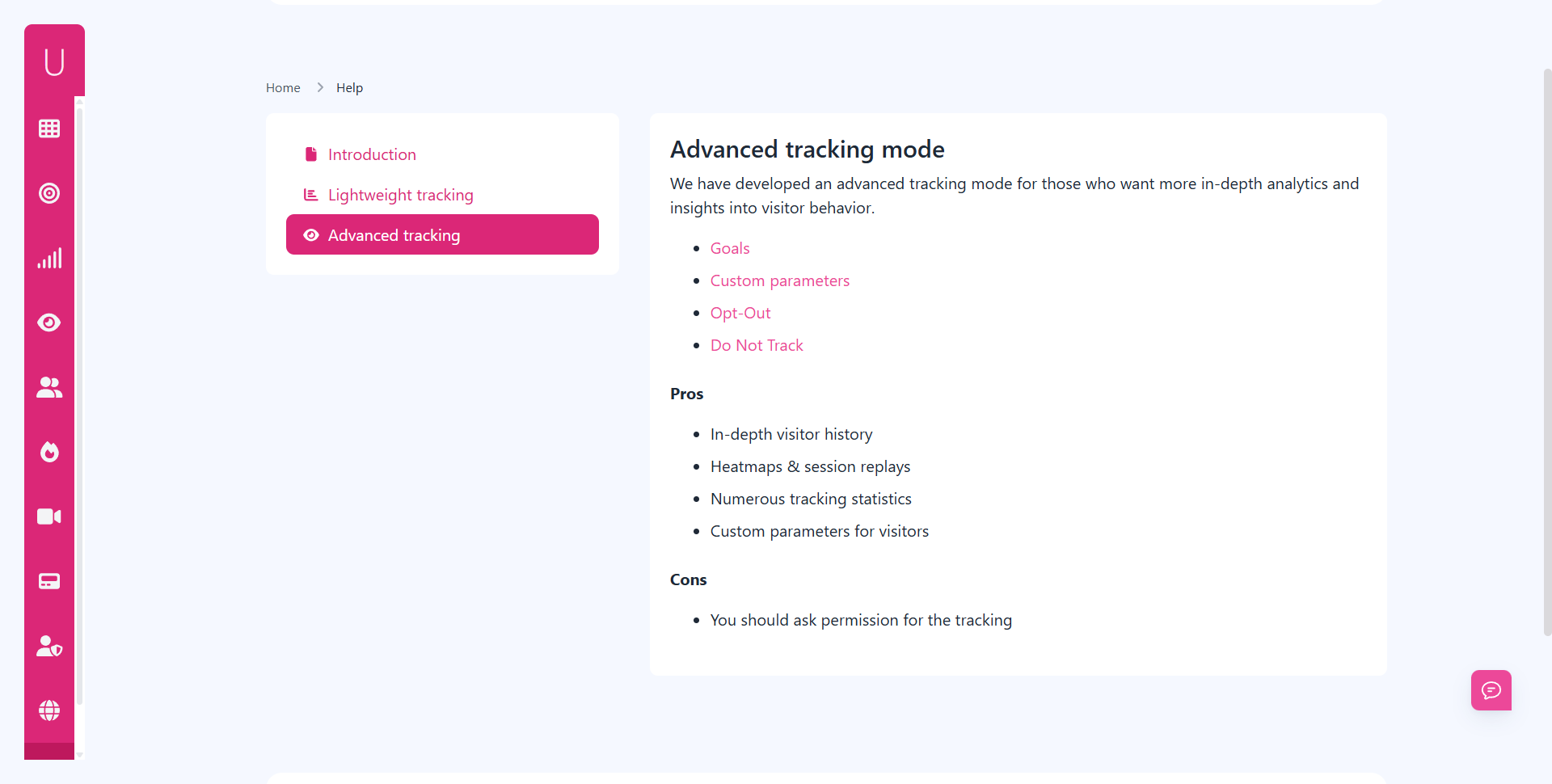
By offering both modes, Usermetric allows organizations to choose the level of detail they need without forcing them into a one-size-fits-all approach.
Comparing Lightweight and Advanced Tracking Options
When evaluating analytics solutions, one of the most important considerations is deciding between lightweight and advanced tracking.
Lightweight solutions
Focus on speed, privacy, and compliance.
They’re ideal for businesses that want to avoid cookie banners and collect essential visitor insights without complexity.
However, they lack detailed behavioral mapping like session recordings or individual visitor histories.
Advanced solutions
Provide a complete picture of customer journeys.
They capture clicks, scrolls, and even mouse movements, making them invaluable for UX teams and marketers.
The trade-off is higher compliance requirements, possible consent fatigue, and heavier scripts that can slow down websites.
In many cases, the right choice depends on the type of business.
A small blog may benefit most from lightweight tracking, while an e-commerce store might need advanced analytics to improve checkout funnels.
How to Implement Behavior Analytics Effectively
Understanding theory is one thing. Putting it into practice is another.
To get the most value, businesses need a structured approach to setting up behavior analysis.
Setting Up Tracking on Your Website
Implementation usually starts with adding a tracking script to your site’s <head> section.
Modern platforms like Usermetric make this process simple:
- Sign up for an account.
- Add your website domain.
- Copy the unique tracking code.
- Paste it into your site header.
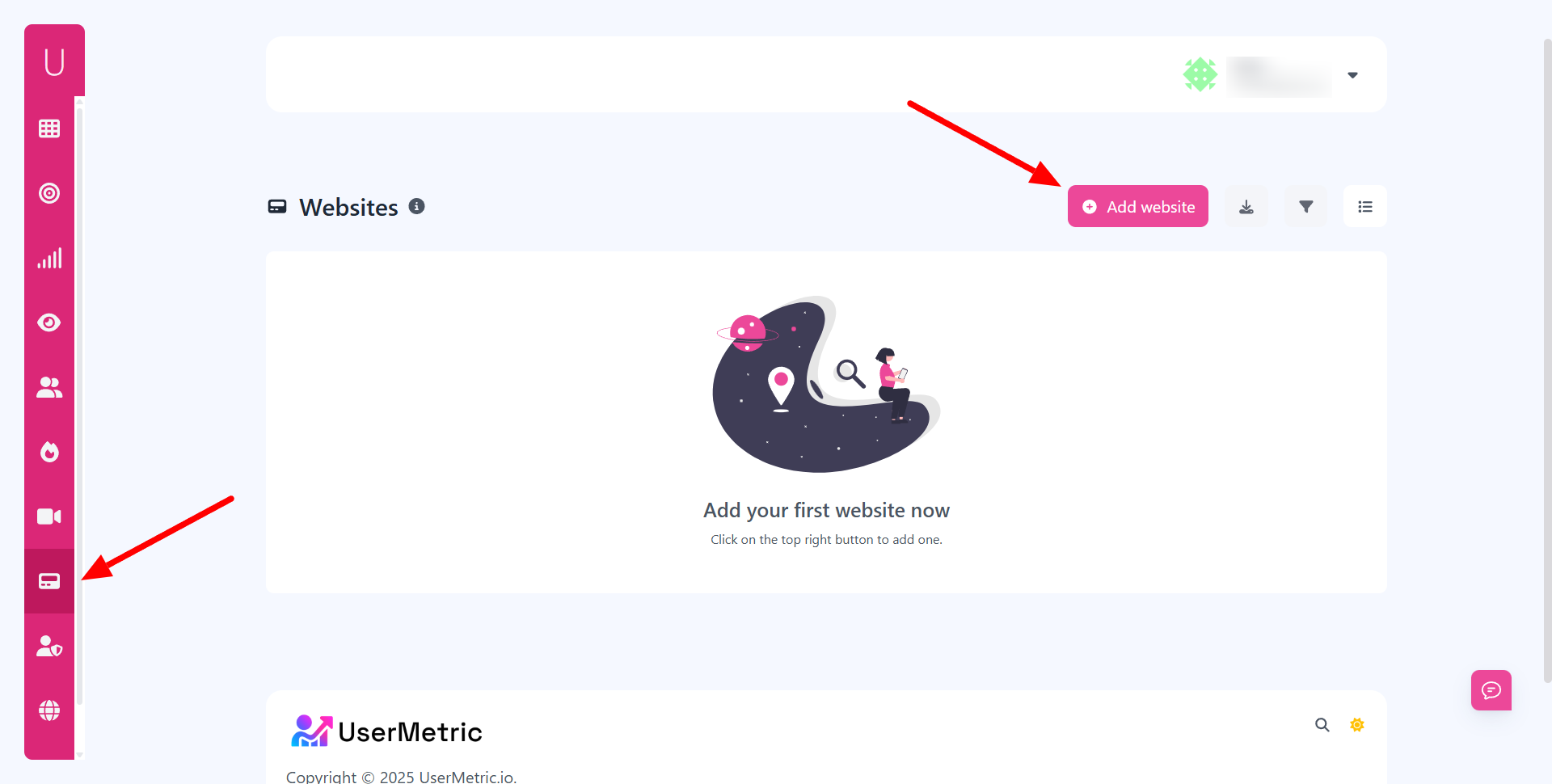
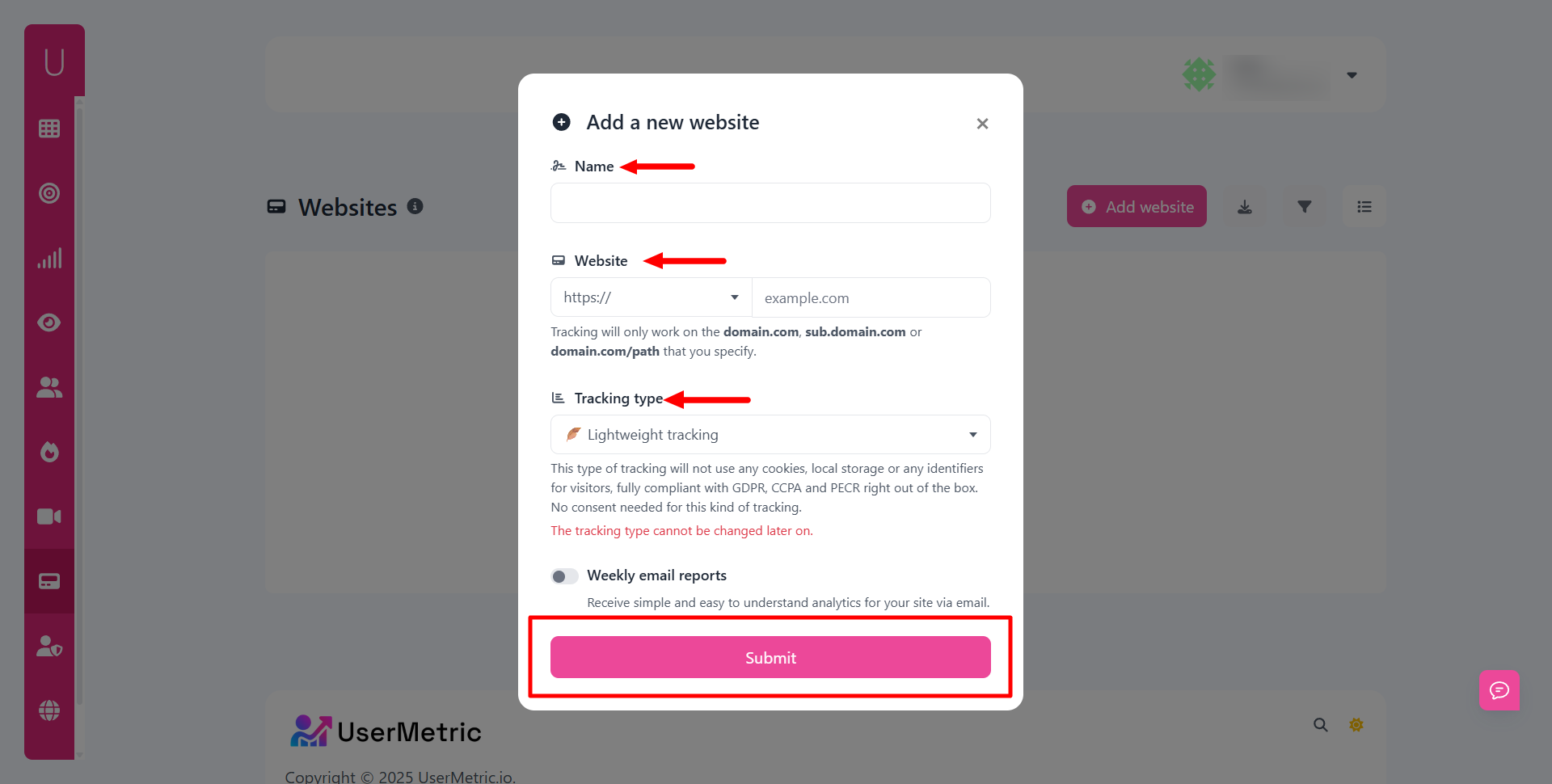
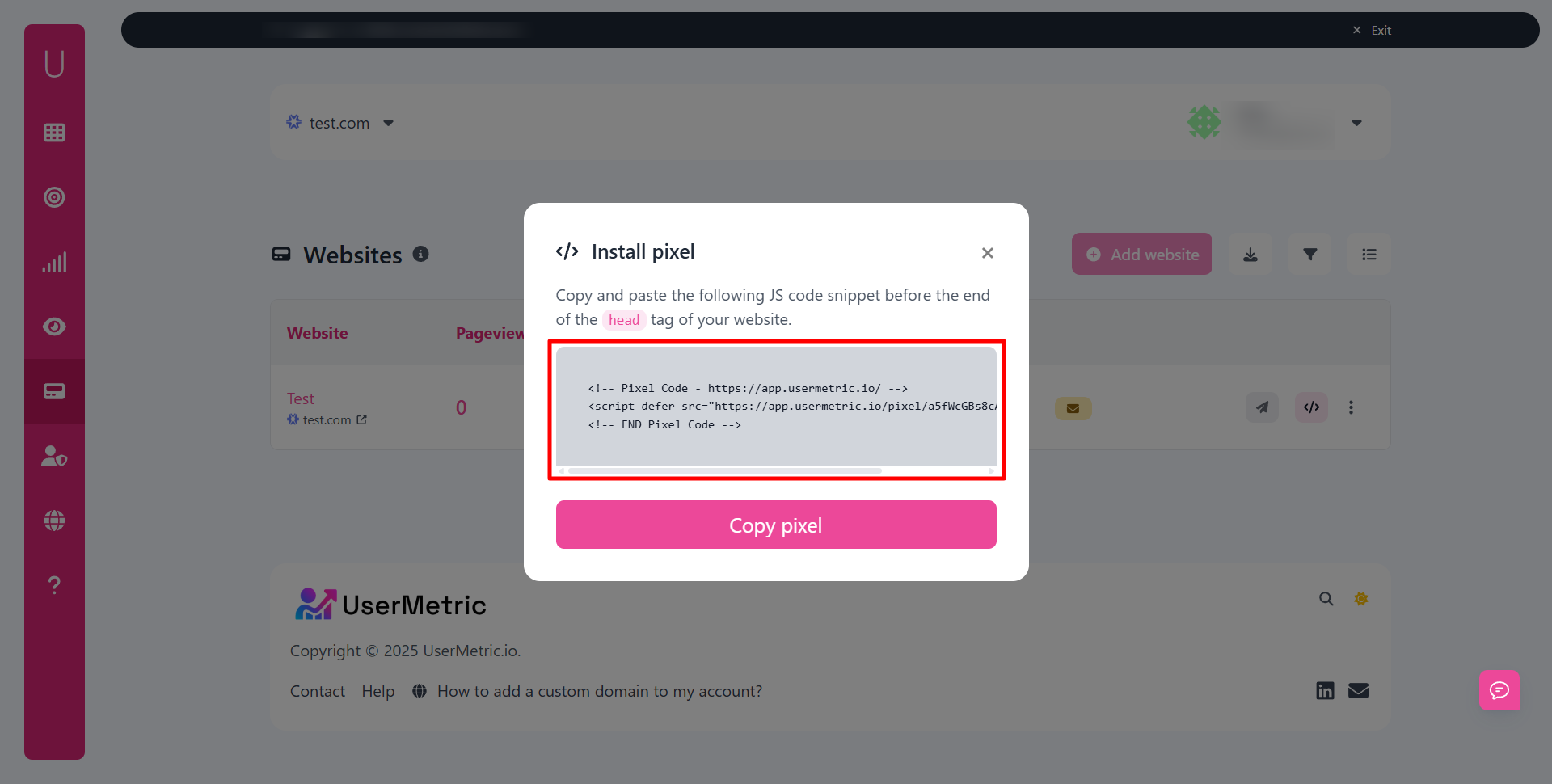
From there, data collection begins immediately.
Depending on the platform, you can choose between cookie-free lightweight tracking or more advanced behavior monitoring.
Defining Goals and Measuring Conversions
Tracking clicks and visits is useful, but the real power lies in defining goals.
Goals represent the actions that matter most to your business, such as:
- Newsletter signups
- Product purchases
- Free trial registrations
- Contact form submissions
By connecting visitor behavior to these outcomes, you can measure effectiveness with precision.

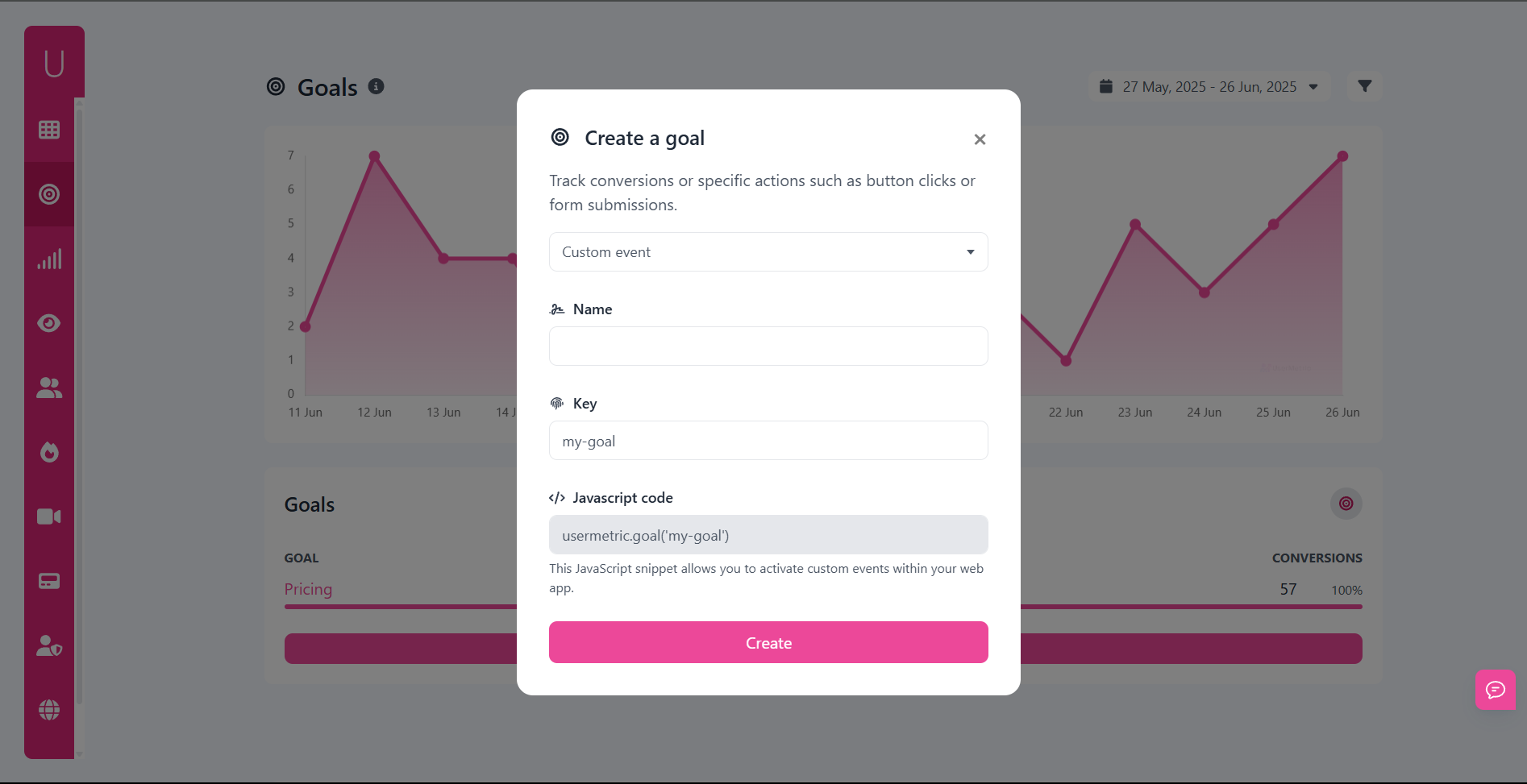
For example, instead of just knowing that 500 people visited your landing page, you’ll know that 50 signed up for a demo. That’s actionable insight.
Avoiding Common Mistakes in Behavioral Analysis
Even with the best tools, businesses sometimes misinterpret or misuse data.
Some common pitfalls include:
- Chasing vanity metrics: Pageviews alone don’t prove success. Always connect behavior to outcomes.
- Overlooking mobile behavior: Users act differently on smaller screens. Separate mobile and desktop insights.
- Ignoring privacy compliance: Tracking without consent where required can harm reputation and create legal risks.
- Overloading with data: More isn’t always better. Focus on metrics that impact conversions and usability.
By avoiding these mistakes, companies can make behavior analysis both meaningful and sustainable.
Challenges and Limitations of Behavioral Data
While behavior analytics provides powerful insights, it also comes with challenges.
Recognizing these limitations helps businesses set realistic expectations.
Privacy Concerns and Compliance Requirements
One of the biggest challenges today is navigating privacy laws.
Collecting detailed user activity often requires explicit consent, which can reduce participation rates.
Visitors may decline cookies, use ad blockers, or enable browser settings like Do Not Track (DNT).
Platforms that offer cookie-free or opt-out analytics options, such as Usermetric, make it easier to comply while still gathering useful data.
However, businesses must still be transparent about what’s collected and why.
Balancing Data Accuracy with User Trust
Another challenge is striking the right balance between precision and trust.
While detailed tracking may provide richer insights, it can feel invasive to users. On the other hand, anonymous tracking protects privacy but sacrifices granularity.
The solution often lies in a hybrid approach, using anonymous data for general trends and deeper tracking only when users grant permission.
This way, companies maintain accuracy without eroding trust.
The Future of User Behavior Analytics
As technology evolves, the way businesses analyze digital interactions will also change.
Several trends already point toward the future of this field.
AI and Predictive Behavioral Modeling
Artificial intelligence is transforming data analysis.
Instead of simply reporting past behavior, AI models can predict future actions.
For instance:
- Predicting which users are most likely to churn
- Anticipating purchase intent based on browsing activity
- Identifying high-value customers for targeted campaigns
This predictive capability shifts analytics from reactive reporting to proactive strategy.
Personalization Through Real-Time Insights
Another emerging trend is real-time personalization. By analyzing visitor actions as they happen, websites can adjust content instantly.
For example:
- Showing relevant product recommendations based on browsing behavior
- Offering targeted discounts to users hesitating at checkout
- Adjusting layouts for users on mobile devices
The ability to adapt experiences in real time turns static websites into dynamic environments that respond directly to visitor intent.
Final Thoughts
Behavior analytics is no longer optional.
It has become a cornerstone of digital strategy for businesses that want to understand their audience and optimize performance.
By looking beyond surface-level numbers, companies can uncover why users act the way they do and adjust accordingly.
The key is to choose tools that align with both business goals and user expectations.
Privacy-focused platforms like Usermetric demonstrate that it’s possible to gain valuable insights without compromising trust.
With flexible options, lightweight for compliance or advanced for deep insights, it gives organizations control over how they study visitor behavior.
As AI and real-time personalization expand the possibilities, the future of user behavior analysis will only grow more powerful.
But even with advanced technologies, one principle will remain the same: listening to user actions is the most reliable way to create better digital experiences.
FAQs
What is behavior analytics in simple terms?
Behavior analytics is the process of studying how users interact with websites or apps. It tracks clicks, navigation, and conversions to reveal patterns and insights.
How is behavior analysis different from traditional web analytics?
Traditional analytics shows metrics like pageviews and traffic sources. Behavior analysis goes deeper, focusing on actions such as scroll depth, click maps, and conversion paths.
Why is user behavior analysis important for businesses?
It helps companies improve user experience, reduce drop-offs, optimize marketing campaigns, and increase conversions by showing where customers struggle or engage most.
What tools can I use for website behavior analytics?
Popular tools include privacy-focused solutions like Usermetric, which offers both lightweight cookie-free tracking and advanced options with heatmaps and session replays.
Is behavior tracking compliant with privacy regulations like GDPR or CCPA?
Yes, but it depends on the platform and mode used. Cookie-free solutions are usually compliant without needing consent, while advanced tracking requires user permission.
Can behavior analytics help improve marketing campaigns?
Absolutely. By analyzing how visitors interact with landing pages, businesses can refine messaging, adjust CTAs, and reduce campaign waste through data-driven changes.
What are the challenges of using behavior analytics?
The main challenges include respecting privacy laws, managing consent, avoiding vanity metrics, and balancing detailed tracking with user trust.
How do AI and machine learning impact behavior analytics?
AI makes behavior analytics predictive. Instead of just analyzing past activity, it can forecast user actions like churn risk, purchase intent, or engagement likelihood.
Can small websites benefit from web behavior analytics?
Yes. Even small blogs or startups can use lightweight tracking to understand audience engagement, optimize content, and grow without needing complex data setups.
How do I start implementing behavior analytics on my site?
The process is simple: sign up with an analytics platform, add your domain, copy the tracking script, and paste it into your site’s header. From there, you can define goals and monitor results.