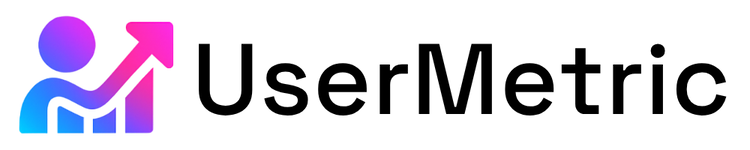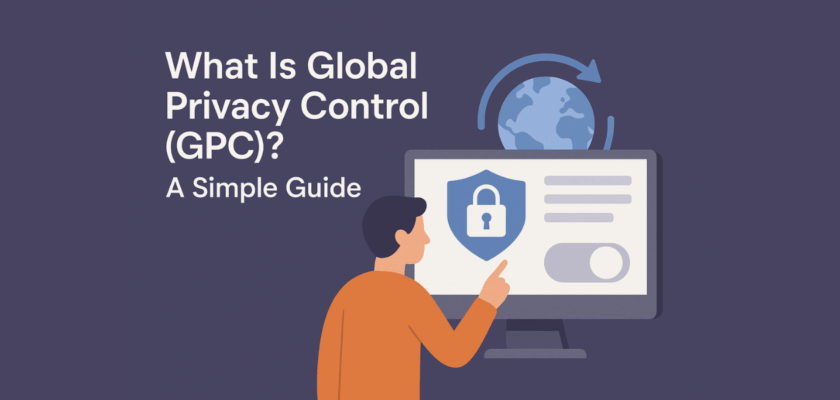If you’ve ever felt like your personal data is playing hide-and-seek 😶🌫️ with strangers on the internet, you’re not alone.
People are more aware than ever of how their information is collected, shared, and sometimes sold.
Privacy regulations like GDPR and CCPA have set the stage, but technology often moves faster than laws.
That’s where Global Privacy Control (GPC) comes in.
Think of GPC as a digital “Do Not Disturb” sign for your data.
When turned on, it automatically tells websites, “Don’t sell or share my information.”
- No cookie pop-ups to click.
- No forms to fill out.
- It’s a privacy signal your browser sends to every website you visit.
For website owners and marketers, understanding this signal isn’t optional anymore, it’s a necessity.
Privacy-conscious users expect it, and in some regions, the law requires it.
The good news? Adopting GPC can actually make your brand more trustworthy in the eyes of customers.
Understanding the Basics of GPC
Global Privacy Control is both simple and powerful.
It’s not an app, and it’s not a service you sign up for, it’s a browser-based setting or extension.
Once enabled, it sends a signal to websites indicating that the user doesn’t want their personal data sold or shared.
How Global Privacy Control Works Behind the Scenes
Here’s the short version: when GPC is enabled, your browser adds a small piece of information, an HTTP header, to every web request.
This header essentially says:
“I do not consent to the sale or sharing of my personal information.”
Websites that recognize this signal are then responsible for adjusting their data processing to honor it. This might mean:
- Not tracking certain activities for targeted ads.
- Avoiding data sharing with third-party marketing partners.
- Suppressing personalized ad targeting altogether.
In technical terms, the HTTP header looks like this:
Sec-GPC: 1Some implementations also use JavaScript to detect and act on the GPC signal. Developers can check for the setting and modify tracking behavior accordingly.
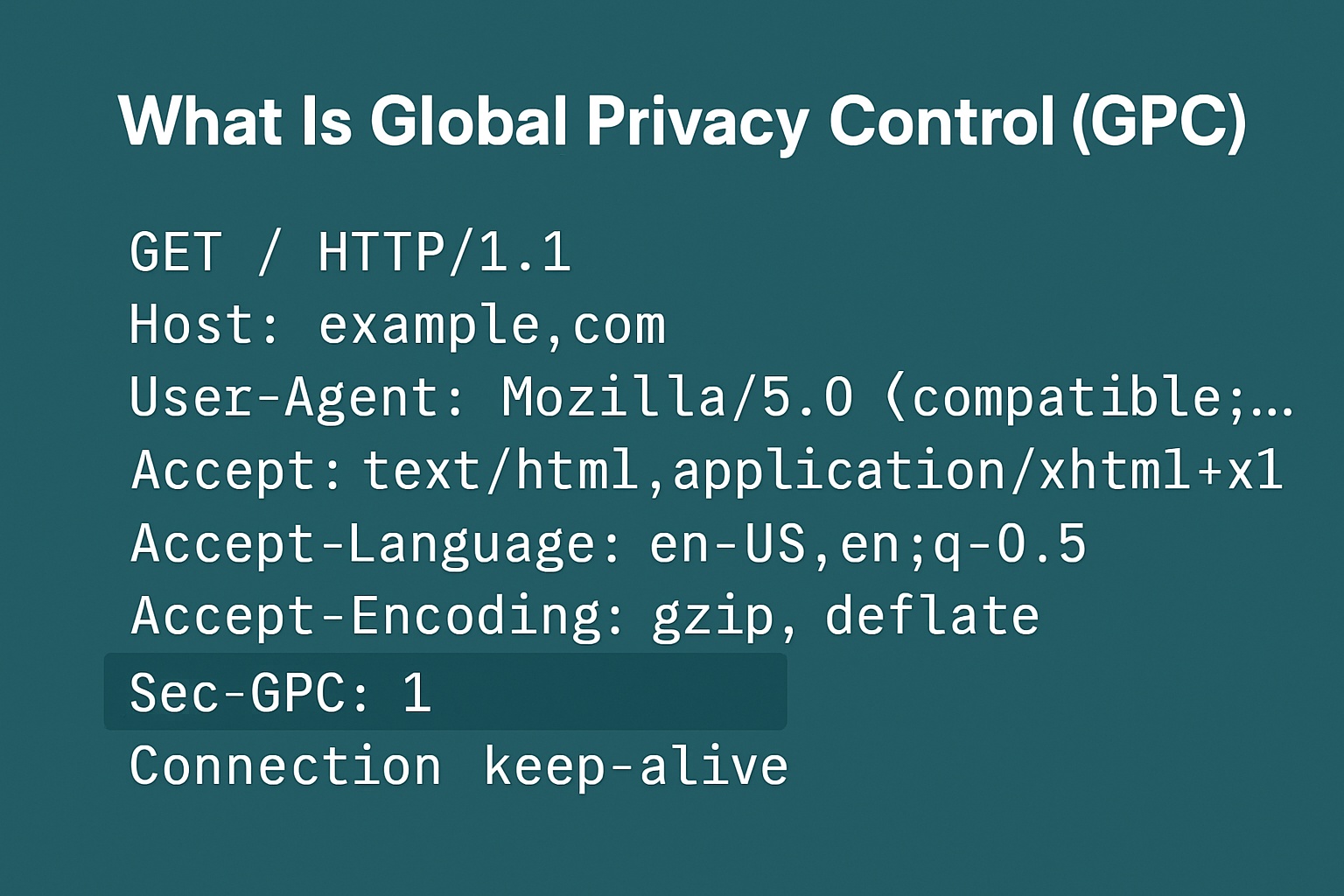
The Difference Between GPC and Do Not Track (DNT)
If you’re thinking, “Didn’t we already have something like this?”, you’re right.
Do Not Track (DNT) was an earlier attempt at a similar concept. The main problem with DNT was that it had no legal teeth. Websites could simply ignore it without consequence.
GPC is different because in certain jurisdictions, it’s legally binding.
If you operate in California under the CCPA (and its amendment, the CPRA), you must honor a valid GPC signal from a user.
- In other words, ignoring it can lead to fines.
Another difference? GPC has broader adoption among privacy-focused browsers and extensions, making it more visible and practical for everyday internet users.
Which Browsers and Extensions Support GPC Today
The list of GPC-supporting platforms is growing. Some major browsers and privacy tools that support GPC include:
- Mozilla Firefox (available via settings or extensions)
- Brave Browser (built-in support)
- DuckDuckGo Privacy Essentials (extension for Chrome and other browsers)
- Privacy Badger by EFF (extension)
- Mozilla extensions for Chrome-based browsers
Google Chrome itself doesn’t have native support, but users can still enable GPC via extensions.
As more regulators endorse the standard, adoption among major browsers is expected to grow.
The Legal Importance of Global Privacy Signals
One of the biggest reasons GPC matters is that it connects directly to privacy laws. These aren’t just guidelines, they carry enforcement power.
GPC Under California’s CCPA and CPRA Rules
California’s Consumer Privacy Act (CCPA) and its updated version, the California Privacy Rights Act (CPRA), are clear: if a user sends an opt-out signal like GPC, you must honor it.
This applies to any business that meets certain thresholds for revenue, data collection, or sales.
Failure to comply can result in:
- Financial penalties
- Legal complaints
- Damage to brand reputation
In practice, that means if your site receives a GPC signal, you need to treat it as if the user clicked “Do Not Sell My Personal Information” on your site.
Other U.S. States Recognizing GPC as a Valid Opt-Out Signal
California may have led the charge, but other states have joined in:
- Colorado: Recognizes GPC as a valid method for consumers to opt out of targeted advertising and data sales.
- Connecticut: From January 1, 2025, businesses must honor GPC signals.
- New Jersey: Starting July 15, 2025, GPC will be enforceable as an opt-out request.
This trend means that even if your business isn’t California-based, you might still be required to respect GPC if you have users from these states.
International Privacy Laws and GPC Compliance
Globally, privacy regulations like the GDPR in the EU don’t specifically mention GPC yet, but the principles are aligned.
Under GDPR, a user’s privacy preference expressed via a recognized standard could be considered valid consent withdrawal.
Some privacy experts predict that standards like GPC could become part of broader compliance frameworks internationally.
In other words, getting ahead of it now could save you regulatory headaches later.
Benefits of Adopting a GPC-Compliant System
Supporting Global Privacy Control isn’t just about avoiding fines, it’s about building trust and creating a better user experience.
Enhancing Consumer Trust Through Automated Privacy Signals
When users see that your site respects privacy preferences automatically, it sends a strong message: you value their choice.
This can lead to:
- Increased brand loyalty
- Positive word-of-mouth among privacy-conscious communities
- Better customer retention rates
Privacy-first branding is no longer a niche, it’s a competitive advantage.
Simplifying Consent Management for Website Owners
If your business is already managing cookie banners, consent logs, and opt-out forms, you know it can get messy.
GPC simplifies the process by providing a single, standardized signal.
When your system detects GPC, you don’t have to ask for extra confirmation. You can adjust your data handling instantly, saving time and reducing the risk of compliance errors.
For analytics providers like Usermetric, which already honors Do Not Track (DNT) and is fully GDPR, CCPA, and PECR compliant, adding GPC support in the future will be another step in making privacy seamless for users and site owners.
Our existing DNT-compliant analytics features show how we integrate privacy signals into tracking, and GPC will fit naturally into that approach as privacy standards evolve.
Challenges and Limitations of Global Privacy Control
While Global Privacy Control offers a streamlined way for users to express their privacy preferences, its adoption isn’t universal yet.
Like any emerging standard, it faces both technical and market challenges that slow down widespread use.
Why GPC Adoption Is Still Limited Across Websites
Many businesses, especially smaller websites haven’t implemented GPC for one simple reason: awareness.
Despite being endorsed by regulators in places like California, GPC isn’t yet a household name in the developer or marketing communities.
Some site owners still believe existing cookie consent banners are enough to cover legal requirements, not realizing that in certain jurisdictions, GPC is a legally recognized opt-out signal.
Others fear that automatically honoring GPC could reduce valuable ad revenue if users opt out of personalized advertising.
There’s also a psychological factor.
Businesses often adopt new privacy practices reactively, only after enforcement actions, complaints, or industry pressure make it unavoidable.
Technical and Implementation Barriers for Developers
From a developer’s perspective, adding GPC support isn’t overly complex, but it’s not plug-and-play for every platform.
Challenges include:
- Server-side detection: Developers need to configure servers or APIs to read the
Sec-GPCheader and take immediate action. - Client-side logic: Some tracking scripts must be modified or disabled dynamically based on the GPC signal.
- Third-party tools: If a site uses third-party advertising or analytics that doesn’t honor GPC, compliance becomes more complicated.
- Policy alignment: Internal privacy policies, consent flows, and data-sharing agreements may need to be updated to reflect GPC support.
For companies using multiple marketing platforms, aligning all tools to respect GPC can be a project in itself.
Example: HTTP Request Header with Global Privacy Control (GPC) Enabled
Here’s how a full HTTP request header might look when a browser with Global Privacy Control enabled sends a request to a website.
This example shows a typical GET request to https://example.com/, including the Sec-GPC header:
GET / HTTP/1.1
Host: example.com
Connection: keep-alive
Cache-Control: max-age=0
Sec-GPC: 1
Upgrade-Insecure-Requests: 1
User-Agent: Mozilla/5.0 (Windows NT 10.0; Win64; x64) AppleWebKit/537.36 (KHTML, like Gecko) Chrome/115.0.0.0 Safari/537.36
Accept: text/html,application/xhtml+xml,application/xml;q=0.9,image/webp,image/apng,*/*;q=0.8
Referer: https://google.com/
Accept-Encoding: gzip, deflate, br
Accept-Language: en-US,en;q=0.9Key part to notice:
Sec-GPC: 1→ This is the Global Privacy Control signal telling the server: “The user has opted out of the sale or sharing of their personal data.”
Everything else in the header is just a normal browser request; the only privacy-specific addition here is that Sec-GPC line.
How Websites Can Implement GPC Support
If you operate a site that collects any form of user data, adding Global Privacy Control support is a forward-looking move that can strengthen compliance and consumer trust.
Detecting and Responding to the GPC Signal in Code
At the most basic level, you need to detect the Sec-GPC: 1 HTTP header in incoming requests. Here’s a simplified server-side example in Node.js:
app.use((req, res, next) => {
if (req.header('Sec-GPC') === '1') {
// Disable personalized tracking or data sharing
req.userOptedOut = true;
}
next();
});For client-side tracking scripts, you can also check for the navigator.globalPrivacyControl flag:
if (navigator.globalPrivacyControl) {
// Adjust analytics or ad tracking behavior
}The key is to act immediately.
If GPC is detected, your site should avoid setting tracking cookies or sending data to third parties for targeted advertising.
Adding a GPC Compliance Statement to Your Privacy Policy
Implementing GPC support is only half the job, you also need to communicate it clearly to your users. A short section in your privacy policy might read:
“Our website honors the Global Privacy Control (GPC) signal. If your browser sends this signal, we treat it as a request to opt out of the sale or sharing of your personal information, in accordance with applicable privacy laws.”
This makes your stance transparent and can even reduce inquiries from privacy-conscious users. It also demonstrates proactive compliance to regulators.
The Future of Global Privacy Control in Web Analytics
For analytics and marketing tools, GPC isn’t just a legal checkbox, it’s part of a larger shift toward user-driven privacy.
Predictions for Browser Adoption and Legal Mandates
We can expect two parallel trends over the next few years:
- More browsers with native GPC support
- Today, only privacy-focused browsers like Brave, Firefox, and DuckDuckGo implement GPC by default or via extensions.
- But as more states and possibly countries recognize the signal, mainstream browsers like Chrome, Safari, and Edge may be pressured to follow.
- Wider legal enforcement
- Beyond California, states like Colorado, Connecticut, and New Jersey are setting deadlines for mandatory GPC recognition.
- If the EU or other large markets adopt a similar standard, GPC could become as common as cookie banners are today.
These shifts will make it harder for businesses to ignore GPC without risking compliance issues.
How Privacy-First Analytics Platforms Can Adapt
Analytics platforms that value privacy, like Usermetric, have an opportunity here.
While Usermetric already supports Do Not Track (DNT) and complies with GDPR, CCPA, and PECR, adding GPC support will further solidify our role as a privacy-first analytics solution.
Potential adaptations include:
- Automatic GPC detection in our tracking scripts
- Dashboard-level settings so site owners can see how many users send GPC signals
- Consent-aware reporting that adjusts metrics based on GPC opt-outs
By integrating these features, analytics tools can not only remain compliant but also position themselves as leaders in the privacy-tech space.
Final Thoughts
Global Privacy Control represents a simple yet powerful shift in how privacy preferences are communicated online.
- For users, it removes the friction of having to manually opt out on every site they visit.
- For businesses, it offers a standardized way to honor those preferences without reinventing consent management from scratch.
While adoption challenges remain, both in awareness and technical implementation, the direction is clear.
Regulations are catching up, browsers are adding support, and users are learning to expect automated privacy protections.
At Usermetric, we see GPC as part of the future of analytics.
Even though we don’t yet support it, our platform’s commitment to privacy, via DNT support and full GDPR, CCPA, and PECR compliance, means we’re ready to adapt when the time comes.
As the digital privacy landscape evolves, businesses that adopt GPC early will not only meet legal requirements but also build stronger, trust-based relationships with their users.
FAQs
Is Global Privacy Control the same as Do Not Track?
No. While both are browser signals, Do Not Track had no legal enforcement, so many sites ignored it. GPC is recognized under laws like the CCPA/CPRA, making it mandatory in some regions.
Do I need to honor GPC if my business isn’t in California?
If you serve California residents or users in other states that recognize GPC, you may still be legally required to honor it.
How can I check if my browser supports GPC?
Visit globalprivacycontrol.org from your browser. It will tell you if GPC is enabled and detected.
Will enabling GPC block all tracking?
No. GPC is about stopping the sale or sharing of personal data. Sites may still collect some analytics or functional data unless you also block cookies or use privacy tools.
When will Usermetric support GPC?
While there’s no set date, Usermetric plans to explore GPC integration as part of our ongoing privacy-first development roadmap.