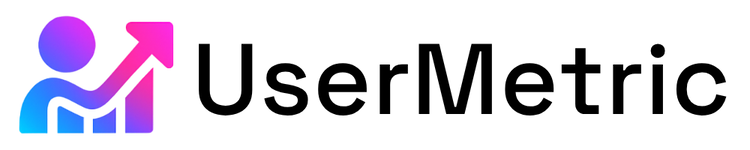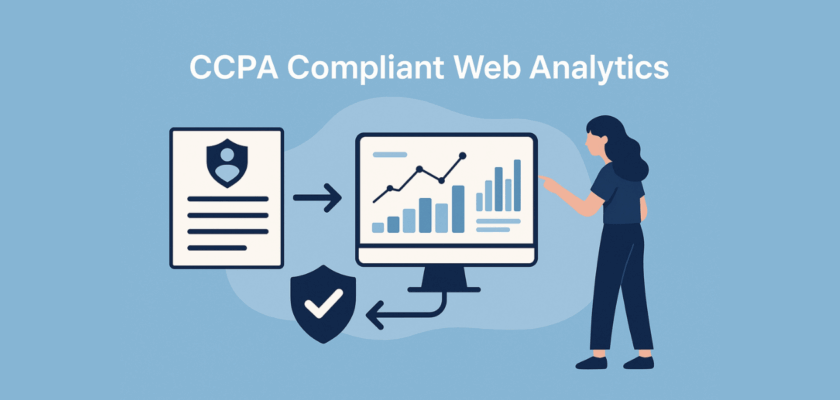Let’s face it, between privacy laws, cookies, and popups, tracking users online has become a legal puzzle.
If you’re a small business, marketer, or website owner trying to stay compliant without tanking your insights, CCPA compliant analytics is something you can’t ignore.
In this guide, we’ll help you understand what CCPA compliance means for web analytics, how to stay on the right side of the law, and whether tools like Google Analytics still make sense in a privacy-first world.
What Is CCPA Compliant Analytics?
A Quick Overview of the California Consumer Privacy Act
The California Consumer Privacy Act (CCPA) is a state-level privacy law designed to give Californians more control over how their personal data is collected and used.
Even if you’re not based in California, the CCPA likely affects you if you:
- Receive traffic from California residents
- Collect personal data through your website
- Use third-party analytics or marketing tools that do
So what’s the core idea? Transparency, control, and respect for user data.
Under the CCPA, users have the right to:
- Know what personal data is being collected
- Access or delete their personal data
- Opt out of the “sale” of their personal data
Any analytics platform or tool that processes user data must support these rights, or it’s not CCPA compliant.
How Analytics Tools Fall Under CCPA Regulations
Here’s where things get tricky: analytics tools often collect personal information without clearly defining it as such.
But under CCPA, IP addresses, geolocation, browsing behavior, and device data can all count as personal information.
So even if you’re not collecting names or email addresses, your analytics tool might still fall under CCPA scrutiny.
Most traditional analytics platforms:
- Track IP addresses
- Use cookies to store identifiers
- Share data with third parties for ad targeting
Each of these actions could qualify as a “sale” or “sharing” under CCPA, depending on interpretation.
That’s why it’s important to choose or configure your analytics tool with compliance in mind.
Core Requirements for CCPA-Compliant Web Analytics
To make sure your analytics setup is CCPA-friendly, it must:
- Avoid collecting personal information unnecessarily
- Provide clear notice at the point of data collection
- Include a “Do Not Sell My Personal Information” link
- Honor Global Privacy Control (GPC) signals
- Offer mechanisms for users to access or delete their data
Also, if you use third-party analytics vendors, they must qualify as “service providers” under CCPA, with clear agreements that limit their use of data.
Why You Should Care About CCPA Compliant Web Analytics
Risks of Non-Compliance for Website Owners
Ignoring CCPA isn’t just a bad look, it’s a legal and financial risk.
If your website doesn’t offer the right privacy notices, opt-out options, or data controls, you’re at risk of enforcement actions, especially if you get traffic from California.
Many website owners mistakenly assume that only big companies need to comply. But the CCPA applies broadly and affects most digital businesses using analytics tools.
Penalties and Legal Consequences
Let’s break this down.
The CCPA gives the California Attorney General the power to enforce compliance, and the fines aren’t exactly pocket change:
- Up to \$2,500 per violation
- Up to \$7,500 per intentional violation
That may not sound like much, until you realize a “violation” can apply to each individual user affected. Multiply that by a few thousand sessions, and you’re looking at serious penalties.
Also, CCPA allows for private lawsuits in case of data breaches. So if your analytics setup mishandles data and gets compromised, your liability multiplies fast.
How CCPA Differs from GDPR and PECR
It’s easy to lump CCPA in with GDPR and PECR, but there are important differences:
| Feature | CCPA | GDPR | PECR |
|---|---|---|---|
| Location | California | EU | UK |
| Scope | Consumer data | Personal data | Electronic communication |
| Consent | Opt-out | Opt-in | Opt-in |
| Focus | Selling/sharing data | Broad data protection | Cookies and tracking |
In short:
- CCPA focuses on “selling” personal data and gives users the right to opt out.
- GDPR requires active consent before data collection starts.
- PECR emphasizes cookie usage and consent, particularly in marketing and tracking.
So if you’re using the same cookie banner or settings across all jurisdictions, you’re probably doing it wrong.
Key Principles of CCPA for Website Analytics
Data Collection Limits and Consumer Rights
Under CCPA, you’re expected to collect only the data you truly need, and explain why. This is known as data minimization, and it plays a central role in staying compliant.
You must also:
- Inform users about what data you collect and why
- Allow users to access or delete their data
- Respect users’ opt-out choices across all tools
This applies whether you’re running a personal blog or a full-blown eCommerce operation.
Understanding Personal Information Under CCPA
You might think, “I don’t collect names or emails, so I’m safe.” Not quite.
CCPA’s definition of personal information includes:
- IP address
- Device IDs
- Location data
- Browsing and interaction data
Even anonymous analytics can become personally identifiable when combined with other identifiers.
So unless your analytics tool strips all of this at the source, it likely collects personal information, which means CCPA rules apply.
Opt-Out and “Do Not Sell My Info” Requirements
If your analytics platform shares data with advertisers or third parties, like most free versions of Google Analytics, you must:
- Display a “Do Not Sell My Personal Information” link
- Respect user opt-out requests
- Avoid re-selling or redistributing data
This is one of the most misunderstood parts of CCPA.
Even if your site doesn’t directly sell data, using tools that share user data for advertising can be interpreted as a “sale.”
If you’re not sure whether your current analytics setup does this, assume it does.
Is Google Analytics CCPA Compliant?
Common Misconceptions About Google Analytics and Privacy Laws
Let’s bust a myth right away: Google Analytics is not automatically CCPA compliant.
Here’s what often gets overlooked:
- It collects IP addresses and device data
- It sets cookies and creates user identifiers
- It shares data across Google’s ecosystem
These practices can qualify as data “sales” under CCPA, especially if you haven’t disabled data sharing or turned off advanced tracking features.
What GA Users Must Do to Achieve CCPA Compliance
If you’re sticking with Google Analytics, you need to:
- Anonymize IP addresses (only possible in GA4, and not fully)
- Disable data sharing features (Ads Personalization, Signals, etc.)
- Update your privacy policy to reflect GA usage
- Include a “Do Not Sell” link and set up opt-out mechanisms
- Sign a Data Processing Agreement with Google
That’s a lot of steps.
And even after doing all of that, there’s still legal gray area, especially with how GA handles user data internally.
Privacy-Focused Alternatives to Google Analytics
Comparing Usermetric, Matomo, Fathom, and Plausible
Here’s a quick look at four top alternatives to Google Analytics that prioritize compliance and user privacy:
| Tool | Hosting | Cookie-Free | CCPA Ready | GDPR Ready | Cost |
|---|---|---|---|---|---|
| Matomo | Self / Cloud | No (by default) | Partial | Yes | Free / Paid |
| Fathom | Cloud | Yes | Yes | Yes | Paid |
| Plausible | Cloud / Self | Yes | Yes | Yes | Paid |
| Usermetric | Cloud | Yes (in lightweight mode) | Yes | Yes | Free / Paid |
- Matomo: Great if you want full control and don’t mind server management. Compliance depends on how you configure it.
- Fathom: Simple, fast, and built to be compliant from day one. No cookies, no PII.
- Plausible: Lightweight and minimal. Clean dashboards and great documentation.
- Usermetric: Combines privacy with granular tracking (when advanced mode is enabled) and offers web analytics to track visitors without cookies out of the box.
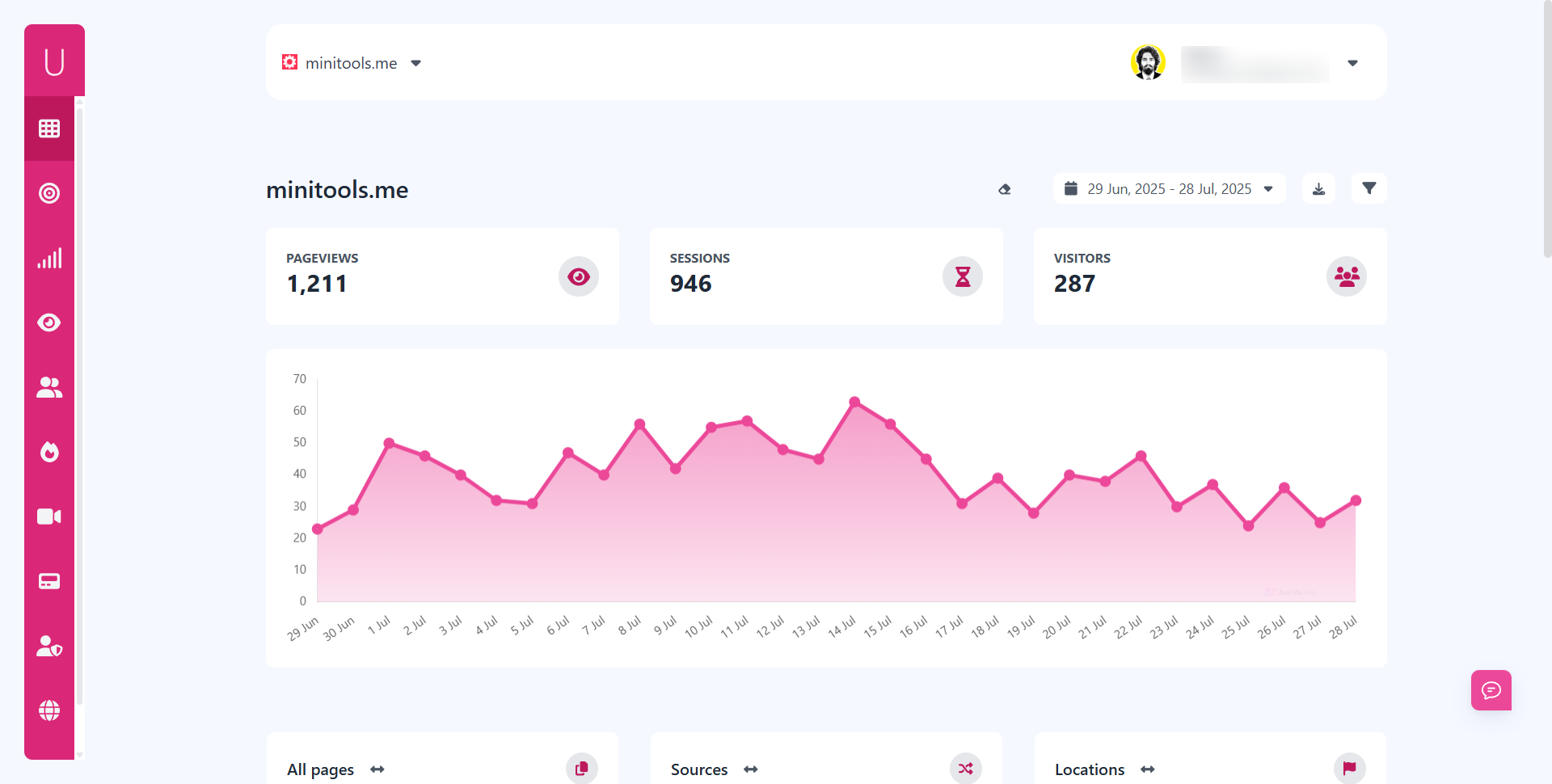
Which Tools Offer True CCPA Compliance Out of the Box
Some tools claim compliance but still track data in risky ways. Here’s what to look for in a truly CCPA-compliant web analytics platform:
- No personal information (no IPs, no cookies, no fingerprinting)
- No third-party data sharing
- No advertising integrations
- Clear DPA (Data Processing Agreement)
- Service provider designation under CCPA
Out of the four, Fathom, Plausible, and Usermetric are designed with these principles in mind. Usermetric adds additional flexibility by offering two tracking modes:
- Lightweight tracking: Cookie-free, does not collect PII, and requires no user consent.
- Advanced tracking: Enables behavior tracking, heatmaps, and session replays (consent required).
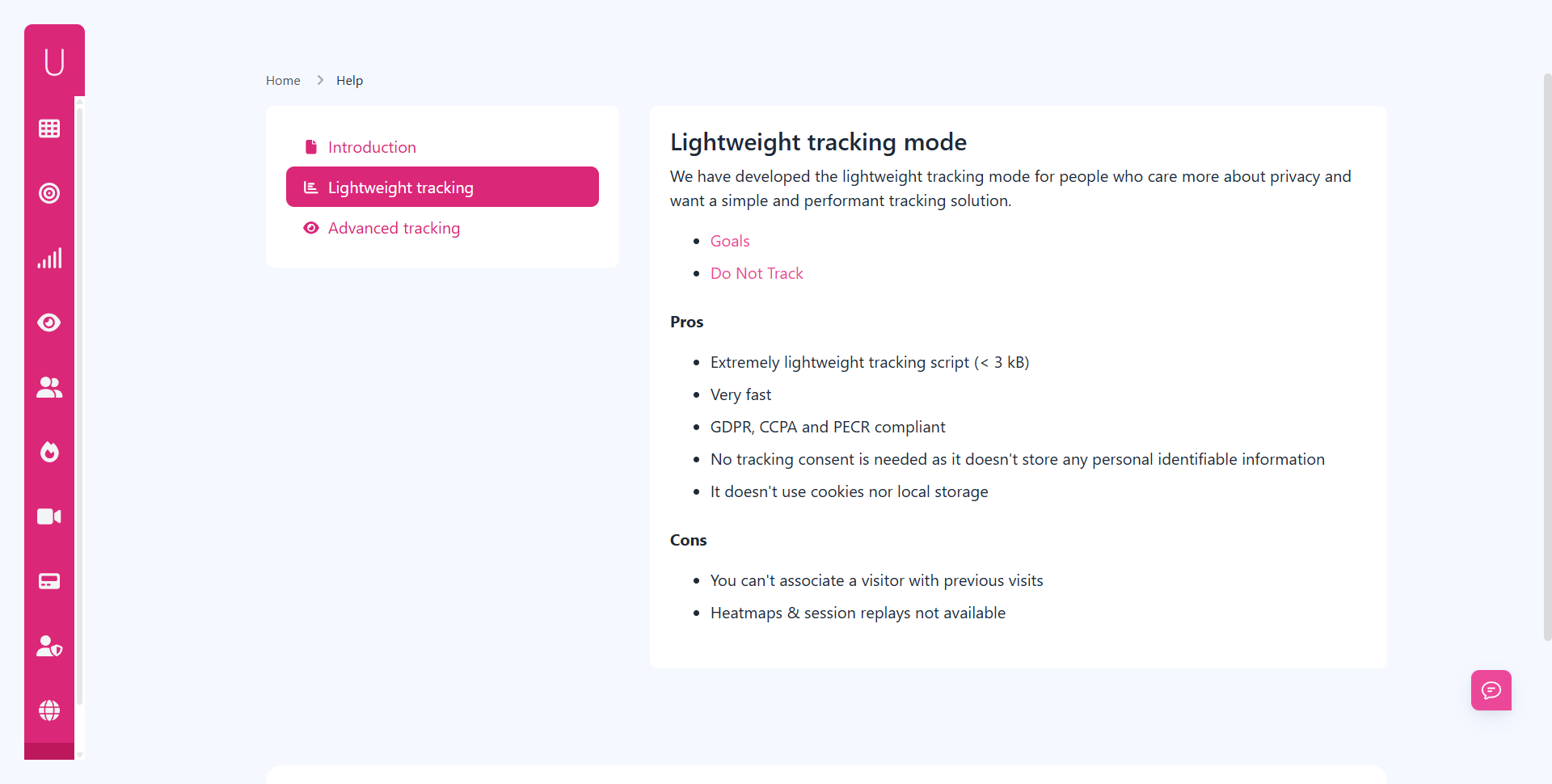
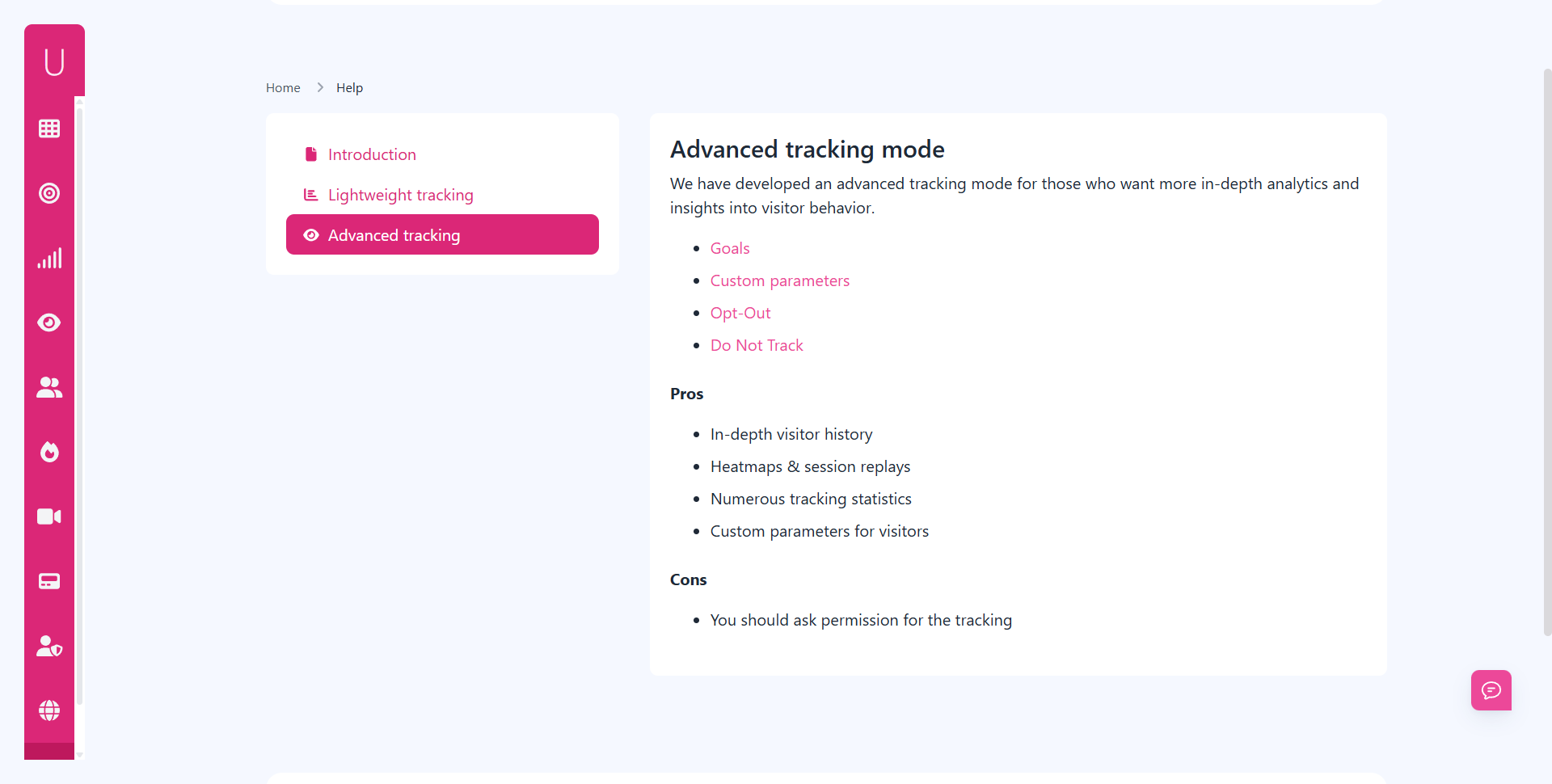
That hybrid setup lets you choose the level of detail vs. privacy that fits your business and legal needs.
Feature Comparison: Consent, Anonymization, and Data Control
When evaluating your options, focus on these core features:
1. Consent Requirements
- Fathom, Plausible, and Usermetric (in lightweight mode): No consent required
- Matomo: Depends on configuration
2. Data Anonymization
- Fathom, Plausible, and Usermetric: Automatic anonymization
- Matomo: Manual setup required
3. Data Control
- Usermetric: Full access + team features + API + export
- Matomo: Full control (self-hosted)
- Fathom/Plausible: Limited customization, but simple
If your goal is minimal friction and maximum compliance, Usermetric and Fathom are the front-runners.
How to Make Your Current Analytics Setup CCPA Compliant
Configuring Analytics Settings to Avoid PII
First, dig into your settings and disable any features that collect or store personal identifiers, such as:
- Client IDs
- IP logging
- User agents
With Google Analytics 4, you can adjust tracking to reduce personal data collection, but you still can’t remove everything (e.g., full IP anonymization isn’t guaranteed).
In contrast, privacy-first tools let you avoid this entire setup by not collecting PII in the first place.
Disabling Data Sharing and Advertising Features
Google Analytics shares user data across its advertising network unless you opt out. Here’s what you need to turn off:
- Google Signals
- Ad Personalization
- Data Sharing with Google Products
To do this:
- Go to Admin > Data Settings > Data Collection
- Disable Google Signals
- Go to Data Sharing Settings and uncheck all boxes
It’s not foolproof, but it’s a start.
Using IP Anonymization and Cookie-Free Tracking
- GA4 anonymizes IPs by default, but still collects rough geolocation.
- Matomo requires enabling anonymization manually.
- Fathom, Plausible, and Usermetric offer cookie-free, IP-free tracking with no configuration needed.
So if your goal is to remove the burden of consent, switching to a tool like Usermetric’s lightweight mode is the cleanest path.
Implementing CCPA Opt-Out Mechanisms on Your Website
What a “Do Not Sell My Info” Button Should Do
You’ve probably seen the “Do Not Sell My Personal Information” link in cookie banners or footers. To meet CCPA standards, it must:
- Be clearly visible on your website
- Not require account creation to submit a request
- Trigger actions like disabling tracking or setting an opt-out cookie
If your analytics platform allows you to exclude users from tracking via parameters or cookie opt-outs, link your button to that mechanism.
Example:
If you’re using Usermetric, you can let users opt out of tracking by adding a query parameter to your site’s URL:
?pixel_optout=true
For instance, if your website is https://domain.com/, users can opt out by visiting:
https://domain.com/?pixel_optout=trueThis sets a flag in local storage that disables tracking for that browser.
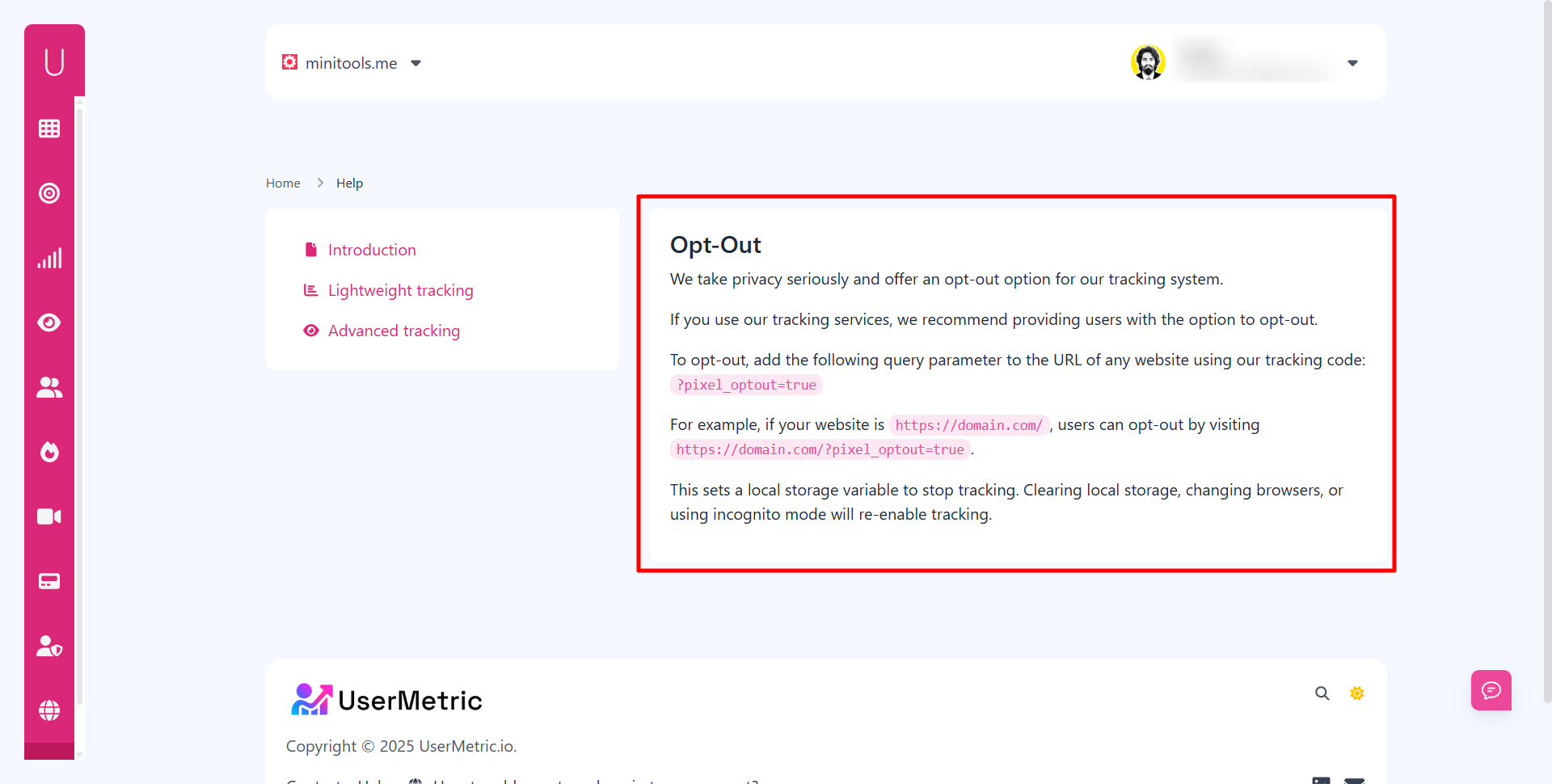
Keep in mind:
- The opt-out is browser-specific
- It resets if users clear local storage, switch browsers, or use incognito mode
Usermetric recommends including this option in your privacy policy or footer so users can easily find and activate it.
Using Consent Management Platforms (CMPs)
CMPs make it easier to collect, store, and manage consent or opt-out preferences.
Some popular CMPs:
- Cookiebot
- Osano
- Termly
- Complianz
A good CMP will:
- Respect “Do Not Sell” choices
- Integrate with your analytics tool
- Work across jurisdictions (GDPR, PECR, CCPA)
Tip: You don’t always need a CMP if you use a cookieless and privacy-first web analytics (like Usermetric or Fathom). That’s one less moving part.
How to Honor GPC (Global Privacy Control) Signals
GPC is a browser signal that tells websites, “Don’t sell my data.” Under CCPA, businesses are expected to honor this automatically.
What you should do:
- Detect the
Sec-GPCheader ornavigator.globalPrivacyControl - If GPC is enabled, disable tracking or data sale features
Usermetric and other privacy-first tools are GPC compatible or offer simple ways to respect it. For GA or Matomo, custom scripting is often required.
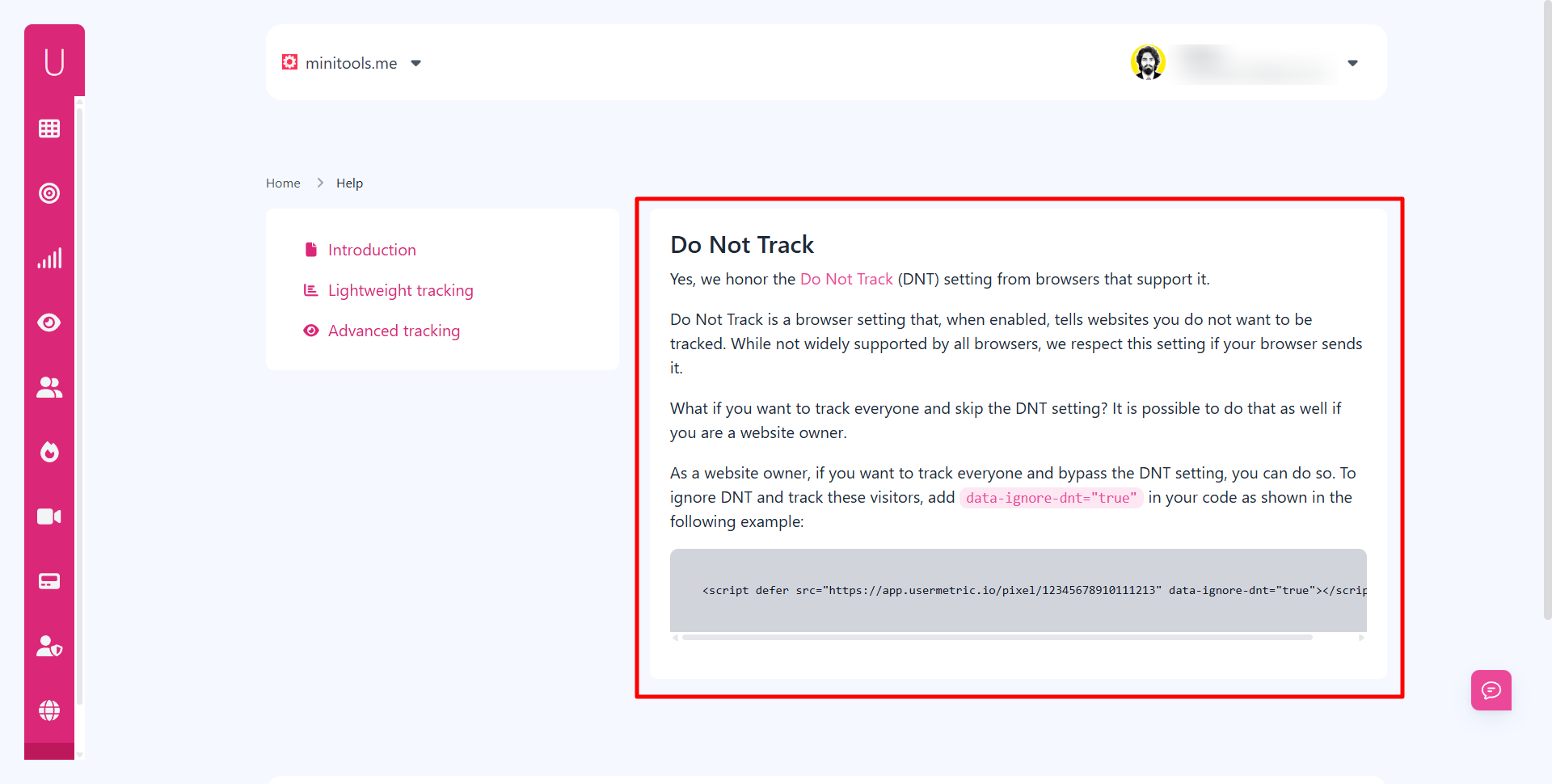
Updating Your Privacy Policy for Analytics Compliance
What You Must Disclose Under CCPA
Your privacy policy must include:
- What personal information you collect
- Why you collect it
- Who you share it with (if anyone)
- Whether you sell data
- User rights (access, delete, opt-out)
- Contact methods for data requests
Don’t bury it in legal jargon. Be clear, concise, and direct.
Explaining Analytics Usage in Clear Language
Bad example:
“We use third-party cookies for performance enhancement.”
Better example:
“We use web analytics tools to measure page visits. These tools may collect device data or IP addresses. You can opt out by clicking here.”
Be honest about your tools, and always include opt-out instructions.
Linking to Opt-Out Options and Contact Channels
Place opt-out links in your:
- Footer
- Privacy policy
- Cookie banner (if used)
Also include an email or web form where users can:
- Request access to their data
- Ask for data deletion
- Submit other privacy-related inquiries
If your analytics tool supports APIs for data removal (e.g., Usermetric and Matomo do), automate the DSAR process.
Final Thoughts
CCPA compliance may seem like a burden, but it’s actually an opportunity. Users trust websites that respect their data.
And modern analytics platforms like Usermetric, Fathom, or Plausible make it easy to gather insights without risking privacy violations.
Whether you choose to fix your current setup or switch to a compliant alternative, the steps outlined in this guide will keep you covered and your visitors protected.
👉 Ready to ditch the cookie drama? Try an analytics that respects visitor privacy like Usermetric and see how compliance can be simple, fast, and effective.
FAQs
Does CCPA apply to me if I’m outside California?
Yes, if you process personal data from California residents and meet one of the thresholds (revenue, data volume, or revenue from data sales).
How do I add a proper “Do Not Sell My Info” button?
Use a form or script to trigger opt‑out behavior in your analytics tool. If you’re using Bubble or WordPress, you can integrate custom code or use plugins/CMPs to control tracking. Many users implement web forms or consent banners to satisfy the requirement
Do server-side analytics without cookies require user consent?
If no personal data is being stored and no cookies are used, you may not need a banner, but you still must disclose data collection and provide opt-out rights if personal data is processed.
How can I detect California residents in mobile apps or websites?
Use IP geolocation or user-entered location data from sign-up flows. Then, show the relevant consent or opt-out UI as needed.
Does IP tracking count as “personal information” under CCPA?
Yes. IPs, device IDs, browsing patterns, and online identifiers typically count as personal information, even when “anonymous.”